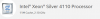Dude, you said a mouthful thereOkay, so I see that this is 64GB 2Rx4 (2Rx4 is also listed as DRx4 some places..like the manual for your motherboard). You have a 4110 CPU, so you need to look at the memory population chart labeled "DDR4 Memory Support for 81xx/61xx/51xx/41xx/31xx Platform" on page 33 of the motherboard manual. If I read that right, RDIMM Dual Rank x 4 (DRx4) only works in Capacities of 16 & 32GB (look in the DIMM Capacity columns).
For my education, when you say 2Rx4, or DRx4, are those just different ways of saying DDR4? Also, where did you get RDIMM from the product description? Way too many letters and numbers to sort through.
A side question about the memory I bought - can I use it in a 2019 Mac Pro? Here's the spec page: Mac Pro (2019) memory specifications
My reading says it should work (but I've proven that I don't know what I'm doing).