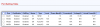Hasivo S600WP-5GT-2S+
- Thread starter Parallax
- Start date
Notice: Page may contain affiliate links for which we may earn a small commission through services like Amazon Affiliates or Skimlinks.
What about RJ45 transceivers with unshielded copper cables? That's what I've been able to try so far on mine (using a Ubiquiti SFP RJ45 transceiver), since I haven't purchased the DAC cables and NIC yet. It worked perfectly fine to hotswap it into either port. Could be that the cable wasn't shielded though.On mine, any DAC or RJ45 transceiver with a connected, shielded copper cable to the SFP+ ports causes the switch to shut off immediately. It's not an issue with DAC compatibility but rather causing an electrical problem.
I'll have to check on my unit with a DAC cable later, but there are at least some people who don't have the shorting issue you are seeing. That does suggest that Hasivo (or whoever is actually manufacturing these) have a quality control issue, assuming the DACs that worked for people wasn't simply unshielded or something like that.
But just to be clear, the switch doesn't just reboot and then work? It shuts down and then refuses to start until you remove the SFP+ module?
Correct. I haven't tried with an unshielded cable. Theoretically it would work.But just to be clear, the switch doesn't just reboot and then work? It shuts down and then refuses to start until you remove the SFP+ module?
Ok, so that could explain why it only affects some people.Correct. I haven't tried with an unshielded cable. Theoretically it would work.
Are there unshielded and shielded DAC cables as well? Otherwise that still doesn't explain why those work for some people but not others, unless it's due to manufacturing variance and a lacking QC process.
Digging around a bit in the firmware, I noticed that it contains some hidden menus:
/oem_set.html - Upload a new logo for the UI.
/system_set.html - Modify the default system details, specifically:
Company Name
Company Link
Copyright Year
Device Mac
Factory Sys Name
Factory IP Addr
Factory Netmask
Factory Gateway
I have not tried if they actually do anything. Note that you need to be logged in before accessing those pages.
This is in Realtek/Switch Version 3.2.0 -- Sat Apr 22 20:00:14 CST 2023
/oem_set.html - Upload a new logo for the UI.
/system_set.html - Modify the default system details, specifically:
Company Name
Company Link
Copyright Year
Device Mac
Factory Sys Name
Factory IP Addr
Factory Netmask
Factory Gateway
I have not tried if they actually do anything. Note that you need to be logged in before accessing those pages.
This is in Realtek/Switch Version 3.2.0 -- Sat Apr 22 20:00:14 CST 2023
Using the 10Gtek DAC with mine. Auto-negotiate worked sometimes. So i had to set speeds manually.I had to manually enable features with the console commands. The main annoying thing is the SFP+ ports can't use a DAC, it shorts out and reboots. I had the same problem with an RJ45 transceiver and CAT6A cable. Other than that it's been running for 3 months with both 10G ports and several 2.5G connections 24/7.
That may be it. I did have an AP on port 1. Im slowing moving them back over to troubleshoot. 1 on and working for 24hrs so far.Slightly more than 4 hours later the switch is still running fine with 4 of the 5 RJ45 ports used.Traffic load has been fairly low though, only YouTube 4K and Disney+ 4K streams and some speed tests. I'll leave it plugged in to see if issues crop up after more time has passed.
One weird thing was that the AP refused to power up connected to port 1, despite working a a few days ago when I tested PoE on all the ports (except port 5 which doesn't have PoE according to the product page). Plugging it in to another port made it power up immediately though.Just to make sure that the port worked, I confirmed that plugging in a computer on port 1 worked just fine.
Good to know. Once you set the speed manually, did it remain stable at that speed?Using the 10Gtek DAC with mine. Auto-negotiate worked sometimes. So i had to set speeds manually.
Interesting. Hopefully it doesn't turn out to be defective after all, even though it's weird that the LEDs on yours don't light up like they should. Mine still runs perfectly fine.That may be it. I did have an AP on port 1. Im slowing moving them back over to troubleshoot. 1 on and working for 24hrs so far.
Port 1 has a higher PoE output, that might be why you're having issues.
I've not had any DAC issues yet, but I've only used one port at a time.
I've not had any DAC issues yet, but I've only used one port at a time.
Yeah, there is definitely something different in how it negotiates PoE compared to the other ports. Limiting it to 802.3at like the others doesn't solve it. Regardless, it should negotiate the lower power levels too, like the other ports do.Port 1 has a higher PoE output, that might be why you're having issues.
I've not had any DAC issues yet, but I've only used one port at a time.
Also, the current firmware unfortunately limits the total PoE power limit to 65W and doesn't allow it to be adjusted within more reasonable limits. I got the 130W power supply but would have to raise the limit to 200W to allow it to go above 65W, despite port 1 being rated for up to 90W on its own.
It isn't an issue for me at the moment since my AP is still 802.3af, but I would still prefer to get what was promised in the listing.
Just got this switch, hoping to use it to power an outdoor unifi flex and allow it to power some other device downstream. I think it's asking for 42w - any idea if this switch should be able to handle it on port 1 without going completely bonkers?Yeah, there is definitely something different in how it negotiates PoE compared to the other ports. Limiting it to 802.3at like the others doesn't solve it. Regardless, it should negotiate the lower power levels too, like the other ports do.
Also, the current firmware unfortunately limits the total PoE power limit to 65W and doesn't allow it to be adjusted within more reasonable limits. I got the 130W power supply but would have to raise the limit to 200W to allow it to go above 65W, despite port 1 being rated for up to 90W on its own.
It isn't an issue for me at the moment since my AP is still 802.3af, but I would still prefer to get what was promised in the listing.
In my experience with this switch, it's more that it might negotiate PoE on port 1, or it might not do so at all. If it decides to do so, 42W probably isn't a problem by itself.Just got this switch, hoping to use it to power an outdoor unifi flex and allow it to power some other device downstream. I think it's asking for 42w - any idea if this switch should be able to handle it on port 1 without going completely bonkers?
In my case, it happily powered my AP up when I was quickly testing PoE on each port to make sure that all ports that were supposed to have PoE did. Later when I deployed it, it no longer wanted to negotiate PoE with that same AP on that port. Not sure why.
I just picked up this switch and it won't power on my TP-Link TL-WA1201 AP. Is there something special I need to do to get PoE to work?
I have all the ports set to enabled and tried enabling the "PoEDog" setting.
If I use the PoE adapter that came with the AP it powers on fine.
I have all the ports set to enabled and tried enabling the "PoEDog" setting.
If I use the PoE adapter that came with the AP it powers on fine.
Which ports have you tried? Port 1 can be a bit finicky, but the other three ports with PoE (port 2-4) should behave normally.I just picked up this switch and it won't power on my TP-Link TL-WA1201 AP. Is there something special I need to do to get PoE to work?
I have all the ports set to enabled and tried enabling the "PoEDog" setting.
If I use the PoE adapter that came with the AP it powers on fine.
I tried ports 1-3Which ports have you tried? Port 1 can be a bit finicky, but the other three ports with PoE (port 2-4) should behave normally.
I see in the specs it says "passive PoE"
TL-WA1201 | AC1200 Wireless Access Point | TP-Link
Easy network expansion with AC1200 dual band gigabit Wi-Fi access point
Is that somehow not compatible maybe?
No, passive PoE is not compatible with standard PoE. Standard PoE (802.3af, 802.3at, 802.3bt) uses a handshake to enable power while passive PoE is basically just a setting where you force enable power on a port and hope that the device connected to that port can handle the voltage you set (and that it's even a PoE device).I tried ports 1-3
I see in the specs it says "passive PoE"
TL-WA1201 | AC1200 Wireless Access Point | TP-Link
Easy network expansion with AC1200 dual band gigabit Wi-Fi access pointwww.tp-link.com
Is that somehow not compatible maybe?
Some of the Unifi APs use Passive PoE too, it's a pain. I have a Ubiquiti wireless bridge that's the same and I'm having to keep injectors to run it.
They added standard PoE to their Unifi line of APs a while into their second generation APs (the ones with 802.11ac). Anything later uses standard PoE. They are at Gen 6 or Gen 7 now, so they've thankfully used standard PoE for a long time at this point.Some of the Unifi APs use Passive PoE too, it's a pain. I have a Ubiquiti wireless bridge that's the same and I'm having to keep injectors to run it.
Outside the Unifi product line Ubiquiti might still have some passive PoE products though, I suppose.
Great! Let's hope it remains working well.FYI very happy with the hasivo in this role - looks like I'll be able to get all 51W i was looking for -
View attachment 33236
In my current configuration using PoE on one of the other ports, together with non-PoE on a number of RJ45 ports and a 10G fiber transceiver on one of the SFP+ ports, it's also running perfectly stable so far. I haven't tried PoE on port 1 again though as it was mostly about future-proofing.