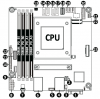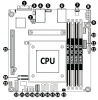Someone posted a new BMC version elsewhere. Tested just now and so far no problems. BMC v12.83.48
Gigabyte MJ11-EC1 EPYC 3151 Mystery
- Thread starter BMacD
- Start date
Notice: Page may contain affiliate links for which we may earn a small commission through services like Amazon Affiliates or Skimlinks.
Looks like a build for a different target from the same 12.61.17 code base:Someone posted a new BMC version elsewhere. Tested just now and so far no problems. BMC v12.83.48

Evenings all
I have a few of these boards, and so far they work ok with a proper ATX PSU.
My plan is to have a few of these units powered in a cabinet with a constant 12 VDC and a 5 VSB from separate power supply lines, instead of individual ATX power supplies to each of the units. It would enable easy redundant power supply. Do you have any experience with such a setup? Basically the question is, is there a problem when powering these from individual 12 ja 5 VDC power lines?
I have a few of these boards, and so far they work ok with a proper ATX PSU.
My plan is to have a few of these units powered in a cabinet with a constant 12 VDC and a 5 VSB from separate power supply lines, instead of individual ATX power supplies to each of the units. It would enable easy redundant power supply. Do you have any experience with such a setup? Basically the question is, is there a problem when powering these from individual 12 ja 5 VDC power lines?
Last edited:
I only have tried with a Dell 6-pin PSU, that do not have the 5v standby power, so used another PSU for that, and only connected the Dell PSU with 12V CPU and PSU on/signal and ground to the little 4-pin connector. Did not mange to get other than IPMI working, never managed to turn on the Dell PSU with the power button on the board, but manually turned on the PSU, and the CPU fan did spin, but no signal out of the VGA and the board would not turn on.
Could be different with an ATX PSU, but so far have not been able to get the board powered up when 12V and 5V coming from differing power sources. Getting some ATX PSU next week, so will do some more testing there.
Could be different with an ATX PSU, but so far have not been able to get the board powered up when 12V and 5V coming from differing power sources. Getting some ATX PSU next week, so will do some more testing there.
So I have this m2 adapter which I bought off amazon

I have two of these MJ11 boards, one simple board and one full server (Gigabyte G431-MM0). I'm wondering how I could power the m2 adapter on the server, as it doesn't have any sata cables which could power the m2 adapter. Any ideas?
By a quick test, the adapter doesn't work with 10G card without power..

I have two of these MJ11 boards, one simple board and one full server (Gigabyte G431-MM0). I'm wondering how I could power the m2 adapter on the server, as it doesn't have any sata cables which could power the m2 adapter. Any ideas?
By a quick test, the adapter doesn't work with 10G card without power..
Thanks for the reply. My plan is to power these with cheap, but decent 12 VDC power supplies and have the 5 VDC supply done with separate power supplies, so no ATX involved at all. Obviously the power supplies would be on all the time. 24 VDC would be optimal as the cabinet already has it sorted but 24 VDC is not a thing with non industrial equipment.I only have tried with a Dell 6-pin PSU, that do not have the 5v standby power, so used another PSU for that, and only connected the Dell PSU with 12V CPU and PSU on/signal and ground to the little 4-pin connector. Did not mange to get other than IPMI working, never managed to turn on the Dell PSU with the power button on the board, but manually turned on the PSU, and the CPU fan did spin, but no signal out of the VGA and the board would not turn on.
Could be different with an ATX PSU, but so far have not been able to get the board powered up when 12V and 5V coming from differing power sources. Getting some ATX PSU next week, so will do some more testing there.
It seems I will have to experiment, but I don't want to be smoking the boards by doing so.
Wel need to do some more testing, could be other than the Dell PSU that is stopping the board from powering on. Maybe the board is not compatible with the memory, or other issue. So will do some more testing once I get a ATX power supply.
But in theory it should work with the two separate power supplies or power sources. The 5V is for IPMI, and I think that is needed for the board to work at all. But as long as IPMI sees the PSU's I cannot see why it would not work. But just my initial testing, did not work with separate power sources.
But in theory it should work with the two separate power supplies or power sources. The 5V is for IPMI, and I think that is needed for the board to work at all. But as long as IPMI sees the PSU's I cannot see why it would not work. But just my initial testing, did not work with separate power sources.
Have tried to update BMC a few times now, with the updates found in this thread. It seems to be updating, but after i still have the same version number. Tried to clear CMOS but still just the same BMC version. Du I have to do something after updating for it to work?
I'm updating from BMC GUI.
Also Unraid for some reason seems to send my system into a boot-loop. I booted into Unraid just fine first time, but after that, just keeps restarting when it should be loading Unraid.
I'm updating from BMC GUI.
Also Unraid for some reason seems to send my system into a boot-loop. I booted into Unraid just fine first time, but after that, just keeps restarting when it should be loading Unraid.
Just tested with two PSU's, and YES it works just fine. So should no be a problem powering it from two different power sources.Thanks for the reply. My plan is to power these with cheap, but decent 12 VDC power supplies and have the 5 VDC supply done with separate power supplies, so no ATX involved at all. Obviously the power supplies would be on all the time. 24 VDC would be optimal as the cabinet already has it sorted but 24 VDC is not a thing with non industrial equipment.
It seems I will have to experiment, but I don't want to be smoking the boards by doing so.
To the question above, it was update 12.83.48 that was the issue. Like boxyrobot said in earlier post, that version is made for different target of "H" series boards. So going back to 12.61.17 solved the "no image from VGA" issue.So I finally managed to get the BMC firmware update working, tried form another computer, and now I got the progress bar (that I did not get before), and everything went well. But now I don't get any image out of the VGA port.
Before everything was sent through the VGA port, but nothing now. Still works in KVM just fine. I cannot find any settings in BMC or Bios to enable video out. Is this a bug or just a setting I have missed?
Anyhow I get idle power draw at about 30W (28-29W) running Unraid headless, with two RDIMM 2400M/T at 64GB total, installed in a Jonsbo N3 and have connected power to the backplane. Using a brand new be quiet 450w sfx 80+. bronze PSU. A little higher than expected. I have enable SMT in Bios as well.
So probably getting into the 50-60W with dual 10Gbe and a GPU. Maybe a little less if I go for SFP NIC insted of Base-T.
What do you guys plan to run on your motherboard?
Last edited:
well, just a generic electrical thingy - make sure there's no current flow between the GND level of the 2 PSUs - i.e. the GND of supply 1 is the same as GND of supply 2 (keep in mind that GND and neutral is/should not be the same). My expectation then would be that no smoking should happen if that is maintained (and correct voltages are provided on correct pins).Thanks for the reply. My plan is to power these with cheap, but decent 12 VDC power supplies and have the 5 VDC supply done with separate power supplies, so no ATX involved at all. Obviously the power supplies would be on all the time. 24 VDC would be optimal as the cabinet already has it sorted but 24 VDC is not a thing with non industrial equipment.
It seems I will have to experiment, but I don't want to be smoking the boards by doing so.
Someone posted a new BMC version elsewhere. Tested just now and so far no problems. BMC v12.83.48
I don't recommend this version since it was a custom build for the following servers/boards "MZ62-HD4, H262-Z6A, H262-Z6B, G262-ZR0-00, G262-ZO0-00".
It COULD result errors or misconfigurations for sensor and so on.
Addional it's the same code base as the 12.61.17 update.
Like I said earlier I haven´t experienced any issues so far. I just checked the projects.txt provided in the archive and it stated MJ11-EC0-00, MJ11-EC1-00, MJ11-EC1-MM, MJ11-EC1-O0, MJ11-EC1-OT, MJ11-EC1-RG as supported systems.I don't recommend this version since it was a custom build for the following servers/boards "MZ62-HD4, H262-Z6A, H262-Z6B, G262-ZR0-00, G262-ZO0-00".
It COULD result errors or misconfigurations for sensor and so on.
Addional it's the same code base as the 12.61.17 update.
I´m running the server headless only with BMC and SSH since I don´t have a VGA monitor.Do you have VGA out?
It is possible to activate also the other fans and have full control over them!Wish I had the knowledge to do Bios-mods. Would be interesting to test if the v1.2 board's bios fan controller for SYS1 and SYS2 fans, will work on this v1.0 board. Is mentioned in the instructions for V1.2, but only the CPU fan is mentioned for this V1.0.
V1.0
View attachment 33740
V1.2
View attachment 33741
But it is not the Bios that needs modifying. You need to change the product name of the bord.
From G431-MM0-OT to MJ11-EC0-00 and MJ11-EC1-OT to MJ11-EC0-00.
After a BMC reboot it will be reconfigured and all fans are working.
I managed to do this after a lot of trial and error.
To do it you need root access to the BMC command line. The easiest way is to connect a usb to ttl adapter to the BMC JTAG pins
You will then have a serial console into the BMC.
If someone is interested I can write a down the steps I took.
The image below show the result. 3 fans attached each with its own fan profile and temperature sensor
BR
Peter

That is great news!It is possible to activate also the other fans and have full control over them!
But it is not the Bios that needs modifying. You need to change the product name of the bord.
From G431-MM0-OT to MJ11-EC0-00 and MJ11-EC1-OT to MJ11-EC0-00.
After a BMC reboot it will be reconfigured and all fans are working.
I managed to do this after a lot of trial and error.
To do it you need root access to the BMC command line. The easiest way is to connect a usb to ttl adapter to the BMC JTAG pins
You will then have a serial console into the BMC.
If someone is interested I can write a down the steps I took.
The image below show the result. 3 fans attached each with its own fan profile and temperature sensor
BR
Peter
A guide will be amazing, so will any ttl adapter work?