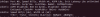Hey, thank you so much for that guide, it cleaned up my build nicely with way less wires and splitters because i was running all my fans from the cpu header with a splitter.First a warning. This can potentially brick your system. I have had one side effect. The product name disappeared from the BIOS and instead there is a text "To be filled in by OEM" It does not seam to have any impact on running the system.
I did all my testing with the main CPU off, only the BMC powered. I suggest you do the same!
I Used an Arduino with its Reset Pin Shorted to Ground to prevent it from turning on and hooked up the TX adn RX pins 0 and 1 to the corespondenting pins of the BMC and it actually worked fine with putty.
I actually did the BMC edit with the system turned on and using the sysadmin user and it all went fine, for some reason it still says the old device strings and names but the fans show up, so hey im not complaining haha.
One side note is that if you somehow manage to break your BMC doing this, you can always just flash a completely new BMC onto the nand chip using the EFI Shell and the guide provided in the firmware zip file, the last page shows how to flash it in the EFI Shell, you would need to hook up a monitor and keyboard to do this tho.
I know because ive actually bunked up flashing a newer version of the bmc a few weeks ago.