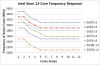About the power needed - the power specs for the CPUs should be correct.
My 2x 2667 V4 consume around 300W in full CPU load, around 110W in idle. Specs is 130W i think, but remember, ES runs on lower frequencies.
Which is surprisingly good compared to 4770K, which idle at around 60-70W if i remember correctly.
The system have one watercooled TitanX Pascal so far and when that is also fully loaded, i am around 500W-550W max.
Measured by power meter on input side, PS is EVGA Supernova P2 750W.
The only (very) important thing is to get PS with two CPU power 8pin connectors.
So normal power supply is fine - you cannot overclock the CPUs, so do not need high power PS.
650-750W for one GPU, for two, i would go for 850-1200W depending on GPU models, to be safe.
And there was discussion about temperatures - i am at 45-48C max with Noctua NH-U12S at 800RPM in full load on these 130W CPUs. But i was around/over 50C before the TitanX was watercooled, because the hot air was partially going also into CPU fans.
Also my de-lid 4470K without OC and with that monster Noctua D14 have higher temps (55-60C) in full load and low fan RPM...
Quite surprising.
My 2x 2667 V4 consume around 300W in full CPU load, around 110W in idle. Specs is 130W i think, but remember, ES runs on lower frequencies.
Which is surprisingly good compared to 4770K, which idle at around 60-70W if i remember correctly.
The system have one watercooled TitanX Pascal so far and when that is also fully loaded, i am around 500W-550W max.
Measured by power meter on input side, PS is EVGA Supernova P2 750W.
The only (very) important thing is to get PS with two CPU power 8pin connectors.
So normal power supply is fine - you cannot overclock the CPUs, so do not need high power PS.
650-750W for one GPU, for two, i would go for 850-1200W depending on GPU models, to be safe.
And there was discussion about temperatures - i am at 45-48C max with Noctua NH-U12S at 800RPM in full load on these 130W CPUs. But i was around/over 50C before the TitanX was watercooled, because the hot air was partially going also into CPU fans.
Also my de-lid 4470K without OC and with that monster Noctua D14 have higher temps (55-60C) in full load and low fan RPM...
Quite surprising.