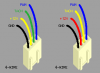So I bought this unit:
https://www.aliexpress.com/item/100...der_detail.order_detail_item.4.2425f19cVS34L6 with 16GB of RAM and 128 GB of storage.
It came with a licensed Windows 11 Pro preinstalled. I decided to fully update it, make an image of the result and then install pfSense instead to replace my older firewall. During the Windows 11 update procedure I got a BSOD once, DRIVER_IRQL_NOT_LESS_OR_EQUAL. Made me a bit worried about it not being fully stable but I ignored it, who knows could've been something wrong with the update process. After a reboot the updates proceeded normally.
Now I've been running it with pfSense 2.7.2 for a couple of days and I have gotten one more crash "general protection fault". Now I'm even more worried something isn't stable. Most likely it's the RAM I think. On initial setup the CPU temps where around 50 C in pfSense but after some tweaking with speed shift and C-states in pfSense I got it down to ~45C when idling. After the latest crash I decided to cool the heatspreader on the top of the case with an USB desk fan to see if that makes it more stable. 50C should be fine for the CPU but if the ambient temp inside is the same I guess that could be a bit too hot for the RAM...? CPU temps are now a cool 26-27 C. If it doesn't crash and reboot when cooled like this I'll probably just buy a slightly better fan for this purpose and run it like that. If not I'm not sure what I'll try next, probably I'll try running memtest86 and if it fails I might try buying another RAM stick, or try flashing the custom BIOS from this thread and see if it unlocks some setting that can help with stability... According to dmidecode the original stick is from Crucial Technology with part number CT16G48C40S5.C8A1.
Other than these two crashes so far I'm very happy with the device. Only other issues I've found is that the Zone 0 temperature reported in pfSense is incorrect, always stuck at 27.9C, but the individual CPU core temps work. The reported CPU speed in the pfSense GUI is also a bit strange: "Current: 1813 MHz,
Max: 806 MHz". I don't think I've ever seen it lower than ~1700 but I'm pretty sure it does clock lower or at least I know from the console that all cores enter C1/C2/C3 states a lot which means there's no clock sometimes which is not shown in the pfSense GUI.
The device is currently used as my firewall for my 1Gbps internet connection and I run a FQ_CODEL limiter on it to ensure my latency doesn't increase when I saturate my uplink. On top of that I run Suricata in inline IPS mode and pfBlockerNG with long blocklists of IP/DNS and nothing I can do really stresses this device. My old firewall was just barely able to saturate my 1Gbps connection after a lot of tuning and tweaking without IPS and limiters. Adding either of those would drop my speed considerably, but with this device that doesn't make a difference at all.