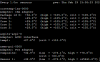I think this was posted here multiple times.So there's something wrong about the reported speed in pfSense (1700-2000MHz, 806MHz fixed max), but I can't tell what the root of the problem is. The BIOS or pfSense software itself?
What pfSense shows you in the UI is nonsense. Go to CLI and either check cpu info in kernel/sysctl directly or use some tool for monitoring CPU frequency. This looks like a good description.
Another issue with pfSense (BSD) is that it can't work very well with C states. Someone reported only C1x states are supported but deeper ones are not (could have improved with latest BSD version though).