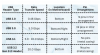FreeBSD(13.1) on the latest OPNsense doesn't currently work too well on bare-metal Alder Lake CPUs: 261169 – Intel Alder Lake: data corruption with Read&Write files to FAT32 or UFSAli has some sale running, the unit is about 22$ cheaper now.
I'm thinking about getting a C variant of the N100 unit. Do your think its worth upgrading from a N5105 v4 (with the A case) to a N100? I'm running OPNsense bare metal on it.
Pros I see:
Cons
- Probably less heat
- Less power draw (I'm at 10W with the N5105)
- Nicer case (I like the C case)
- Can use same m.2
I would sell the v4, replace my J5005 Gigabyte BRIX or replace the J4125 Qotom at my parents. I'm no way beyond the limits of my N5105, the unit is running strong. I'ts just the "want have" aspect. Should I get one or wait for v2, v3 or whatever? Do you think it's worth it? I sold a lot of old hardware (apu2, old NUC6C etc), now I have some pocket money to spend.
- Need to get some DDR5 (I do not have any spares atm)
Apparently fixed in 13.2, but no idea when this will be picked up by OPNSense. Almost returned my SSD before stumbling upon the root cause. But OPNsense on Proxmox 8 works well, rock stable and surprisingly lower idle temps.