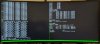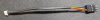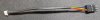I thought N100 base clock speed is 800 MHz. How are you reading below that? Not familiar with OPNSense yet, plan on using it soon, but I recall there might be some settings causing it to speeds step down to conserve power?I've got a CWWK N100 6 port router that I'm using for OPNSense. The BIOS version is CW-ADLN-6L Ver: 1.4. I've run iperf3 to check throughput and although it starts off ok (2.3Gbps), the throughput drop off significantly after 5-10 seconds. This is without any additional processing like Zenarmour enabled. From what I can see, the CPU frequency drops to 400-800mhz at this point. It doesn't appear to be temperature throttling as the core temps never get beyond 38°C. Someone has suggested that the PL1/PL2 settings may need tweaked. However I don't see these in the BIOS. Does anyone have a version of the BIOS for the 6 port router with PL1/PL2 settings enabled?
Played around with my N305 6 port version. Think I got Type C variant as it has tall fin design. Fresh installed Proxmox, nothing else setup/confingured & did some light stress test via CLI. At idle it is about 42C with 20C room ambient.
Looped ethernet cable from port-2 to port-3 & ran a 5 minute "iperf -c" test. (As a Windows user not familiar with debian/linux so I followed this script as an example)
- iperf 1 thread, maxed out 2.48 Gbits/sec, CPU temp 51-52C, cores jumped around 2.6 Ghz
- iperf 8 thread, maxed out 2.48 Gbits/sec, CPU temp 51-52C, cores ranged between 2.2-3.1 Ghz
- iperf doesn't seem to max out the cpu or needs it.
- 1 thread, CPU temp 65C, cores around 3.7 Ghz
- 8 thread, CPU temp 75C+, cores 1.6 Ghz
- Single core it handles steady max boost, but full 8cores it throttles down alot.
- If 8 thread load ran longer than 5min it would definitely get super hot.
- Heatsink fins were pretty warm to touch. Probably enough to keep my cup of tea warm if used as a coaster tray.
Planning on buying some thermal paste & copper shim in hopes of lowering CPU temp. Also want to add a 80mm fan inside.
Tried emailing support@cwwk.com, y@changwang.com, & cwwk.net web submission contact. All no response the past week. Only got received MX bounce back failure from gmail. The box came with a micro 4-pin adapter to normal 4-pin for a fan. Normally the pin-out cable coloring is [black-red-yellow-blue] but the included adapter is different [black-blue-yellow-red]. The red/blue colors are reverse. Is this right?
Also users here experiencing occasional crashes, esp memtest, due to load spikes which the stock PSU was insufficient. Hence I'm sourcing a higher quality replacement as well.
Attachments
-
448.2 KB Views: 35
-
502.1 KB Views: 42
-
238.4 KB Views: 42
-
508.6 KB Views: 39
-
75.2 KB Views: 31
Last edited: