This is the case with the i-n305 units I have at least. CWWK also confirmed with me that they do not have USB 3.0 ports....
It does show a USB 3.0 hub in the system but I think a few pages back someone posted for the 4 port variant that they are USB2 and non are setup to use USB3
Output of lsusb
View attachment 31517
Maybe @edmonds has a device to test with?
CWWK/Topton/... Nxxx quad NIC router
- Thread starter Becks0815
- Start date
Notice: Page may contain affiliate links for which we may earn a small commission through services like Amazon Affiliates or Skimlinks.
I have read through most of the posts and it seems that all of these china boxes with the n cpus only have 1x M.2 with 4 lanes and 1x M.2 with 1 lane at the most. Is anyone here running a setup with 2x Nvme in a zfs mirror on proxmox and could tell me something about the performance? This should replace my HP Elitedesk 800 G4 which runs Proxmox with a few containers (nothing special) and the Unifi Dream Router.
EDIT: it seems that there is an adapter board which splits the 1 PCIe3x4 into 2 PCIe3x2, but I don't know how to get that, or if all the adapters are included?
EDIT: it seems that there is an adapter board which splits the 1 PCIe3x4 into 2 PCIe3x2, but I don't know how to get that, or if all the adapters are included?
Last edited:
FWIW I bought an N305 / 6-port unit from Topton, the BIOS clearly states its a CWWK unit, so they are likely just rebrands.I'm considering buying the 6 port version of this. Who is better/safer to purchase from via AliExpress? Topton or CWWK? Which one is more likely to have issues with the CPU heatsink gap, or are they both the same risk? I was considering the 10g SFP+ one but after Patrick and another member reported crashes in Geekbench 6 and Proxmox it has scared me off.
There are two CWWK stores on AliExpress. Which one is the legit one?
CWWK Store - Amazing prodcuts with exclusive discounts on AliExpress
Discover the wide range of from AliExpress Top Seller CWWK Store.Enjoy ✓Free Shipping Worldwide! ✓Limited Time Sale ✓Easy Return.www.aliexpress.com
One is CWWK Store and the other is CWWK Store.
Topton I'm guessing Topton Official is the legit one
How did you get the PCI passthrough to work?I got the same N100 box but then from CWWK.
In Proxmox on the opnsense vm change your CPU type to host to use AES of the CPU.
Created a VM with OVMF UEFI and q35 chipset.
I did a PCI passthrough of both my nics in the opnsense vm.
Enabled the three hardware offloading option in opnsense.
Enable the 2 tunables below:
This uncaps the amount of CPU’s which can be used for netisr processing. By default this aspect of the network stack on FreeBSD seems to be single threaded.
net.isr.maxthreads = -1
This binds each of the ISR threads to 1 CPU core, which makes sense to do since we are launching one per core. I’d guess that doing this will reduce interrupts.
net.isr.bindthreads = 1
Is working solid with low cpu usage.
I have the N305 unit but I get the dreaded IOMMU not enabled error when trying to add PCI devices.
FYI, I had messaged CWWK a few days ago asking about the price of the 4 port USB addon. They replied and offered it to me for free.Interested in this also. I have the P2 (J4124), running great so far but a bit weak. Do you know how much they charge for the usb port front pannel?
Went ahead and ordered this morning, then just replied to my previous chat with the order number. Hope this helps!
I am only aware of a 4x M.2 PCIe x1 adapter and the 1 PCIe3x4 and 1PCIe3x1 adapter (came as a default with mine. Would also love to get the 2x PCIe3x2 adapter although I doubt you would see and significant performance bump if you are just running a few containers & VMs plus maybe a firewall (as it seems to be the case for lost people)I have read through most of the posts and it seems that all of these china boxes with the n cpus only have 1x M.2 with 4 lanes and 1x M.2 with 1 lane at the most. Is anyone here running a setup with 2x Nvme in a zfs mirror on proxmox and could tell me something about the performance? This should replace my HP Elitedesk 800 G4 which runs Proxmox with a few containers (nothing special) and the Unifi Dream Router.
EDIT: it seems that there is an adapter board which splits the 1 PCIe3x4 into 2 PCIe3x2, but I don't know how to get that, or if all the adapters are included?
Could you please technically explain to me why this should not make any significant difference? And what workload would see a performance bump going up to 2 GB/s instead of 1 GB/s?I am only aware of a 4x M.2 PCIe x1 adapter and the 1 PCIe3x4 and 1PCIe3x1 adapter (came as a default with mine. Would also love to get the 2x PCIe3x2 adapter although I doubt you would see and significant performance bump if you are just running a few containers & VMs plus maybe a firewall (as it seems to be the case for lost people)
I have a N305 from CWWK and am running into bandwidth issues in opnsense. I am running proxmox 8.0.4 with a VM for opnsense 23.7.3, both fully updated.
When I bridge the NICs to the opnsense VM I only get 100Mbps when testing with iperf. When I passthrough the NIC, I get 1Gbps. I've run iperf on proxmox on the specific NIC that is bridged and there I get 2.5Gbps. I tested the NICs in an ubuntu VM and get the full 2.5Gbps bandwidth. I even created a new opnsense VM to make sure I didn't change a setting to break it and I get the same speeds 100 (bridge)/1000 (passthrough).
Anyone run into this issue or can confirm that they get 2.5Gbps from a opnsense VM on proxmox?
When I bridge the NICs to the opnsense VM I only get 100Mbps when testing with iperf. When I passthrough the NIC, I get 1Gbps. I've run iperf on proxmox on the specific NIC that is bridged and there I get 2.5Gbps. I tested the NICs in an ubuntu VM and get the full 2.5Gbps bandwidth. I even created a new opnsense VM to make sure I didn't change a setting to break it and I get the same speeds 100 (bridge)/1000 (passthrough).
Anyone run into this issue or can confirm that they get 2.5Gbps from a opnsense VM on proxmox?
On my N305 6-port unit, the Type C definitely worked for DP, even worked with MST for 2 monitors over one port. And confirmed it works for USB 3.0:Hi,
Unfortunately I don't have a storage device or network adapter to test, but there are thunderbolt settings in the BIOS. What I do know is that the type c does not do Alt DP for displays as I can't get an output on my monitor using that port so have to use Display Port to setup (have issues with HDMI like some other users do with different brands).
It does show a USB 3.0 hub in the system but I think a few pages back someone posted for the 4 port variant that they are USB2 and non are setup to use USB3
Output of lsusb
View attachment 31517
Maybe @edmonds has a device to test with?
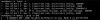
It's actually a GPU fan header. Look for GPU PWM fan adapter and you should be good to hook a 12V PWM fan.That's good info to have, I'm always of the opinion though that the cooler you keep electronics the longer they tend to last.
Interesting observation on my device from looking at the MB, there does not appear to be a fan header.
There are 2 SATA pwr connectors on the board, is it possible to maybe power a 80x80x10 fan on these should I want to add some active cooling?
I think SATA is 5V as a standard and most fans are 12V, not to mention the fact that I can't seem to figure our what type of connector they are allthough there are 4 pins on it. The picture posted on Amazon sees to suggest a fan can be connected but they don't appear to be using the SATA pwr ports (but the pic gives you a good idea of what the connector types look like). PS My board physically looks like the one show.
View attachment 31472
Are you using VirtIO ? or is proxmox emulating hardware for opnSenseI have a N305 from CWWK and am running into bandwidth issues in opnsense. I am running proxmox 8.0.4 with a VM for opnsense 23.7.3, both fully updated.
When I bridge the NICs to the opnsense VM I only get 100Mbps when testing with iperf. When I passthrough the NIC, I get 1Gbps. I've run iperf on proxmox on the specific NIC that is bridged and there I get 2.5Gbps. I tested the NICs in an ubuntu VM and get the full 2.5Gbps bandwidth. I even created a new opnsense VM to make sure I didn't change a setting to break it and I get the same speeds 100 (bridge)/1000 (passthrough).
Anyone run into this issue or can confirm that they get 2.5Gbps from a opnsense VM on proxmox?

LOL, I'm using a ac infinity usb fan I had to do the same lolLazy alternative method to adding cooling
View attachment 31382
Noctua NF-A12x25 5V, Premium Quiet Fan with USB
Its just a noctua 120mm fan connected to a adapter which then goes into a spare usb port. Been working great and its silent just blows enough breeze to keep my 6 port cwwk N5105 cool and stable.
Yes, I'm using VirtIO when I have the NIC bridged.
After a lot of testing different configurations today, I've found out that on opnsense 23.7 I get the full 2.5Gbps when I passthrough the NIC and then as soon as I update to the latest 23.7.3, it's back down to 1Gbps. I still only get a max of 100Mbps in both versions when I bridge the NIC.
If anyone is getting rid of thiers please let me know, I'm thinking of getting a 2nd one for a backup..
What do you mean by bridging? Bridging several NICs into one interface in opnSense, bridging several NICs into one interface in proxmox or just using linux bridge to get a VM (opnsense in this case) to access a NIC.Yes, I'm using VirtIO when I have the NIC bridged.
After a lot of testing different configurations today, I've found out that on opnsense 23.7 I get the full 2.5Gbps when I passthrough the NIC and then as soon as I update to the latest 23.7.3, it's back down to 1Gbps. I still only get a max of 100Mbps in both versions when I bridge the NIC.
A linux bridge in proxmox and then adding the network device to the opnsense VM.What do you mean by bridging? Bridging several NICs into one interface in opnSense, bridging several NICs into one interface in proxmox or just using linux bridge to get a VM (opnsense in this case) to access a NIC.
Thank you, I'll purchase one of those and report back.It's actually a GPU fan header. Look for GPU PWM fan adapter and you should be good to hook a 12V PWM fan.
In terms of USB C DP output what bios version do you have? I get 5 beeps like with the HDMI issue so assumed it won't work.
This is the BIOS I have:Thank you, I'll purchase one of those and report back.
In terms of USB C DP output what bios version do you have? I get 5 beeps like with the HDMI issue so assumed it won't work.
Mind you, I have the 6-port version, so the BIOS could be different.MI: CWWK CW-ADLN-6L/Default string, BIOS 5.27 08/23/2023
Thank you.This is the BIOS I have:
Mind you, I have the 6-port version, so the BIOS could be different.
My BIOS is dated 31/05 so I assume there have been a few iterations of the base BIOS code between models to fix some known bugs.
Still awaiting Kingnovy sending the latest, but I might approach CWWK direct and give them my mainboard number and get them to supply me direct (its on of their boards as its stamped on the MB).
Does anyone have a support email address that they have used for CWWK?
I've only used the Aliexpress chat.Thank you.
My BIOS is dated 31/05 so I assume there have been a few iterations of the base BIOS code between models to fix some known bugs.
Still awaiting Kingnovy sending the latest, but I might approach CWWK direct and give them my mainboard number and get them to supply me direct (its on of their boards as its stamped on the MB).
Does anyone have a support email address that they have used for CWWK?
From my research this is CWWK's storage, there are some BIOSes in there: 畅网官方网盘
The directory names are in Chinese though, but not much for the Alder Lake N-series, only the 4-port version update to support the SATA brackets. I could help translate when I have some time.
Use at your own risk.