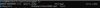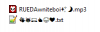OmniOS v11 r151026r
napp-it 18.01c free
When I try to copy a file with emoji in the name I get the error on Windows.
I have picures of what the files should look like, the files as seen in terminal on the server and how the look on
smb share .
napp-it 18.01c free
When I try to copy a file with emoji in the name I get the error on Windows.
I can copy the file using winscp and the file get copied with out a problem. In terminal I can view all the files but viewing the smb share on windows does not display the file. Just removing the emojis is not an option because many of the song names only contain emojis. Is there anything I can do to fix this?The file name you specified is not valid or too long
I have picures of what the files should look like, the files as seen in terminal on the server and how the look on
smb share .
Attachments
-
6.4 KB Views: 26
-
3.8 KB Views: 22
-
2.7 KB Views: 24