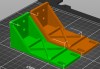Thank you - I will give that a try. If I upgrade my switch after backing up the running config - does it keep my info? Meaning will my running config from my 7250 firmware 08.0.80eT213 backup be accepted on the newer 7250 firmware - ?
You need to set up a tftp server, then do a "copy running-mem tftp add.res.sof.tftp filename.txt". There's no reason to need things "written down" when you can copy the configuration in digital form, and reload it in digital form, in moments.
I can't explain your "factory reset", but the switches do have two firmware slots, maybe you ended up on the other one somehow?