gotcha.. i have been chasing windows issues on x520-da2 only getting me 2.5gb but boot machines into parted magic and get 9.4gb...Xeon D-1541 X10SDV-8C-TLN4F w Intel XXV710-DA2 PFSense iperf server
Atom C3758 A2SDi-8C-HLN4F w Intel X550-T2 (getting changed to X710-DA2) Proxmox w VMs paused except for debian networking test os
AMD 5950x w Intel XXV710-DA2 Windows, but moving Windows over to VM soon as well on this HW.
Drag to reposition cover
Brocade ICX Series (cheap & powerful 10gbE/40gbE switching)
- Thread starter fohdeesha
- Start date
Notice: Page may contain affiliate links for which we may earn a small commission through services like Amazon Affiliates or Skimlinks.
Does anyone if the Brocade ICX switches support uplink failure detection or equivalent functionality?
Use case is a dedicated switch for >1G WAN handoff.
Use case is a dedicated switch for >1G WAN handoff.
You can splice into one of the existing fans. I'd recommend using new connectors instead of trying to splice the wires themselves.how do I connect the fan? The two chassis fan port are already taken.
Thank you. I will check, maybe I will try to remove the 40x40 fans completely and put 2 times 80x80 in the top of the case. They will run more silently with even more throughput.You can splice into one of the existing fans. I'd recommend using new connectors instead of trying to splice the wires themselves.
For the ICX6610 I need some more 10G SFP ports then the front and for the breakout ports on the back (right) seems simple LR4 and OS2 cable harness.
Is that possible for the two left QSFP+ ports? or are those dedicated to 40g only link? even if using an LR4 (or SR4) optic?
Is that possible for the two left QSFP+ ports? or are those dedicated to 40g only link? even if using an LR4 (or SR4) optic?
40G only, no breakout possible.Is that possible for the two left QSFP+ ports? or are those dedicated to 40g only link? even if using an LR4 (or SR4) optic?
I was wondering, what kind of CPU Brocade ICX6610 has ? I know it's some sort of PowerPC processor.
And how does it compare to, for example, Mikrotik CCR2116-12G-4S+ processor (Annapurna Labs Alpine AL73400 , 16 cores @ 2000Mhz).
Are L3 capabilities same, lower or higher than this particular Mikrotik ? I'm aware that one is switch and other is fully fledged router but still, one is enterprise gear, other is "affordable" class.
And how does it compare to, for example, Mikrotik CCR2116-12G-4S+ processor (Annapurna Labs Alpine AL73400 , 16 cores @ 2000Mhz).
Are L3 capabilities same, lower or higher than this particular Mikrotik ? I'm aware that one is switch and other is fully fledged router but still, one is enterprise gear, other is "affordable" class.
The CPU on the ICX6610 doesn't do a lot. It's purely management plane, and only very specific kinds of traffic are processed on the CPU.I was wondering, what kind of CPU Brocade ICX6610 has ? I know it's some sort of PowerPC processor.
And how does it compare to, for example, Mikrotik CCR2116-12G-4S+ processor (Annapurna Labs Alpine AL73400 , 16 cores @ 2000Mhz).
Are L3 capabilities same, lower or higher than this particular Mikrotik ? I'm aware that one is switch and other is fully fledged router but still, one is enterprise gear, other is "affordable" class.
All routing and switching happens inside the ASICs at wirespeed.
Thanks for the clarification.The CPU on the ICX6610 doesn't do a lot. It's purely management plane, and only very specific kinds of traffic are processed on the CPU.
All routing and switching happens inside the ASICs at wirespeed.
However, as all layer 3 switches, they are - after all - switches. Proper router is still needed if there's plan to do anything beyond plain simple routing (NAT, firewall, etc.).
bgp, ospf and rip v1 & 2 are "proper" routing protocols and supported by the icx 6610, 6450, 7250 etc....Proper router is still needed if there's plan to do anything beyond plain simple routing (NAT, firewall, etc.).
Nat, firewall etc are functions that you find on devices that cisco calls "isr" (integrated services router)
ICX devices do not have NAT, but do have ACLs, so you can do limited firewalling on them.
I had a power question - I am thinking about upgrading a ICX6450 to a ICX7150-C12.
My POE usage on the 6450:
The ICX-7150-C12 has a budget of 124000 mWatts.
The consumed power on the 6450 is 28700 mWatts & allocated is 121600 mWatts which should be under the POE budget & OK
BUT
before i make a switch i wanted to make sure this would work.
ICX7150 - 10 watts idle
ICX6450 - 50 watts idle (48 port)
Savings of 40 watts - idle to idle
Looks like it is a 3 year breakeven on the cost of electric.
Thanks,
Rich
My POE usage on the 6450:
Code:
Port Admin Oper ---Power(mWatts)--- PD Type PD Class Pri Fault/
State State Consumed Allocated Error
--------------------------------------------------------------------------
1/1/2 On On 12900 30000 802.3at Class 4 3 n/a
1/1/3 On On 3800 30000 802.3at Class 4 3 n/a
1/1/15 On On 2300 15400 802.3af n/a 3 n/a
1/1/18 On On 2900 15400 802.3af n/a 3 n/a
1/1/19 On On 4300 15400 802.3af n/a 3 n/a
1/1/39 On On 2500 15400 802.3af n/a 3 n/a
--------------------------------------------------------------------------
Total 28700 121600The consumed power on the 6450 is 28700 mWatts & allocated is 121600 mWatts which should be under the POE budget & OK
BUT
before i make a switch i wanted to make sure this would work.
ICX7150 - 10 watts idle
ICX6450 - 50 watts idle (48 port)
Savings of 40 watts - idle to idle
Looks like it is a 3 year breakeven on the cost of electric.
Thanks,
Rich
Really hoping someone can shed some light on what I am doing wrong. I've been trying to figure this out for like 2 weeks now and still can't figure out how to get my setup working. I am trying to improve my networking skills so don't hate me too much if I've done something stupid.
Firewall: Opnsense
L3/Router: ICX 7250
Needs:
ICX 7250 handles all routing for the network, and the Opnsense box only does firewall things.
Problems:
I can get inter-vlan routing working (somewhat), but keep running into issues where the VLANs on the 7250 cannot hit the internet. I am not sure if its a routing issue on the switch or a NAT/Firewall/Routing issue on the Opnsense box. I can hit the Opnsense IP, and WAN IP, but not anything beyond that.
I also think I broke my config so now I can't get anything working at the moment.
If anyone has this same setup and can provide info on their Opnsense settings and their ICX 7250 config that would be amazing!
-------------------------------------------------------------------------------------------------------------------------------------------------------
Opnsense Settings:
Transit VLAN (VLAN tag 1000) for communication with switch (10.0.0.1/30) - Firewall has an IP of 10.0.0.1 on this VLAN, and the Switch has an IP of 10.0.0.2 on this VLAN. This VLAN is assigned to the ix0 port on my opnsense box, and I've tagged this VLAN on port 1/2/8 on the switch (and I've also untagged it to no avail).
Gateway was created on Opnsense for this Transit VLAN, the Gateway IP is 10.0.0.2 (the IP of the transit vlan on the switch).

Static Routes for each VLAN that exists on the switch, that is, 10.1.X.0/24 which use the Transit Gateway (10.0.0.2).
Firewall rules for the Transit VLAN on the opnsense are set to allow anything out and in. No restrictions in place here.
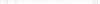
Outbound NAT rules are configured to allow anything outbound for each VLAN on the switch.

ICX 7250 Running Config:
If there is any info I am missing please let me know!
Firewall: Opnsense
L3/Router: ICX 7250
Needs:
ICX 7250 handles all routing for the network, and the Opnsense box only does firewall things.
Problems:
I can get inter-vlan routing working (somewhat), but keep running into issues where the VLANs on the 7250 cannot hit the internet. I am not sure if its a routing issue on the switch or a NAT/Firewall/Routing issue on the Opnsense box. I can hit the Opnsense IP, and WAN IP, but not anything beyond that.
I also think I broke my config so now I can't get anything working at the moment.
If anyone has this same setup and can provide info on their Opnsense settings and their ICX 7250 config that would be amazing!
-------------------------------------------------------------------------------------------------------------------------------------------------------
Opnsense Settings:
Transit VLAN (VLAN tag 1000) for communication with switch (10.0.0.1/30) - Firewall has an IP of 10.0.0.1 on this VLAN, and the Switch has an IP of 10.0.0.2 on this VLAN. This VLAN is assigned to the ix0 port on my opnsense box, and I've tagged this VLAN on port 1/2/8 on the switch (and I've also untagged it to no avail).
Gateway was created on Opnsense for this Transit VLAN, the Gateway IP is 10.0.0.2 (the IP of the transit vlan on the switch).

Static Routes for each VLAN that exists on the switch, that is, 10.1.X.0/24 which use the Transit Gateway (10.0.0.2).
Firewall rules for the Transit VLAN on the opnsense are set to allow anything out and in. No restrictions in place here.
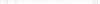
Outbound NAT rules are configured to allow anything outbound for each VLAN on the switch.

ICX 7250 Running Config:
Code:
Current configuration:
!
ver 08.0.95mT213
!
stack unit 1
module 1 icx7250-48-port-management-module
module 2 icx7250-sfp-plus-8port-80g-module
stack-port 1/2/1
stack-port 1/2/3
!
!
global-stp
!
!
!
vlan 1 name DEFAULT-VLAN by port
router-interface ve 1
spanning-tree
!
vlan 10 name TenGig by port
tagged ethe 1/1/2 ethe 1/1/22 ethe 1/1/28 ethe 1/1/30 ethe 1/2/1
untagged ethe 1/2/2
router-interface ve 10
spanning-tree
!
vlan 20 name DMZ by port
tagged ethe 1/1/2 ethe 1/1/22 ethe 1/1/28 ethe 1/1/30 ethe 1/2/1 to 1/2/2
untagged ethe 1/1/24
router-interface ve 20
spanning-tree
!
vlan 30 name Security by port
tagged ethe 1/1/2 ethe 1/1/22 ethe 1/1/28 ethe 1/1/30 ethe 1/2/1 to 1/2/2
untagged ethe 1/1/32
router-interface ve 30
spanning-tree
!
vlan 40 name Server by port
tagged ethe 1/1/2 ethe 1/1/22 ethe 1/1/28 ethe 1/1/30 ethe 1/2/1 to 1/2/2
untagged ethe 1/1/40
router-interface ve 40
spanning-tree
!
vlan 50 name IOT by port
tagged ethe 1/1/2 ethe 1/1/22 ethe 1/1/28 ethe 1/1/30 ethe 1/2/1 to 1/2/2
router-interface ve 50
spanning-tree
!
vlan 60 name Home by port
tagged ethe 1/1/2 ethe 1/1/22 ethe 1/1/28 ethe 1/1/30 ethe 1/2/1 to 1/2/2
untagged ethe 1/1/8
router-interface ve 60
spanning-tree
!
vlan 70 name OOB by port
tagged ethe 1/1/2 ethe 1/1/22 ethe 1/1/28 ethe 1/1/30 ethe 1/2/1 to 1/2/2
untagged ethe 1/1/34
router-interface ve 70
spanning-tree
!
vlan 80 name Hosts by port
tagged ethe 1/1/2 ethe 1/2/2
untagged ethe 1/1/22 ethe 1/1/28 ethe 1/1/30
router-interface ve 80
spanning-tree
!
vlan 90 name Desktops by port
tagged ethe 1/1/2 ethe 1/1/22 ethe 1/1/28 ethe 1/1/30 ethe 1/2/1 to 1/2/2
untagged ethe 1/1/18
router-interface ve 90
spanning-tree
!
!
vlan 1000 name transit by port
tagged ethe 1/2/8
router-interface ve 1000
!
!
!
!
!
!
!
!
!
!
!
!
!
optical-monitor
optical-monitor non-ruckus-optic-enable
aaa authentication web-server default local
aaa authentication login default local
enable aaa console
ip dhcp-client disable
ip default-network 10.0.0.2/32
ip route next-hop-enable-default
ip route 0.0.0.0/0 10.0.0.1
ip router-id 10.0.0.2
!
no telnet server
username super password .....
!
!
!
!
no web-management http
!
manager disable
!
!
manager port-list 987
!
!
!
!
!
!
!
!
!
interface ve 1
ip address 10.1.1.254 255.255.255.0
!
interface ve 10
ip address 10.10.10.1 255.255.255.0
!
interface ve 20
ip address 10.1.2.1 255.255.255.0
!
interface ve 30
ip address 10.1.3.1 255.255.255.0
!
interface ve 40
ip address 10.1.4.1 255.255.255.0
!
interface ve 50
ip address 10.1.5.1 255.255.255.0
!
interface ve 60
ip address 10.1.6.1 255.255.255.0
!
interface ve 70
ip address 10.1.7.1 255.255.255.0
!
interface ve 80
ip address 10.1.8.1 255.255.255.0
!
interface ve 90
ip address 10.1.9.1 255.255.255.0
!
interface ve 1000
ip address 10.0.0.2 255.255.255.252
!
!
!
!
!
!
!
!
!
!
!
!
!
!
!
end
Last edited:
Im not sure but my config hasCode:Current configuration: optical-monitor optical-monitor non-ruckus-optic-enable aaa authentication web-server default local aaa authentication login default local enable aaa console ip dhcp-client disable ip default-network 10.0.0.2/32 ip route next-hop-enable-default ip route 0.0.0.0/0 10.0.0.1 ip router-id 10.0.0.2
ip dns server-address 10.0.0.2
Maybe pointing the dns to 10.0.0.2 - your brocade or 10.0.0.1 - your firewall - or even 8.8.8.8 for testing?
I should have added, that from VLAN 1 on the switch (IP of 10.1.1.254) I can ping the IP of the Opnsense firewall (which is 10.1.1.1), and the internet without issue. It's only the VLANs on the 7250 that cant ping or reach the internet at all.Im not sure but my config has
ip dns server-address 10.0.0.2
Maybe pointing the dns to 10.0.0.2 - your brocade or 10.0.0.1 - your firewall - or even 8.8.8.8 for testing?
I don't have my DNS servers or DHCP servers configured on the 7250 at the moment, everything is done via IP or set statically until I can figure out the routing/firewall issues.
Do the clients connected to the switch have 10.0.0.1 or 10.0.0.2 as their (default) gateway? I believe it should be 10.0.0.2 with your config. If the gateway on the clients is 10.0.0.1 then I don't see how they would be able to reach that IP (without intermediate routing via 10.0.0.2).everything is done via IP or set statically until I can figure out the routing/firewall issues.
opnsense (10.0.0.1) <-> switch (10.0.0.2) <-> client
When setting up the VE for each vlan I set an IP. The IP of the VE is the gateway for each vlan.Do the clients connected to the switch have 10.0.0.1 or 10.0.0.2 as their (default) gateway? I believe it should be 10.0.0.2 with your config. If the gateway on the clients is 10.0.0.1 then I don't see how they would be able to reach that IP (without intermediate routing via 10.0.0.2).
opnsense (10.0.0.1) <-> switch (10.0.0.2) <-> client
I don’t think 10.0.0.2 should be set as the gateway for each client.
You are absolutely right. I’ll try changing that and see what happens.Sort of what I meant, albeit for the wrong vlan (1000) which is clearly your opnsense <-> switch vlan.
Your switch's default route seems to be pointing to itself (10.0.0.2) instead of the opnsense IP (10.0.0.1).
Code:ip default-network 10.0.0.2/32
After making that change the switch can still ping out to the internet but the VLANs cannot.Sort of what I meant, albeit for the wrong vlan (1000) which is clearly your opnsense <-> switch vlan.
Your switch's default route seems to be pointing to itself (10.0.0.2) instead of the opnsense IP (10.0.0.1).
Code:ip default-network 10.0.0.2/32
EDIT: IT ****ING WORKS NOW. I am just stupid, and your advice pointed me in the right direction. I needed to change that default-network and also realized I never setup the route for the specific VLAN I am testing. I also had to make a change to the outbound NAT rule.
Last edited: