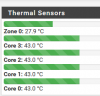CWWK/Topton/... Nxxx quad NIC router
- Thread starter Becks0815
- Start date
Notice: Page may contain affiliate links for which we may earn a small commission through services like Amazon Affiliates or Skimlinks.
It takes some digging so take some time and explore your own bios, if you check my own round up but from N5105/similar hereI can't find most of the settings anywhere. I wish he listed them exactly per name and location
I tried to make a list of where those settings are in the bios, there is a table to help guide it better.
Since each mini router pc is different the settings maybe mixed around or under a different section, but usually the same name at least.
Plus its always handy to make your own notes as you go, since you won't usually find tailored or exact settings per mini router/device.
The SSD I bought, some 256GB Toshiba whatever with one single chip on it, is so hot I can't hold my finger on it. And it's not doing anything, I'm in the BIOS. That's weird. I'm not sure it's supposed to be like that? And it surely adds to the overall temperature, which when pfSense is running and not doing anything sits right at 50°C.
The unit also emits intermittent high pitched noise. It's only audible when I put my head close to it, but it's there. Is that normal? Shall I RMA the thing maybe?
Checked the device is the same, I need your help with a few instructions covered under (https://forums.servethehome.com/index.php?threads/cwwk-topton-nxxx-quad-nic-router.39685/post-405132)I had bought the 6 port model with the tall straight fins and saw something similar in PFSense, showing something like '804MHz' in the PFSense GUI but a higher speed in the CLI... First suggestion I could make is to go into the BIOS and make sure that the C States are ENABLED. With the model I have, the BIOS was gimped and didn't expose the C States setting so I had no idea how it was set... so flashed the modded BIOS version provided by fta in the 6 port CWWK thread. I made sure what I had was the same model (open the case, get the board model) so I was good to go. It still shows a bogus max speed in the PFSense GUI as you can see it showed this just now "Current: 3192 MHz, Max: 2496 MHz" but at least it also shows when it drops below 500MHz so I know that SpeedShift is really working.
Remember, that you must make sure, before flashing any modded/updated bios, that it's for your model. There are more than a few different models and I am sure that you don't want to brick your router. So look in the BIOS first to see if you can see/set the C States ON. Then test in the CLI, lots of info here on that.
Edit the file 1.nsh and add -bios to the fpt line >> so it is supposed to look like Fpt.efi -f CW-N100-V2-5M2-230927.bin -bios
Well, the link you provided above is for the 4 ethernet port model, I have the 6 ethernet port model so I had followed different instructions/used different bios so am not familiar with the info you linked. But looking at that link, it looks like you get the bios update ISO from CWWK for the model you have (which can have one of several CPUs, what is important is the motherboard model you have matches what the new BIOS is for, and matches what is being provided by user 'thys'). Make a boot USB using that ISO, then replace the BIOS BIN file on that boot USB stick with the one from thys linked on his post, renaming it with the name of the original BIN file on the boot USB you made. Then boot the now modified boot USB and it should run the BIOS flashing and update it with the one thys had provided. I sweat bullets while flashing mine using the BIOS from user 'fta' for my 6 ethernet port model. Thought I had broken it but it then rebooted and oh what a relief that I didn't brick it...Checked the device is the same, I need your help with a few instructions covered under (https://forums.servethehome.com/index.php?threads/cwwk-topton-nxxx-quad-nic-router.39685/post-405132)
Edit the file 1.nsh and add -bios to the fpt line >> so it is supposed to look like Fpt.efi -f CW-N100-V2-5M2-230927.bin -bios
I'm following the steps described by user 'thys', not sure where I'm making a mistake. Tried flashing and getting this error any advice on what should I do?Well, the link you provided above is for the 4 ethernet port model, I have the 6 ethernet port model so I had followed different instructions/used different bios so am not familiar with the info you linked. But looking at that link, it looks like you get the bios update ISO from CWWK for the model you have (which can have one of several CPUs, what is important is the motherboard model you have matches what the new BIOS is for, and matches what is being provided by user 'thys'). Make a boot USB using that ISO, then replace the BIOS BIN file on that boot USB stick with the one from thys linked on his post, renaming it with the name of the original BIN file on the boot USB you made. Then boot the now modified boot USB and it should run the BIOS flashing and update it with the one thys had provided. I sweat bullets while flashing mine using the BIOS from user 'fta' for my 6 ethernet port model. Thought I had broken it but it then rebooted and oh what a relief that I didn't brick it...

@thys @davesc63
The SSD I bought, some 256GB Toshiba whatever with one single chip on it, is so hot I can't hold my finger on it. And it's not doing anything, I'm in the BIOS. That's weird. I'm not sure it's supposed to be like that? And it surely adds to the overall temperature, which when pfSense is running and not doing anything sits right at 50°C.
256GB Toshiba nvme I am guessing, some nvmes can run hot while others not so hot so its almost trial and error. The WD nvmes I read are good for low power usage and heat, either way this is why I advice some form of active cooling. I have an noctua 120mm silent fan cable tied to the top lid so its blowing over all my hot components to keep them cool. You also have nvme heatsinks and ones with heatsink/fans on them.The unit also emits intermittent high pitched noise. It's only audible when I put my head close to it, but it's there. Is that normal? Shall I RMA the thing maybe?
Many of these routers do emit noise, Is it coming from the unit or power supply? There is a bios tweak mentioned here, also for better p/s units since the boxed included ones can be noisy check this post and even a few post before that one, its worth double checking its the right tip and volts etc though.
In general Its always a good idea if you can, read the last 10-20 pages, a lot of other issues and tweaks are mentioned both on this thread and the original one here, we are lucky servethehome also has an excellent search which has got me out of tricky situations also.
It will be something like "fs2:\folder\fpt.efi -bios -f fs2:\folder\filename.bin"I'm following the steps described by user 'thys', not sure where I'm making a mistake. Tried flashing and getting this error any advice on what should I do? View attachment 34599
@thys @davesc63
The sounds comes from the unit.256GB Toshiba nvme I am guessing, some nvmes can run hot while others not so hot so its almost trial and error. The WD nvmes I read are good for low power usage and heat, either way this is why I advice some form of active cooling. I have an noctua 120mm silent fan cable tied to the top lid so its blowing over all my hot components to keep them cool. You also have nvme heatsinks and ones with heatsink/fans on them.
Many of these routers do emit noise, Is it coming from the unit or power supply? There is a bios tweak mentioned here, also for better p/s units since the boxed included ones can be noisy check this post and even a few post before that one, its worth double checking its the right tip and volts etc though.
In general Its always a good idea if you can, read the last 10-20 pages, a lot of other issues and tweaks are mentioned both on this thread and the original one here, we are lucky servethehome also has an excellent search which has got me out of tricky situations also.
Oh and also the thing gets so hot while it's in the BIOS, but not when it boots into pfSense, actually. That's pretty weird. I also suspect it only emits the weird noise when it's under load or something. It's dead quiet now. pfSense also reports 43°C when idling. That's nice.
I ordered an adapter for regular 4pin FAN connector, and depending on how hot the unit will get under some load or during summer, I'll just mount a quiet FAN on it. I hope the BIOS settings are configurable enough for this.
edit: I have no idea what is the acoustic noise BIOS setting supposed to do, but it doesn't do anything over here.
It can happen in bios, seen it with many laptops and desktop pcs its like its running at full load in bios, but yeah once its running with an os, the energy saving features and cpu clocks etc can drop and so will the heat and energy usage, to me that is normal.The sounds comes from the unit.
Oh and also the thing gets so hot while it's in the BIOS, but not when it boots into pfSense, actually. That's pretty weird. I also suspect it only emits the weird noise when it's under load or something. It's dead quiet now. pfSense also reports 43°C when idling. That's nice.
I ordered an adapter for regular 4pin FAN connector, and depending on how hot the unit will get under some load or during summer, I'll just mount a quiet FAN on it. I hope the BIOS settings are configurable enough for this.
edit: I have no idea what is the acoustic noise BIOS setting supposed to do, but it doesn't do anything over here.
Yeah that bios tweak may not work for all, someone had that issue a few weeks ago and it was driving him mad with coil whine type noise till he did that bios tweak, its maybe worth testing if the noise appears on full load or not and then seeing if the bios tweak is needed, if there is no noise then id recommend leaving that bios setting.
I remember when I made my boot USB stick... I grabbed an old one and re-used it. It booted but would not run the file that starts the flashing... like it didn't see the file at all so I then got a new 64gig stick. I used RUFUS to make the boot stick, and unlike the first time with the old stick, I got a message from RUFUS when making the new stick, asking to put the files on the boot partition or something like that. I had never seen that message from RUFUS in all the years I have been using it for this kind of stuff, so I said yes, let it finish and then 'swapped' the bios file on it with the modded one and crossed my fingers... and it then worked... The error you got sounds like the boot file can't run flash because it doesn't see the file.... that reminded me of the problem I had so am mentioning it... If reusing an old stick, you may want to blow away any existing partitions on it, or just use a new stick maybe.I'm following the steps described by user 'thys', not sure where I'm making a mistake. Tried flashing and getting this error any advice on what should I do? View attachment 34599
@thys @davesc63
If you copy EFI folder to USB and boot from that it should be "fs2:\EFI\fpt.efi -bios -f fs2:\EFI\filename.bin"it looks like this View attachment 34613
Anyone else have a CWWK (6port) 305 that flat out refuses to boost over ~1700 under full load? As opposed to the STH test where it seems to go much higher... it doesn't go above 50 degrees during stress. Boosts higher and have higher fluctuating temps during idle or low loads (proxmox right now).
My bios is very limited compared to others posted here and my old qotom devices, might have to try and get a "better" one that doesn't brick my device.
My bios is very limited compared to others posted here and my old qotom devices, might have to try and get a "better" one that doesn't brick my device.
Hi guys,
Looking for help once again. I currently run Proxmox on my CWWK 4 port n305 mini PC and trying to passthrough a Mediatek Mt7915e network card. I am unable to start the VM with the PCI device passthrough.
Is anyone running a similar setup and had these issues? Is there a setting in the BIOS i can check for the networt card? Proxmox pasthrough with other nvme drives works fine and IMMOU Group for the networt card also seems fine.
Looking for help once again. I currently run Proxmox on my CWWK 4 port n305 mini PC and trying to passthrough a Mediatek Mt7915e network card. I am unable to start the VM with the PCI device passthrough.
Is anyone running a similar setup and had these issues? Is there a setting in the BIOS i can check for the networt card? Proxmox pasthrough with other nvme drives works fine and IMMOU Group for the networt card also seems fine.
Not a proxmox user but had my fair share of wireless network cards especially the ones that fit in the mini pci-e slots, see here but this was for 6 port nic units from cwwk and topton (N5100 and N100).Hi guys,
Looking for help once again. I currently run Proxmox on my CWWK 4 port n305 mini PC and trying to passthrough a Mediatek Mt7915e network card. I am unable to start the VM with the PCI device passthrough.
Is anyone running a similar setup and had these issues? Is there a setting in the BIOS i can check for the networt card? Proxmox pasthrough with other nvme drives works fine and IMMOU Group for the networt card also seems fine.
I would first double check the wireless network card is getting detected, do you by chance see any missing pci device under device manager in windows 10/11?
Are you able to use openwrtx86? I believe you need kmod-mt7915-firmware or kmod-mt7915e, worth checking to see if there are also driver versions of them see here. You would see wireless section under luci console if its installed correctly.
I think the key is to find out if the wireless card is actually getting detected or not by the system right off the bat, then move onto the proxmox/os afterwards.
If not I went down the nvme to mini pci-e router which may not be ideal for users.
There is a thread here on the 6 port CWWK: https://forums.servethehome.com/index.php?threads/cwwk-i5-1235u-6-port-i226-report.39341/ that goes over the bios settings/limitations. User 'fta' made an unlocked bios, if you are so inclined to try it after verifying it's for your model (always verify the motherboard model vs any bios update). I have the pentium 8505 CPU on the 6 port with the tall fins, and discovered similar; I could not get Intel SpeedShift working right, it ran too hot on idle and didn't boost like it should. The bios didn't have the settings exposed in the stock bios to tweak it properly and I have been very happy with the bios from fta. It idles in the mid/upper 20s c now, instead of upper 30s, boosts to over 3ghz and idles below 500mhz. I spent quite some time reading the whole thread and gathering information before taking the plunge with the modded bios but in my case, the time I spent was well worth it to get the maximum from the router. I am running PFSense on bare metal btw.Anyone else have a CWWK (6port) 305 that flat out refuses to boost over ~1700 under full load? As opposed to the STH test where it seems to go much higher... it doesn't go above 50 degrees during stress. Boosts higher and have higher fluctuating temps during idle or low loads (proxmox right now).
My bios is very limited compared to others posted here and my old qotom devices, might have to try and get a "better" one that doesn't brick my device.
I'm no hardware expert but my gut tells me loading a bios for a different motherboard and cpu may not work in my favour when it comes to avoiding a brickThere is a thread here on the 6 port CWWK: https://forums.servethehome.com/index.php?threads/cwwk-i5-1235u-6-port-i226-report.39341/ that goes over the bios settings/limitations. User 'fta' made an unlocked bios, if you are so inclined to try it after verifying it's for your model (always verify the motherboard model vs any bios update). I have the pentium 8505 CPU on the 6 port with the tall fins, and discovered similar; I could not get Intel SpeedShift working right, it ran too hot on idle and didn't boost like it should. The bios didn't have the settings exposed in the stock bios to tweak it properly and I have been very happy with the bios from fta. It idles in the mid/upper 20s c now, instead of upper 30s, boosts to over 3ghz and idles below 500mhz. I spent quite some time reading the whole thread and gathering information before taking the plunge with the modded bios but in my case, the time I spent was well worth it to get the maximum from the router. I am running PFSense on bare metal btw.
Found the reviews mentioning the problem after I already got it, as per usual.
The search continues.