Right on... now I am worried if I have a bad IMC or motherboard if that is the case. I have tried multiple sets and finally ordered a set right of their QVL for 8gb sticks to see if those change anything. If not then I must have something else causing the memory issue.
1U Supermicro Server 6x 10GBE RJ45 X10SLH-LN6TF LGA 1150 H3 X10SLH-N6-ST031
- Thread starter Bert
- Start date
Notice: Page may contain affiliate links for which we may earn a small commission through services like Amazon Affiliates or Skimlinks.
Agreed... I have already spent more than I wanted to in order to get this running and don't have another cpu to test with... IF the QVL memory doesn't fix it then definitely going to have to find another lga1150 to find out if its the cpu.Last memory problem that almost beat me to death was caused by a bad CPU.
Well I think its just a bad board/system I got. I have now tried 4 sets of memory including the brand/model direct from the QVL and two different cpus all with the exact same issue. Will not run with more than a single stick of memory in it. BIOS post code 55 after 4 beeps when trying two or more sticks of memory with either cpu.
I've done a fair bit of passthrough with Proxmox. (Started about 6 years ago. Variable success and problems.) Try this guide and if doesn't work post your issues. See if it's the board or the process.
Ultimate Beginners Guide to GPU Passthrough
Ultimate Beginners Guide to GPU Passthrough
oh yeah I had seem that same guide when googling.I've done a fair bit of passthrough with Proxmox. (Started about 6 years ago. Variable success and problems.) Try this guide and if doesn't work post your issues. See if it's the board or the process.
Ultimate Beginners Guide to GPU Passthrough
So I followed that guide, even though my old GF610 card doesn't seem to have a UEFI bios. And after windows boots up the device just shows the classic "error 43" and isn't usable and doesn't display anything
I also tried setting up a different vm with the "legacy" SeaBIOS and non UEFI, and it still does a error 43.
in both cases I tried it where I still have the proxmox "default" novnc adapter installed, and one where I have it uninstalled, and the GPU set as primary and only adapter. error 43 in both cases.
also having trouble passing through the integrated intel p4600 graphics on the e3-1225 v3... it seems to show up in device manager, and doesn't have an error, but it doesn't appear usable as a gpu.
i guess my next step will be to try to patch the video cards bios to support UEFI. there's a tool called gopupd that might do it, but it doesn't seem to work in a virtualized environment so I'll have to relocate the video card to try it.
I had to register to chime in and say thanks to all in here. I grabbed one of these to learn Proxmox, and eventually migrate 3 VM's from Hyper V.
So far so good, but Proxmox is really unintuitive when I'm very used to Windows stuff. Quite the learning curve.
One thing I havent been able to do, probably because it's not possible, is pass one of the network adapters to a VM. They all seem to be tied together and if I pass, all 6 get passed? Because of the shared chip, does that mean it's impossible?
So far so good, but Proxmox is really unintuitive when I'm very used to Windows stuff. Quite the learning curve.
One thing I havent been able to do, probably because it's not possible, is pass one of the network adapters to a VM. They all seem to be tied together and if I pass, all 6 get passed? Because of the shared chip, does that mean it's impossible?
I wasted close to 3-4 days trying to make this motherboard work as a router + switch through windows/plex. It seems like creating a bridge in Plex without loosing the admin connection is very tricky and couldn't figure out how to do it after several attempts. I also read somewhere Plex is not an efficient router so I gave up on that path. I thought I could use Windows as router as it has cool features for remote access. Creating a bridge in Windows relatively straightforward but its performance is unbelievably bad so that didn't work also. I guess VYOS is the only option.
Can I host VYOS on hyper-v instead of Proxmox and get the same efficiency?
Does VYOS support bridging interfaces so I can have multiple connections to the server from the remaining 5 ports (1 port is used for WAN)?
Can I host VYOS on hyper-v instead of Proxmox and get the same efficiency?
Does VYOS support bridging interfaces so I can have multiple connections to the server from the remaining 5 ports (1 port is used for WAN)?
Last edited:
I was able to pass through a "pair" (eno0 and eno1) of ethernet adapters to opnsense no problem. I don't remember if I Attempted to pass through one single jack or not.One thing I havent been able to do, probably because it's not possible, is pass one of the network adapters to a VM. They all seem to be tied together and if I pass, all 6 get passed? Because of the shared chip, does that mean it's impossible?
I haven't really used windows bridging, when I have messed with it it hasn't even worked.I wasted close to 3-4 days trying to make this motherboard work as a router + switch through windows/plex.
However you can use linux or BSD (pfsense/opnsense) bridging. And it's... okay. not as good as a real switch but ok. Depending on CPU you should be able to get between like 1gig and 4+ gig speed.
so to follow up on my proxmox gpu passthrough attempts: I give up.I've done a fair bit of passthrough with Proxmox. (Started about 6 years ago. Variable success and problems.) Try this guide and if doesn't work post your issues. See if it's the board or the process.
Ultimate Beginners Guide to GPU Passthrough
If I followed the reddi guide closely, and had to make two additional changes:
* had to patch and extract the old GT610 bios to support UEFU per here:
Forum - AMD and Nvidia GOP update (No requests, DIY) (win-raid.com)
* set machine type to pc-q35-3.1 (regular q35 had problems passing through the ethernet adapters)
And then I actually got the video out to display, and could even plug in a usb keyboard/mouse, but if I tried to reboot the windows VM is would hang the entire host. For debugging I tried moving the card to a different slot, and using legacy BIOS mode in proxmox, and neither fixed it.
So I went back to bare metal opnsense and now it's just a more overpowered router.
really bummed though since this box lives under my TV and it would be nice to have HDMI out.
Thanks. Im not sure, as anything I try to do seems to pass everything? I'm curious if it's because they're all under the same IOMMU group? Were you able to separate them?I was able to pass through a "pair" (eno0 and eno1) of ethernet adapters to opnsense no problem. I don't remember if I Attempted to pass through one single jack or not.
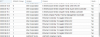
VyOS Switch config
show interface
configure
delete interfaces eth eth1 address
delete interfaces eth eth1 description
delete interfaces eth eth2 address
delete interfaces eth eth2 description
commit
Creating the bridge
set interfaces bridge br0
# set interfaces bridge br0 address 10.10.10.245/24
set interfaces bridge br0 address 10.222.222.1/24
set interfaces bridge br0 description 'bridge 1'
compare
commit
save
exit
Assign interfaces to the bridge
configure
set interfaces ethernet eth1 bridge-group bridge br0
set interfaces ethernet eth2 bridge-group bridge br0
set interfaces eth eth1 description 'br0 10gb member'
set interfaces eth eth2 description 'br0 10gb member'
set interfaces eth eth2 mtu 9000
compare
commit
save
May I learn what this config achieves? Does it create a bridge so we can set vyos to use the bridge instead of a single interface in its router functionality (nat. dhcp etc) or does it make the vyos work like a switch instead of router?
Thanks for the info! Yes windows bridge is a joke. I was not able to figure out how to set up a bridge with PfSense and I read PfSense performance is also dismal so I am giving up on PfSense.I haven't really used windows bridging, when I have messed with it it hasn't even worked.
However you can use linux or BSD (pfsense/opnsense) bridging. And it's... okay. not as good as a real switch but ok. Depending on CPU you should be able to get between like 1gig and 4+ gig speed.
I believe Marsh reported speeds close to 10Gb with vyos so I am now trying to make VYOS + HyperV work. I was able to set up VYOS as the router mode now if I can figure out how to configure VYOS with 5 port as a switch for the LAN and one port for the WAN. If anyone has already figured that, it would be great if I can take a peek. I am using vyos 1.1.8 as I couldn't figure out how to configure vyos 1.3.
Running ESXi 7.0 U1 between 2 VM with a VyOS Router between them and x540-AT2 10GB nics, my servers are also the same as this 1U, running sys-6028u-tr4+, might pick one of theses U1 for FW/Routing purpose also running ESXi.Thanks for the info! Yes windows bridge is a joke. I was not able to figure out how to set up a bridge with PfSense and I read PfSense performance is also dismal so I am giving up on PfSense.
I believe Marsh reported speeds close to 10Gb with vyos so I am now trying to make VYOS + HyperV work. I was able to set up VYOS as the router mode now if I can figure out how to configure VYOS with 5 port as a switch for the LAN and one port for the WAN. If anyone has already figured that, it would be great if I can take a peek. I am using vyos 1.1.8 as I couldn't figure out how to configure vyos 1.3.
[root@iperf02 ~]# iperf3 -c x.x.x.x
Connecting to host 10.0.1.185, port 5201
[ 4] local x.x.x.x port 52064 connected to x.x.x.x port 5201
[ ID] Interval Transfer Bandwidth Retr Cwnd
[ 4] 0.00-1.00 sec 1.01 GBytes 8.70 Gbits/sec 147 789 KBytes
[ 4] 1.00-2.00 sec 1.10 GBytes 9.42 Gbits/sec 0 1.50 MBytes
[ 4] 2.00-3.00 sec 1.10 GBytes 9.42 Gbits/sec 0 1.97 MBytes
[ 4] 3.00-4.00 sec 1.09 GBytes 9.41 Gbits/sec 0 2.36 MBytes
[ 4] 4.00-5.00 sec 1.09 GBytes 9.41 Gbits/sec 474 1.57 MBytes
[ 4] 5.00-6.00 sec 1.05 GBytes 9.04 Gbits/sec 777 1.23 MBytes
[ 4] 6.00-7.00 sec 1.10 GBytes 9.42 Gbits/sec 204 953 KBytes
[ 4] 7.00-8.00 sec 1.07 GBytes 9.22 Gbits/sec 0 1.57 MBytes
[ 4] 8.00-9.00 sec 1.09 GBytes 9.39 Gbits/sec 0 2.02 MBytes
[ 4] 9.00-10.00 sec 1.09 GBytes 9.35 Gbits/sec 1356 1.44 MBytes
- - - - - - - - - - - - - - - - - - - - - - - - -
[ ID] Interval Transfer Bandwidth Retr
[ 4] 0.00-10.00 sec 10.8 GBytes 9.28 Gbits/sec 2958 sender
[ 4] 0.00-10.00 sec 10.8 GBytes 9.27 Gbits/sec receiver
iperf Done.
This is awesome but I am still hoping to get the configuration how to configure the bridges. Is this Vyos 1.1.8 or 1.3?Running ESXi 7.0 U1 between 2 VM with a VyOS Router between them and x540-AT2 10GB nics, my servers are also the same as this 1U, running sys-6028u-tr4+, might pick one of theses U1 for FW/Routing purpose also running ESXi.
[root@iperf02 ~]# iperf3 -c x.x.x.x
Connecting to host 10.0.1.185, port 5201
[ 4] local x.x.x.x port 52064 connected to x.x.x.x port 5201
[ ID] Interval Transfer Bandwidth Retr Cwnd
[ 4] 0.00-1.00 sec 1.01 GBytes 8.70 Gbits/sec 147 789 KBytes
[ 4] 1.00-2.00 sec 1.10 GBytes 9.42 Gbits/sec 0 1.50 MBytes
[ 4] 2.00-3.00 sec 1.10 GBytes 9.42 Gbits/sec 0 1.97 MBytes
[ 4] 3.00-4.00 sec 1.09 GBytes 9.41 Gbits/sec 0 2.36 MBytes
[ 4] 4.00-5.00 sec 1.09 GBytes 9.41 Gbits/sec 474 1.57 MBytes
[ 4] 5.00-6.00 sec 1.05 GBytes 9.04 Gbits/sec 777 1.23 MBytes
[ 4] 6.00-7.00 sec 1.10 GBytes 9.42 Gbits/sec 204 953 KBytes
[ 4] 7.00-8.00 sec 1.07 GBytes 9.22 Gbits/sec 0 1.57 MBytes
[ 4] 8.00-9.00 sec 1.09 GBytes 9.39 Gbits/sec 0 2.02 MBytes
[ 4] 9.00-10.00 sec 1.09 GBytes 9.35 Gbits/sec 1356 1.44 MBytes
- - - - - - - - - - - - - - - - - - - - - - - - -
[ ID] Interval Transfer Bandwidth Retr
[ 4] 0.00-10.00 sec 10.8 GBytes 9.28 Gbits/sec 2958 sender
[ 4] 0.00-10.00 sec 10.8 GBytes 9.27 Gbits/sec receiver
iperf Done.
@Marsh , perhaps you can share your config?
I also want to ask which one would be better:
1. Use VYOS as full switch and then use pfsense and/or Windows RRAS as the router
2. Use VYOS as switch + router and then use nothing else.
The second option seems scary as it seems like using VYOS as home router could be quite a challenge as it may be missing many firewall/security features.
Last edited: