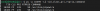Does anyone know of a way to force ZFS to run at a lower CPU priority? Im not serving files or anything. I just use ZFS as a bulk drive for all my random stuff, I have compression enabled. GZIP-9. it has saved me over a full TB of storage so im keen to keep it on.
But it does cause a issue as ZFS goes to proccess data, since ZFS runs worker threads at the highest cpu priority. Every time it does it gets priority over Audio drivers and such, and cause a nasty audio cuttout in sync with the proccessing that ZFS is doing, its not that my CPU does not have the performance. I have pleanty of cycles to spare. Its just the Priority. ZFS pushes itself infront of the audio drivers constantly. and causes issues.
This is super annoying honestly, I know i should just have a secondary box doing all the compute but with my current situation that is sadly impossible.
Which leaves me to the last resort and thats lowering ZFS CPU Priority. I have also already tried the "preempt=full" trick. didnt work sadly.
But it does cause a issue as ZFS goes to proccess data, since ZFS runs worker threads at the highest cpu priority. Every time it does it gets priority over Audio drivers and such, and cause a nasty audio cuttout in sync with the proccessing that ZFS is doing, its not that my CPU does not have the performance. I have pleanty of cycles to spare. Its just the Priority. ZFS pushes itself infront of the audio drivers constantly. and causes issues.
This is super annoying honestly, I know i should just have a secondary box doing all the compute but with my current situation that is sadly impossible.
Which leaves me to the last resort and thats lowering ZFS CPU Priority. I have also already tried the "preempt=full" trick. didnt work sadly.