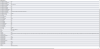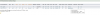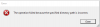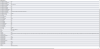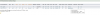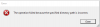I am unable to Add the NFS share I created on the napp-it OVA. I have read through 2 of the napp-it pdfs about setting it up. I have also read these 2 threads Napp-it NFS share just won't mount 5.5U2 & ESXi 5.5 vswitch network setup - All-in-one
I'm still not able to get it to work. Any help would be appreciated. I also tried adding the share to a windows 7 VM and was not able to get it either. It's saying the path isn't right, but I know it is. Any ideas?
I'm also posting screen shots of my settings...


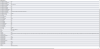

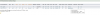






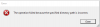


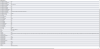

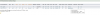






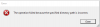
I'm still not able to get it to work. Any help would be appreciated. I also tried adding the share to a windows 7 VM and was not able to get it either. It's saying the path isn't right, but I know it is. Any ideas?
I'm also posting screen shots of my settings...