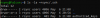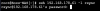Hello everyone,
i am new here so excuse me if this isn't the correct subforum or something.
I have the following Idea and resulting Problem:
Recently i bought a Synology NAS (DS220J) to backup my main TrueNAS system to. Saw some reviews that made everything seem
very simple but in the real world the 220J unfortunately doesn't support all the cool features.
Luckily there's still the complicated way of setting up a SSH conneciton to run Rsync.
So after some tinkering i was able to follow this Backup Truenas to Synology via rsync – Spencer's Blog
or that Synology as a FreeNAS backup
guide and IMO did everything they asked for. I even did it again with a second account but no luck.
Unfortunately when i try to SSH from TrueNAS to Synology it still keeps asking me for a Password.

I have the feeling it's some permission that is set incorrectly but i can't figure out what it is.
I am also a big noob when it comes to stuff like that so be gentle lol.
If you need any more info please ask away, i really want to get this stuff done!
Thanks!
i am new here so excuse me if this isn't the correct subforum or something.
I have the following Idea and resulting Problem:
Recently i bought a Synology NAS (DS220J) to backup my main TrueNAS system to. Saw some reviews that made everything seem
very simple but in the real world the 220J unfortunately doesn't support all the cool features.
Luckily there's still the complicated way of setting up a SSH conneciton to run Rsync.
So after some tinkering i was able to follow this Backup Truenas to Synology via rsync – Spencer's Blog
or that Synology as a FreeNAS backup
guide and IMO did everything they asked for. I even did it again with a second account but no luck.
Unfortunately when i try to SSH from TrueNAS to Synology it still keeps asking me for a Password.

I have the feeling it's some permission that is set incorrectly but i can't figure out what it is.
I am also a big noob when it comes to stuff like that so be gentle lol.
If you need any more info please ask away, i really want to get this stuff done!
Thanks!