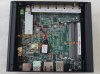I'm reading this thread with interest because I bought a WooYi N5105 unit:
135.34US $ 45% OFF|Intel Celeron N5105/n5095 Soft Router Fanless Mini Pc 4x Intel I225 2.5g Lan Hdmi Dp Pfsense Firewall Appliance Esxi Aes-ni - Barebone & Mini Pc - AliExpress
I've had no end of issues running Proxmox on this box with VMs (pfSense and Ubuntu) freezing randomly anywhere from hours to days. I've been a heavy participant on the Proxmox forums, in particular, this thread:
Help Troubleshooting Frozen/Crashed VMs
I've also filed kernel panic bug reports at Proxmox (
216349 – Kernel panic in a Ubuntu VM running on Proxmox) and kernel.org (
216349 – Kernel panic in a Ubuntu VM running on Proxmox) and supplied detailed kernel panic debugging info from the VM (using netconsole for Ubuntu and remote syslog server for pfSense). Often times, there was nothing logged to file on the VMs and sometimes nothing logged to the console either so I had to put the kernels in debug mode and run remote logs.
I've read the first 3-4 pages of this thread (very surprising information) but I'm going to have a thorough read through the rest of this thread because it appears as though there's quite a lot of people having major issues with these 'firewall' NUCs. There's a bunch of people in the Proxmox forums who've also reported issues with the N5105 CPU and are running variations of these NUCs.
The Proxmox settings posted above made no difference for me (tried q35 machine type and passing host CPU details to VM) but my VMs still froze.
While I was troubleshooting, I also found out that the NVMe drive shipped with my box had a bunch of bad sectors:
Code:
kernel: [ 526.807304] blk_update_request: critical medium error, dev nvme0n1, sector 180341632 op 0x0:(READ) flags 0x0 phys_seg 9 prio class 0
[ 162.883369] blk_update_request: critical medium error, dev nvme0n1, sector 180341632 op 0x0:(READ) flags 0x0 phys_seg 12 prio class 0
[ 526.807304] blk_update_request: critical medium error, dev nvme0n1, sector 180341632 op 0x0:(READ) flags 0x0 phys_seg 9 prio class 0
Code:
root@pve:~# badblocks -sv /dev/nvme0n1
Checking blocks 0 to 125034839
Checking for bad blocks (read-only test): 82947180done, 3:06 elapsed. (0/0/0 errors)
82947181
82947182
82947183
90170892done, 3:28 elapsed. (4/0/0 errors)
90170893
90170894
90170895
done
Pass completed, 8 bad blocks found. (8/0/0 errors)
Replacing the NVMe with a known good one didn't solve the freezing. Interestingly, the dodgy NVMe shipped with the NUC also didn't conform with SMART specifications and I couldn't run any diagnostic tests using smartctl - probably by design to stop people from discovering that these are dodgy drives.
I also replaced the thermal paste on the CPU with arctic silver and changed Proxmox's CPU governer from its default 'performance' to 'powersave' has got my CPU temps down to a solid 40C. Changing the thermal paste alone has probably reduced the temperature by around 20-40C under load.
I've moved my VMs across to VMware ESXi in an effort to try and try something different and to potentially isolate the issue further from Proxmox.
Has anyone who's received an N5105, tested to see if they are installing pre-production Intel CPUs into these N5105 NUCs too (suspicion based on earlier posts in this thread regarding the N6005)? Are there any BIOS updates available for the WooYi units?