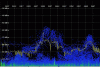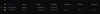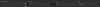So for as long as i can remember, I been managing my own network, and for the longest time i would follow packets around (i really enjoyed that kind of stuff) but lately im just tired lol, and im thinking about retiring some/most/all of my home enterprise gear and get something a bit less hands on where i mostly dont have to worry about it. My current home network has a few Brocade ICX6610 as main switches, and few smaller brocade like, 4 Ruckus R710, and OPNsense as a firewall. And the truth is that there are issues here and there like dropped wireless clients, sometimes a slow wired client, some compatibility issues with things like Sonos, some IoT devices dont want to play well even 2.4 GHz... For example today i been having intermittent issues with the entire network, where clients will just drop for no particular reason, and rebooting all of this gear and troubleshooting is becoming a pain in the rear and time consuming...
So i started thinking.... that my requirements have depleted so much that is it worth it dealing with all this old noisy gear? My only requirements right now are VLAN, ability to assign VLAN based on client MAC address using radius server, filtering (can probably just use pihole) and VPN (currently using wireguard, but switching to Tailscale) so.... should i drop it all and just get a complete system from Unifi, Meraki, or Omada and gain some quality of live? Or the other side is truly not that green compared to mine?
Also my ISP is currently pushing hard their 2 and 5 G connections so maybe ill piggy back on that and get my house ready for 5gigs.
So i started thinking.... that my requirements have depleted so much that is it worth it dealing with all this old noisy gear? My only requirements right now are VLAN, ability to assign VLAN based on client MAC address using radius server, filtering (can probably just use pihole) and VPN (currently using wireguard, but switching to Tailscale) so.... should i drop it all and just get a complete system from Unifi, Meraki, or Omada and gain some quality of live? Or the other side is truly not that green compared to mine?
Also my ISP is currently pushing hard their 2 and 5 G connections so maybe ill piggy back on that and get my house ready for 5gigs.
Last edited: