Router switch: Edgerouter X SFP
Mobo: Supermicro x10 DAi
Os: ESXi
My ESXi server will run 2 types of VM: VM for public and VM for private
Currently all my devices are on the same vlan. I want to separate a vlan 30 for the public vm
Can I achieve this with a single eth port on my mobo?
I've set up something like this:

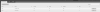
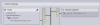
But the VM on vlan 30 doesn't receive ip from DHCP server
Mobo: Supermicro x10 DAi
Os: ESXi
My ESXi server will run 2 types of VM: VM for public and VM for private
Currently all my devices are on the same vlan. I want to separate a vlan 30 for the public vm
Can I achieve this with a single eth port on my mobo?
I've set up something like this:

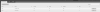
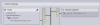
But the VM on vlan 30 doesn't receive ip from DHCP server

