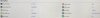I have not used ipmiutil. I'm typically running local on a machine using ipmitool, after SSH'ing into the machine.
Generally, any IPMI tool should work. I personally use ipmitool frequently for raw commands on Debian systems, but ipmiutil ought to be fine. Anything IPMI 2.0 compatible should work.
Make sure you wait a second or two between sending the 2 commands, to be sure the fan controller receives both.
1. Set fan mode to OPTIMAL
Code:ipmiutil raw -n 192.168.80.19 -u admin -p mypassword 0x30 0x45 0x01 0x02
2. Set fan speeds of Zone x (0 or 1)
Code:ipmiutil raw -n 192.168.80.19 -u admin -p mypassword 0x30 0x70 0x66 0x01 0x0{zone_id} 0x{fan_duty}
example 1: set fan Zone 0 to 50% power:
Code:ipmiutil raw -n 192.168.80.19 -u admin -p mypassword 0x30 0x70 0x66 0x01 0x00 0x32
example 2: set Zone 1 to 20% power:
Code:ipmiutil raw -n 192.168.80.19 -u admin -p mypassword 0x30 0x70 0x66 0x01 0x01 0x14
If those commands do not work, replace the first command with:
1. Set fan mode to FULL
Please post back here and let everyone know if it worked!Code:ipmiutil raw -n 192.168.80.19 -u admin -p mypassword 0x30 0x45 0x01 0x01
Yeah no go