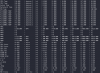Hello,
I'm sorry for yet another Supermicro X9 series fan question, but i've run into an odd problem.
I have two fans connected to Fan 2 and 6, and two to Fan A and B. I would like my Fan A&B to run at 75% and my CPU Fans which are Fan 2 & 6 to run at something low unless needed. Ie standard profile for those fans. From my understanding Heavy IO mode achieves exactly that.
When I powered on the machine, it worked exactly that way. All was good. Then I set my fans to full speed mode for a bit, and then brought them down to 'Heavy IO' and since then it will not yield and runs all fans CPU and IO zones at about 90%. There are no temp alarms, no fan alarms of being knocked down, I just don't understand it. Tried resetting the IPMI device. Any ideas why it does that?
Thanks!
I'm sorry for yet another Supermicro X9 series fan question, but i've run into an odd problem.
I have two fans connected to Fan 2 and 6, and two to Fan A and B. I would like my Fan A&B to run at 75% and my CPU Fans which are Fan 2 & 6 to run at something low unless needed. Ie standard profile for those fans. From my understanding Heavy IO mode achieves exactly that.
When I powered on the machine, it worked exactly that way. All was good. Then I set my fans to full speed mode for a bit, and then brought them down to 'Heavy IO' and since then it will not yield and runs all fans CPU and IO zones at about 90%. There are no temp alarms, no fan alarms of being knocked down, I just don't understand it. Tried resetting the IPMI device. Any ideas why it does that?
Thanks!