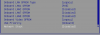I think this means what we have to specifically look for bus related issues or flash related issues.
The BMC is connected to the same bus as any PCH and CPU on the board would be, so if something is causing issues, neither would be very happy.
If the BMC starts up but then crashes, that's probably bad flash, or a bad call from the UEFI DXE for BMC communication, since once the 'entering' screen for the firmware configuration utility loads it needs to find some data, including (but not always): MAC address and IP configuration for the BMC, BMC status, BMC version etc. and while some of that can be located in flash, some of it is requested over I2C.
I would perform firmware recovery for both devices (UEFI flash, BMC flash) before trying much more. If a naked boot (all devices removed except CPU, memory) has the same problems as with everything plugged in, you'll know for sure.