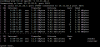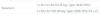I bought DAC cables from H!Fiber and fiber transceivers from Ipolex late last year. Both of them list "Shenzen 10Gtek Transceivers Co., Ltd" as the manufacturer. As far as I understand, they are both either brands owned by 10Gtek or companies that use 10Gtek as an OEM.Fellas, I need your help
Since we have established that the SFP+ ports aren't vendor locked, I looked into the transceivers I need, however, I found several offers that *seem* to have what I want but I'm not sure which one to pick... I know 10Gtek, I got NICs from them before, works very well but the other brands linked down there, they seem to have good reviews and be cheaper but no idea if I should stick with a brand I know for an extra or go for a better price...
You guys see any discerning details between those that would be a dealbreaker of some sort maybe ?
QSFPTEK is a separate company with their own manufacturing though, as far as I know. I've heard about them but don't have any personal experience with their products. They themselves would certainly like to make you think they are the best in the (clearly biased) comparison below.

Compare 3 SFP manufacturers: QSFPTEK, FS.com and 10Gtek.com : transceivermakerのblog
Optical transceiver (also known as the fiber module) is an indispensable part of the fiber optic communication network. With the large number of modules used in the network, the network budget is constantly increasing. So more and more customers tend to
In general, I would compare power consumption and overall specs. They are likely using very similar (or identical) hardware if the power consumption and range is the same. Some might show temperature and more detailed statistics than the others when queried though. You'd have to read the reviews to find that out.
EDIT: Some of those list 2.5G and 5G speeds. Keep in mind that those speeds will likely only work with devices that support those speeds, which many/most SFP+ devices you find don't. There are modules that can sync up at 10G on the SFP+ side and then rate limit down to those speeds on the RJ45 side, but only Aquantia based modules do that properly. As long as you intend to stick to 1G or 10G, it shouldn't matter though.
Also, keep in mind that they have been programmed with different vendor codes. It shouldn't matter in unlocked NICs and devices though.
Last edited: