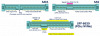Hi,
I've just received 6x IBM 01ej993, which are Samsung PM1633A in the 7.68TB capacity, and i'm confused about the read and write performance.
firmware(MS17)
health(OK)
usage(1%)
LBA(512).
(HBA is LSI 9305, IT Mode, no BIOS. lspci reports link speed matches link capability (PCIe 3.0 x8). Kernel reports SAS drives negotiated link speed is 12Gbits)
The maximum I have seen is 600MB/s read, and 450MB/s write using BTRFS raid10 with 3 mirrored pairs, benchmarked with fio iodepth(64), numjobs(12).
iostat reported 100% utilisation during these tests.
According to Samsung (https://image.semiconductor.samsung...hure-pm1633a-25-sas-ssd/PM1633a_SAS_SSD-0.pdf):
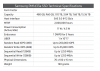
According to Lenovo specs (Lenovo PM1633a Enterprise Capacity 12Gb SAS SSDs Product Guide (withdrawn product)):

My drive aligns very closely with Lenovos spec.
Is that that then? or is there a way to see the speeds samsung seems to suggest (although vaguely).
Even Lenovo's specs raise an eyebrow, because I would have thought higher capacity drives should have equal if not more performance if the number of parallel transactions are not increased by having more NAND (rather than reduced!).
I understand enterprise markets may benefit by segregating performance tiers and capacity tiers, so I wonder if there is a *way* to unlock performance tier?
I think these might be popular drives in current homelabs... hoping someone out there can share their experience, or knowledge in these.
Thanks
I've just received 6x IBM 01ej993, which are Samsung PM1633A in the 7.68TB capacity, and i'm confused about the read and write performance.
firmware(MS17)
health(OK)
usage(1%)
LBA(512).
(HBA is LSI 9305, IT Mode, no BIOS. lspci reports link speed matches link capability (PCIe 3.0 x8). Kernel reports SAS drives negotiated link speed is 12Gbits)
Bash:
#read test
fio --name=seqread --rw=read --bs=1M --iodepth=64 --numjobs=12 --size=50G --directory=/mnt/tank/benchmark --runtime=120 --group_reporting --direct=1 --ioengine=libaio
#write test
fio --name=seqwrite --rw=write --bs=1M --iodepth=64 --numjobs=12 --size=50G --directory=/mnt/tank/benchmark --runtime=120 --group_reporting --direct=1 --ioengine=libaioThe maximum I have seen is 600MB/s read, and 450MB/s write using BTRFS raid10 with 3 mirrored pairs, benchmarked with fio iodepth(64), numjobs(12).
iostat reported 100% utilisation during these tests.
According to Samsung (https://image.semiconductor.samsung...hure-pm1633a-25-sas-ssd/PM1633a_SAS_SSD-0.pdf):
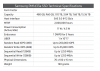
According to Lenovo specs (Lenovo PM1633a Enterprise Capacity 12Gb SAS SSDs Product Guide (withdrawn product)):

My drive aligns very closely with Lenovos spec.
Is that that then? or is there a way to see the speeds samsung seems to suggest (although vaguely).
Even Lenovo's specs raise an eyebrow, because I would have thought higher capacity drives should have equal if not more performance if the number of parallel transactions are not increased by having more NAND (rather than reduced!).
I understand enterprise markets may benefit by segregating performance tiers and capacity tiers, so I wonder if there is a *way* to unlock performance tier?
I think these might be popular drives in current homelabs... hoping someone out there can share their experience, or knowledge in these.
Thanks