I'm doing exactly this (pfsense in a proxmox VM) and it's working fine, at the moment I'm using a 2.5G port for WAN as ISP provides a baset ONT, I'm also working on getting a direct ISP connection working via SPF+ ONT but have a 10G SPF+ LAN link working well.Amazon Availability:
I cancelled my order last week with Minisforum after being told my order would ship end of May now. I'm glad I cancelled. They are loading up with Amazon Prime availability all day today! I first ordered an MS-01 this morning that would be available to me next week. Then, more became available where I could order and have a unit by this Friday. I just checked again, and now I can have a unit delivered by Wednesday! It was a game of cancelling and re-ordering today
ProxMox and PfSense/OPNsense:
I hope this MS-01 works better than my MOGINSOK device. What I'm trying to do is install ProxMox and then PfSense in a VM as my router. I have an SFP+ stick from my ISP that I want to plug directly into the MS-01. However, when I tried installing ProxMox/PfSense on my MOGINSOK device, my PfSense VM went to 100% CPU when performing speed tests.
Has anyone successfully installed ProxMox and then PfSense on their MS-01 and achieve normal CPU utilization when doing a speed test? I have 2Gig fiber Internet.
Minisforum MS-01 PCIe Card and RAM Compatibility Thread
- Thread starter Patrick
- Start date
Notice: Page may contain affiliate links for which we may earn a small commission through services like Amazon Affiliates or Skimlinks.
Buy the barebone i9-13900H and add your own NVMe and RAM. It's still available for delivery next week.Amazon 13900H kit is more expensive on Amazon $864 vs $829 thru Minisforum at least here in USA. 12900H which I want is still back-ordered on Amazon 1-2 months shipping delay. Same as Minisforum. You got me excited for nothing. I'll just wait I guess.
Amazon is actually cheaper for me than buying directly from Minisforum. I got the i9-13900H barebone MS-01 for $661. I have a tax free Amazon account and an additional 5% off using my Amazon store card. It ended up being cheaper by $67, plus I get 30 days return with Amazon.
Yay! This makes me excited, because my MOGINSOK was 100% CPU utilization when performing a speed test.I'm doing exactly this (pfsense in a proxmox VM) and it's working fine, at the moment I'm using a 2.5G port for WAN as ISP provides a baset ONT, I'm also working on getting a direct ISP connection working via SPF+ ONT but have a 10G SPF+ LAN link working well.
When you setup the VM for PfSense did you do anything special? Meaning, any special settings? Did you select "host" during the step where you have to select CPU type? Also, did you allocate all CPUs to PfSense? Maybe that was my problem with the MOGINSOK. I tried to only allocate 2 or 4 CPU cores, which should have been more than enough. It was an Intel 10th gen CPU in the MOGINSOK.
When I tried to figure out the 100% CPU usage during a speed test, I did some Googling and everyone said to disable "Hardware Checksum Offloading" under System > Advanced > Networking. That did not make a difference. Did you have to disable yours?
Hey guys, so I've been reading a lot about heat issues and so on. And before I sent back my PC because of bad L2 cache, I had already migrated my entire HL (becuase I did not know) and during the process I also had heat issues (I think mainly on my NVME drives) to the point that it cannot take it anymore and do restart. Although I only had it once during migration, the drives still gets hot. And I wanted to address that issue and also the minimal space problem where it is not possible to put heatsink on all nvme. So my solution is below... Still not 100% done as I always come up with ideas on what to change. But here is what I've got so far designed for 10" or 19" rack.
The idea is to remove the 8 screws on the bottom and remove the plate

And slide it in to this bad guy



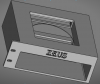

By doing this, I can win a lot of space where the nvmes are and I get a lot of cooling. I cannot wait to test this v.v Might also try to redo it when i get a graphic card. Any ideas on where to improve? I have 10" rack so space it gold. lol
The idea is to remove the 8 screws on the bottom and remove the plate

And slide it in to this bad guy



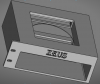

By doing this, I can win a lot of space where the nvmes are and I get a lot of cooling. I cannot wait to test this v.v Might also try to redo it when i get a graphic card. Any ideas on where to improve? I have 10" rack so space it gold. lol
I discovered an AE key to mini PCIe converter with a SIM slot from China market that seems suitable. However, the seller is unsure about its compatibility with the MS-01 and has advised against purchasing it. Despite this, I am considering giving it a try.Like this?
Note that I couldn't actually find anything for the A/E key needed for the WiFi card, this is for the standard B Key.
forgive dragging this up from (almost) last yearI’ve only had it in hand for a day and it’s not doing real work yet, but I am really loving this system! Just doing stress tests and a few test OS loads but it really runs nice. Reasonably. Quiet even under heavy loads. Cooling design is rock solid, holds clock even under heavy load. m.2 drives stay nice and cool. Really well done.
Running 96gb crucial kit, but that is already confirmed working.
Coral TPU in replaced the WiFi. Recognized on lspci but I can’t really test it yet because I have the driver blacklisted (will pass through to a vm).
SR-iov working, both for the iGPU and the 10gbe ports.
Loaded Proxmox with Secure Boot (first time I tried that one - didn’t expect it to be a no hassle install, but it was). This is really more a comment about Proxmox 8.1 than the MS-01.
what did you do with the wifi card? I cant see how to disconnect it
I have the same - mine arrived yesterday.Unless this is a product revision number. Anyone else have this?
to me ... the 1129A makes it look like a revision number. just my gut feel
I turns out one of my 48GB modules is faultyThis has been enough of a problem that they had to put a card in the box!
Need to get new modules tomorrow.
Nothing particularly special AFAIK, I just followed a random guide I found, was actually my first time using Proxmox but seemed pretty straightforward, I passed through both 10g ports and a 2.5g port, then used bridged interface for LAN - I have 3 WAN connections for failover but if you just have 1 WAN 1 LAN would just passthrough 1 port for WAN. I run 4 cores in host mode and 8gig ram but it probably only needs a fraction of that, I don't need the cores/RAM elsewhere so I've just left it at the mo.Yay! This makes me excited, because my MOGINSOK was 100% CPU utilization when performing a speed test.
When you setup the VM for PfSense did you do anything special? Meaning, any special settings? Did you select "host" during the step where you have to select CPU type? Also, did you allocate all CPUs to PfSense? Maybe that was my problem with the MOGINSOK. I tried to only allocate 2 or 4 CPU cores, which should have been more than enough. It was an Intel 10th gen CPU in the MOGINSOK.
When I tried to figure out the 100% CPU usage during a speed test, I did some Googling and everyone said to disable "Hardware Checksum Offloading" under System > Advanced > Networking. That did not make a difference. Did you have to disable yours?
I did disable the Hardware Checksum Offloading as I read that too, honestly though it seemed to work just fine with it on and I didn't notice a difference as I had it on for a day before I remembered to turn it off.
I removed the wifi card was just a case of removing the cooler then pulling it out, you unclip the 2 antenna's from it - I just left the cables down the side.forgive dragging this up from (almost) last year
what did you do with the wifi card? I cant see how to disconnect it
NAH, i actually prefer 12900H kit. The more expensive 13th Gen doesn't do anything for me with my intended use case. PVE cluster with CEPH, 12th Gen is plenty fast.Buy the barebone i9-13900H and add your own NVMe and RAM. It's still available for delivery next week.
Amazon is actually cheaper for me than buying directly from Minisforum. I got the i9-13900H barebone MS-01 for $661. I have a tax free Amazon account and an additional 5% off using my Amazon store card. It ended up being cheaper by $67, plus I get 30 days return with Amazon.
Not sure I understand. One screw and it comes out like any other m.2 card and then pop off the antenna cables. Easy.forgive dragging this up from (almost) last year
what did you do with the wifi card? I cant see how to disconnect it
A2000 sff 12gb fine here w special heatsink and extra vent holeConsolidated list of GPU cards that are known to work ?
Having read all all the comments (starting weeks ago) and not making a note of graphic cards that work I was hoping if anyone of you can direct me to where they have shown up or just a list of the cards.
What is the theoretical power limit of the PCIe slot (I saw STH article that when a GPU card is installed the CPU power is reduced). I was wondering about the use of an RTX A2000 with the aftermarket heat sink…
If I remember someone listed a power supply larger than 180W, anyone using a larger one?
For those interested in delivery of MS-01s I placed my order back on January 20th and canceled it last week, I received a new one from Amazon from their second delivery – I got it in five days from the time I placed the order. So, I now have an MS-01. I received one from the first shipment that Amazon had and the first boot for that unit never happened – I know about waiting for the first boot but mine just never happened. My second one did not take very long and seems to be working well with 96GB of RAM (Crucial).
I have reestablished an order again with MinisForum for the second time. At least while I wait, I will have one to work with.
I would appreciate it if someone could provide me with a list of working graphic cards. Thanks.
After swapping the NVME drives, it seems its that specific m.2 slot is the problem. The drive seems to work perfectly fine in the other slot. It is showing up as read-only and seemed locked - no chkdsk allowed. Any thoughts? Thanks in advanceI have not seen anything like that happen. Sounds like faulty NVME? Are both NVMEs disappearing or just one that is in supposedly faulty M.2 slot? What if you swap the drive location?
I finally got my 13900H MS-01 and can confirm that Samsung PM983 3.8 TB NVME 22110 drives work in the two PCIe 3.0 slots.
I think 5g cellular cards are all m.2 not mini PCIe.I discovered an AE key to mini PCIe converter with a SIM slot from China market that seems suitable. However, the seller is unsure about its compatibility with the MS-01 and has advised against purchasing it. Despite this, I am considering giving it a try.
I know it doesn't fit your requirements but this external unit paired with a RM521F-GL has been solid for me and is one of the few solutions that does 3xCA and can be powered via PoE. Maybe you could mount it in a lockable vented weatherproof enclosure on a pole outside to keep it away from prying eyes.
I do have Proxmox installed already. My pfsense VM will be migrated to the MS-01 from an old Proxmox cluster I'm turning down. Once migrated, I'll be doing some speed tests, 1Gb/s fiber internet.Has anyone successfully installed ProxMox and then PfSense on their MS-01 and achieve normal CPU utilization when doing a speed test? I have 2Gig fiber Internet.
I too am using the PM983 3.8TB SSD and can confirm it works.I finally got my 13900H MS-01 and can confirm that Samsung PM983 3.8 TB NVME 22110 drives work in the two PCIe 3.0 slots.
One question for you, did you ever install Proxmox host on this disk with ZFS and boot off of it? This version of drive fails to boot with ZFS but works perfectly fine with EXT, which makes me believe this some funky vendor locked firmware.
Let me get this straight, disk that was previously having trouble with problematic M.2 slot, works perfectly fine on the other M.2 slot? And now the good one turned bad? If that's the case ouch, tough luck, sounds like bad M.2 slot. But before giving up, I would try a third know working spare NVME disk to this M.2 slot before declaring it dud.After swapping the NVME drives, it seems its that specific m.2 slot is the problem. The drive seems to work perfectly fine in the other slot. It is showing up as read-only and seemed locked - no chkdsk allowed. Any thoughts? Thanks in advance
OHHHH I saw the copper coloured connector, but they didnt seem to come off “easily” and I didn’t want to pull too hard. ThanksI removed the wifi card was just a case of removing the cooler then pulling it out, you unclip the 2 antenna's from it - I just left the cables down the side.