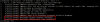Hello, any PSOD? I got two so far (about 5 days apart), and it doesn't matter if I set CPU affinity so some VMs get P-cores and some E-cores. Or even without CPU affinity set. I am still testing but so far no magic combination. I am afraid I will have to disable e-cores and lose some GHz.I installed 8.0.2 on both of my MS-01s and set the options but didn't disable the E-cores or set CPU affinity. I migrated all the VMs to the MS-01s and they've been running for a couple of days now without any issues.
I might move to Proxmox in the future but for now while my VMUG subscription is active I'll stick with this.
Last edited: