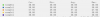Hi everyone,
I'm really interested in this machine but unsure if vPro is offered across all CPU choices (i9-13900H, i9-12900H and i5-12450H)? Can someone comment on that? I see it listed for both i9 on ark (links below) but not for the i5 ...
 www.intel.fr
www.intel.fr
 www.intel.fr
www.intel.fr
 www.intel.fr
www.intel.fr
Thank you very much!
I'm really interested in this machine but unsure if vPro is offered across all CPU choices (i9-13900H, i9-12900H and i5-12450H)? Can someone comment on that? I see it listed for both i9 on ark (links below) but not for the i5 ...
Processeur Intel® Core™ i5-12450H (cache 12 Mo, jusqu'à 4,40 GHz) - Caractéristiques du produit | Intel
Processeur Intel® Core™ i5-12450H (cache 12 Mo, jusqu'à 4,40 GHz) référence rapide avec les spécifications, les fonctionnalités et les technologies.
Processeur Intel® Core™ i9-12900H (24 Mo de cache, jusqu'à 5,00 GHz) - Caractéristiques du produit | Intel
Processeur Intel® Core™ i9-12900H (24 Mo de cache, jusqu'à 5,00 GHz) référence rapide avec les spécifications, les fonctionnalités et les technologies.
Processeur Intel® Core™ i9-13900H (24 Mo de cache, jusqu'à 5,40 GHz) - Caractéristiques du produit | Intel
Processeur Intel® Core™ i9-13900H (24 Mo de cache, jusqu'à 5,40 GHz) référence rapide avec les spécifications, les fonctionnalités et les technologies.
Thank you very much!