Out of curiosity, what makes you think it'll work with 96GB? It says max. 64GB on their web site.
Minisforum ms-01 i9-13900H 96GB with Proxmox
- Thread starter homelabenthusiast
- Start date
Notice: Page may contain affiliate links for which we may earn a small commission through services like Amazon Affiliates or Skimlinks.
The chipset supports it.Out of curiosity, what makes you think it'll work with 96GB? It says max. 64GB on their web site.
I got my hands on the 1.24 & 1.25 BIOS. I’ve only flashed mine to 1.24 and manually clocked my RAM to 4400mhz. I’ve had 48 hours of up time so far.
Send them a message. They got back to me within 2 days.@JaxJiang ,
Running a MS-01 system under FreeBSD i equally get unexpected reboots, not even forcing a reboot every second day helps consistently. It's just a 16GB single memory bar.
Could you please make any available new bios and other firmware files & settings to me?
Thank you very much.
Weird. They gave me 1.25 just a few days ago. What’s new with 1.26? Does this BIOS work with all models regardless of CPU?
I agree. This looks sketch. This user hasn’t posted here before.Be careful, maybe this is not official bios, archive looks little different and no release notes inside.
Link from this strange postI agree. This looks sketch. This user hasn’t posted here before.
https://www.reddit.com/r/homelab/comments/1fywb6p
Hm from what I'm reading here, it doesn't seem to work well. Let it run at least 90 days before starting to approve it.The chipset supports it.
I got my hands on the 1.24 & 1.25 BIOS. I’ve only flashed mine to 1.24 and manually clocked my RAM to 4400mhz. I’ve had 48 hours of up time so far.
This has been my longest uptime.Hm from what I'm reading here, it doesn't seem to work well. Let it run at least 90 days before starting to approve it.
Guys, don't use that 1.26DE - The name of the .bin file is named MS01_1.26_DevilEdition.bin ..... the normal one is "AHWSA.1.25.bin" and like said above the proper beta contains Release notes and Test Version .txt.
The user just posted on reddit in the last 3 hours "Try.it good.stable on 5200mhz.my friend also use and report gut. Mfg. "
Don't compromise your system for the sake of a bad bios.
The user just posted on reddit in the last 3 hours "Try.it good.stable on 5200mhz.my friend also use and report gut. Mfg. "
Don't compromise your system for the sake of a bad bios.
90 days is more like uptime between Fedora software updates, i. e. relatively frequent updates.This has been my longest uptime.
Code:
$ uptime
02:57:58 up 446 days, 4:40, 2 users, load average: 0.00, 0.05, 0.29Cleaning is overdue for this machine and that's the most likely reason for it to be shut down.
Last edited:
What's VERY unfortunate about this, if Minisforum would just post the dang BIOS, there'd be no opportunity for someone to try and take advantage of desperate folks.Guys, don't use that 1.26DE - The name of the .bin file is named MS01_1.26_DevilEdition.bin ..... the normal one is "AHWSA.1.25.bin" and like said above the proper beta contains Release notes and Test Version .txt.
The user just posted on reddit in the last 3 hours "Try.it good.stable on 5200mhz.my friend also use and report gut. Mfg. "
Don't compromise your system for the sake of a bad bios.
I'm wondering where people got those files, as @JaxJiang doesn't seem to be alive anymoreI got my hands on the 1.24 & 1.25 BIOS. I’ve only flashed mine to 1.24 and manually clocked my RAM to 4400mhz. I’ve had 48 hours of up time so far.
(also, official BIOS version on Minisforum website is still 1.22)
On another side, mine seems to be more stable since a while (so probably after some OS/microcode updates)
Thanks @JaxJiang for providing 1.25 BIOS, currently testing but no improvement so far.
Still hangs randomly after a couple hours, only solution is to remove power outlet
Any last idea before asking a RMA ?
MS-01 Core i9-12900H with Bios 1.25
E-cores Disabled
C-states Enabled
Turbo Mode Enabled
Boot performance mode Max Non-Turbo Performance
1x48GB Crucial CT48G56S5.M16B1 in slot #1 near CPU (other 48GB DIMM removed for testing)
RAM frequency : 4400
Proxmox 8.2.2 - kernel 6.8.4-2-pve
microcode : 0x426
Grub Cmdline : "quiet nvme_core.default_sp_max_latency_us=0 pcie_aspm=off"
Still hangs randomly after a couple hours, only solution is to remove power outlet
Any last idea before asking a RMA ?
MS-01 Core i9-12900H with Bios 1.25
E-cores Disabled
C-states Enabled
Turbo Mode Enabled
Boot performance mode Max Non-Turbo Performance
1x48GB Crucial CT48G56S5.M16B1 in slot #1 near CPU (other 48GB DIMM removed for testing)
RAM frequency : 4400
Proxmox 8.2.2 - kernel 6.8.4-2-pve
microcode : 0x426
Grub Cmdline : "quiet nvme_core.default_sp_max_latency_us=0 pcie_aspm=off"
Do a memtest on it, download memtest and do a full test of your ram.Thanks @JaxJiang for providing 1.25 BIOS, currently testing but no improvement so far.
Still hangs randomly after a couple hours, only solution is to remove power outlet
Any last idea before asking a RMA ?
MS-01 Core i9-12900H with Bios 1.25
E-cores Disabled
C-states Enabled
Turbo Mode Enabled
Boot performance mode Max Non-Turbo Performance
1x48GB Crucial CT48G56S5.M16B1 in slot #1 near CPU (other 48GB DIMM removed for testing)
RAM frequency : 4400
Proxmox 8.2.2 - kernel 6.8.4-2-pve
microcode : 0x426
Grub Cmdline : "quiet nvme_core.default_sp_max_latency_us=0 pcie_aspm=off"
I've been watching this all closely since I've been worrying about when I will hit an issue. I have been running Proxmox on 3 Minisforum MS-01 computers successfully for now almost 30 days. I'm running the stock bios that came with them 1.22 without fault thus far. I, like most here am running the Crucial 96GB Kit DDR5 5600MHz ram (CT2K48G56C46S5). I'm not sure at this point what I might be doing right in my configuration, whether its a stroke of really good luck, or if maybe some are using features that might be causing an issue.
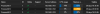
Given the lack of response from Jax on this forum I suspect that minisforum support might not be much help, especially given how long that these issues have been being reported. If anyone is wanting to compare notes, here is what I have:
3 - MS-01-S1390-Barebone (AMZN)
3 - Crucial RAM 96GB Kit DDR5 5600MHz - CT2K48G56C46S5 (AMZN) - 2 sticks per MS-01 for a total of 96GB on each
3 - WD_Black 2TB SN850X NVMe - WDS200T2X0E (AMZN) - CEPH/VMs
3 - WD_Black 1TB SN850X NVMe - WDS100T2X0E (AMZN) - OS
3 - Cable Matters 40Gbps thunderbolt 4 cables (AMZN) - If I were to buy these again, I'd probably go with OWC instead but so far these are working
For features I am using on these within proxmox:
Thunderbolt networking - This is used only for the networking backend CEPH using IPv6
SNMP - Polling from librenms
Clustering - All proxmox hosts are clustered and using HA and I have loads balanced the best I can. I'm not running these at 100% memory usage.
Swappiness - Reduced from the default 60 down to 10 so swap isn't used until more RAM is consumed.
CEPH - I'm using this for all VMs and on across all 3 servers. I suspect that CEPH is irrelevant to crashing but wanted to bring it up. If using other methods like ZFS, that can consume quite a bit of memory (so can CEPH) but might be something to compare notes on either way.
Microcode - Current revision: 0x00004121
Proxmox - 8.2.4
Kernel - Linux 6.8.12-1-pve
Features that I wanted to get working but have failed to get working so far that some of you might be using:
IOMMU - I have been hugely unsuccessful in getting anything to pass through so far. I'm curious how many have had success or if this might be causing some of the headaches?
iGPU Passthrough - Related to the above, It's something I've been trying to get to work and have read from various sources that have gotten it working but again, I have never gotten it to work.
My grub since someone posted theirs: GRUB_CMDLINE_LINUX_DEFAULT="quiet intel_iommu=on iommu=pt i915.enable_guc=3 i915.max_vfs=7"
Keep in mind, my grub contains items in it from when I was attempting to get iommu passhtrough to work.
My modules file has the following items currently for CEPH:
thunderbolt
thunderbolt-net
Remember, this is all just what I have and am seeing success so far. For all I know things may crash tomorrow but going on a month so far makes me feel somewhat okay. I've been holding off on doing proxmox updates as they will require a reboot and want to make sure I don't hit the same issues as other here. I will probably leave it all be for another few weeks before rebooting them.
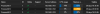
Given the lack of response from Jax on this forum I suspect that minisforum support might not be much help, especially given how long that these issues have been being reported. If anyone is wanting to compare notes, here is what I have:
3 - MS-01-S1390-Barebone (AMZN)
3 - Crucial RAM 96GB Kit DDR5 5600MHz - CT2K48G56C46S5 (AMZN) - 2 sticks per MS-01 for a total of 96GB on each
3 - WD_Black 2TB SN850X NVMe - WDS200T2X0E (AMZN) - CEPH/VMs
3 - WD_Black 1TB SN850X NVMe - WDS100T2X0E (AMZN) - OS
3 - Cable Matters 40Gbps thunderbolt 4 cables (AMZN) - If I were to buy these again, I'd probably go with OWC instead but so far these are working
For features I am using on these within proxmox:
Thunderbolt networking - This is used only for the networking backend CEPH using IPv6
SNMP - Polling from librenms
Clustering - All proxmox hosts are clustered and using HA and I have loads balanced the best I can. I'm not running these at 100% memory usage.
Swappiness - Reduced from the default 60 down to 10 so swap isn't used until more RAM is consumed.
CEPH - I'm using this for all VMs and on across all 3 servers. I suspect that CEPH is irrelevant to crashing but wanted to bring it up. If using other methods like ZFS, that can consume quite a bit of memory (so can CEPH) but might be something to compare notes on either way.
Microcode - Current revision: 0x00004121
Proxmox - 8.2.4
Kernel - Linux 6.8.12-1-pve
Features that I wanted to get working but have failed to get working so far that some of you might be using:
IOMMU - I have been hugely unsuccessful in getting anything to pass through so far. I'm curious how many have had success or if this might be causing some of the headaches?
iGPU Passthrough - Related to the above, It's something I've been trying to get to work and have read from various sources that have gotten it working but again, I have never gotten it to work.
My grub since someone posted theirs: GRUB_CMDLINE_LINUX_DEFAULT="quiet intel_iommu=on iommu=pt i915.enable_guc=3 i915.max_vfs=7"
Keep in mind, my grub contains items in it from when I was attempting to get iommu passhtrough to work.
My modules file has the following items currently for CEPH:
thunderbolt
thunderbolt-net
Remember, this is all just what I have and am seeing success so far. For all I know things may crash tomorrow but going on a month so far makes me feel somewhat okay. I've been holding off on doing proxmox updates as they will require a reboot and want to make sure I don't hit the same issues as other here. I will probably leave it all be for another few weeks before rebooting them.
Memtest+ was already performed with 2x48GB, ran it twice.Do a memtest on it, download memtest and do a full test of your ram.
No issue found
Usage report for JaxJiang and everyone :
I've been running my
At first i didn't see the CPU / HEAT problem, and i had one MS-01 reboot (which then went into a bad boot loop of the death, reseting after POST...) most likely due to overheating.
But thanks to @Stealthy :
From my perspective, it seems that things are going in the right direction, and the fact that someone from minisforum is actively working on fixing things and allowing/using us to test (and communicating, which is more than some big brands are delivering), makes me hopeful that hardware issues encountered by consumers will be fixed by a publicly available BIOS update soon.
@Rgamer84
About the PCI passthrough problems you're having, maybe you can find some pointers on the proxmox wiki page about it if you haven't, it helped me setting it up. So far i had success passing the UHD Graphics card (to a win VM) and one USB port to a debian VM.
Beside the necessary BIOS configuration, my GRUB command line is just :
However, my
Hope you'll find a solution.
I've been running my
with BIOS v1.25 (released 2024/09/20, which disable Intel SAGV function) since September 25 with no random reboot and perfect stability so far \o/ (I had frequent freeze+reboots before applying the update).- 2x MS-01 S1390
- 2x 48GB Crucial CT48G56C46S5 DDR5 5600MHz (running @5200MHz according todmidecode --type 17)
- 2x 4TB Samsung SSD 990 Pro
- 4x 2TB WD_BLACK SN770
- all SFP+ ports used and 1 eth on each machine
- microcode: Current revision: 0x00004121
using Proxmox VE 8.2.7 - kernel 6.8.12-2-pve - using CEPH / NFS
At first i didn't see the CPU / HEAT problem, and i had one MS-01 reboot (which then went into a bad boot loop of the death, reseting after POST...) most likely due to overheating.
But thanks to @Stealthy :
which fixed that....I re-enabled the C states to keep the CPU not running at full peak as well as changed the CPU performance to max instead of max turbo.
From my perspective, it seems that things are going in the right direction, and the fact that someone from minisforum is actively working on fixing things and allowing/using us to test (and communicating, which is more than some big brands are delivering), makes me hopeful that hardware issues encountered by consumers will be fixed by a publicly available BIOS update soon.
@Rgamer84
About the PCI passthrough problems you're having, maybe you can find some pointers on the proxmox wiki page about it if you haven't, it helped me setting it up. So far i had success passing the UHD Graphics card (to a win VM) and one USB port to a debian VM.
Beside the necessary BIOS configuration, my GRUB command line is just :
GRUB_CMDLINE_LINUX_DEFAULT="intel_iommu=on"However, my
/etc/modules file also contains :apparently for things to work.vfio
vfio_iommu_type1
vfio_pci
Hope you'll find a solution.
Only RMA. Would you private msg your RMA return shipping number to me. Let me traking and analyze it?Thanks @JaxJiang for providing 1.25 BIOS, currently testing but no improvement so far.
Still hangs randomly after a couple hours, only solution is to remove power outlet
Any last idea before asking a RMA ?
MS-01 Core i9-12900H with Bios 1.25
E-cores Disabled
C-states Enabled
Turbo Mode Enabled
Boot performance mode Max Non-Turbo Performance
1x48GB Crucial CT48G56S5.M16B1 in slot #1 near CPU (other 48GB DIMM removed for testing)
RAM frequency : 4400
Proxmox 8.2.2 - kernel 6.8.4-2-pve
microcode : 0x426
Grub Cmdline : "quiet nvme_core.default_sp_max_latency_us=0 pcie_aspm=off"