Hi
[edit: I 'solved' this, it's not solved but it's working again - the secondary domain controller was turned off. However, that doesn't account for why the primary domain controller can't authenticate users properly by itself]
I've got the weirdest issue that just cropped up and I have no idea why. It's really pissing me off because I need write access to my files on my Windows desktop
I have 2012r2 domain with IDMU. Usually my ID shows 10000/10001 across all my machines. Example:

Here's an example of a Linux computer connected to the same domain:

Now when my Windows desktop logs on to the domain it is showing a different ID. Example:
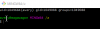
I can write to the share directly while in git bash:

That's fine, but I can't save any files in VS Code:
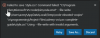
Can't set permissions to 777:

Settings permissions in OmniOS makes no difference:

Still looks like this:

It is so weird, but it's preventing me from doing my work (!) So frustrated...
Does anyone have any idea why my share is acting like this? It's never been a problem in the past.
Edit:
So thankfully it was easy to get it working again, I hadn't noticed my secondary domain controller was turned off. I had been trying to leave and re-join the domain in OmniOS and it wasn't working until I realized the secondary DC was off. Once I turned it on it started working again.
It doesn't really make any sense given the secondary DC replicates the primary. Has anyone ever seen this before? Totally bizarre.
Moreover, I have to fix it because the whole reason for running two DCs is so if one dies or needs to be taken down the AD infrastructure still works.
[edit: I 'solved' this, it's not solved but it's working again - the secondary domain controller was turned off. However, that doesn't account for why the primary domain controller can't authenticate users properly by itself]
I've got the weirdest issue that just cropped up and I have no idea why. It's really pissing me off because I need write access to my files on my Windows desktop
I have 2012r2 domain with IDMU. Usually my ID shows 10000/10001 across all my machines. Example:

Here's an example of a Linux computer connected to the same domain:

Now when my Windows desktop logs on to the domain it is showing a different ID. Example:
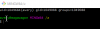
I can write to the share directly while in git bash:

That's fine, but I can't save any files in VS Code:
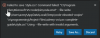
Can't set permissions to 777:

Settings permissions in OmniOS makes no difference:

Still looks like this:

It is so weird, but it's preventing me from doing my work (!) So frustrated...
Does anyone have any idea why my share is acting like this? It's never been a problem in the past.
Edit:
So thankfully it was easy to get it working again, I hadn't noticed my secondary domain controller was turned off. I had been trying to leave and re-join the domain in OmniOS and it wasn't working until I realized the secondary DC was off. Once I turned it on it started working again.
It doesn't really make any sense given the secondary DC replicates the primary. Has anyone ever seen this before? Totally bizarre.
Moreover, I have to fix it because the whole reason for running two DCs is so if one dies or needs to be taken down the AD infrastructure still works.
Last edited: