I want to directly connect two computers using two Intel XL710-QDA2 40Gbps PCIe 3.0 x8 cards. However, the only slot I have available on my MSI x670-P Wi-Fi motherboard is a PCIe 4.0 x 2 slot (the physical slot size is x16). See "PCI_E4" in the diagram below:
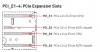
If the card I would put in the other computer is in a PCIe 3.0 x 16 slot, does this mean I will get 10 Gbps speeds (since the Intel card is x8 but would be limited to a x2 on the MSI motherboard)? Or would it not function at all, or at a different speed?
I did a similar test on these computers using Mellanox Connect-X2 10G SFP+ cards and I was getting about 500 MB/sec in the PCIe 4.0 x2 slot, which was higher than the 250 I expected given those cards are PCIe 2.0 x8 (I think).
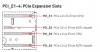
If the card I would put in the other computer is in a PCIe 3.0 x 16 slot, does this mean I will get 10 Gbps speeds (since the Intel card is x8 but would be limited to a x2 on the MSI motherboard)? Or would it not function at all, or at a different speed?
I did a similar test on these computers using Mellanox Connect-X2 10G SFP+ cards and I was getting about 500 MB/sec in the PCIe 4.0 x2 slot, which was higher than the 250 I expected given those cards are PCIe 2.0 x8 (I think).
