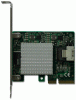Hey Guys,
I was just on the phone with the guys at Servero asking about some GEN10 units they have run out of but they told me that they did have G7 units with the N54L CPUs. For those that are not too familiar with these they have two PCI-E (1 - 16x / 1 - 1x if memory serves (could have been 4x?)), anyhow they can take up to 6 3.5" hard drives with a bit of rigging, and you can throw in a 10GB card in for network, and have an internal USB port for running unRAID.
Anyhow, I figured I would bring it up, as I know they have become rare animals to find in the wild at a low price.
I was just on the phone with the guys at Servero asking about some GEN10 units they have run out of but they told me that they did have G7 units with the N54L CPUs. For those that are not too familiar with these they have two PCI-E (1 - 16x / 1 - 1x if memory serves (could have been 4x?)), anyhow they can take up to 6 3.5" hard drives with a bit of rigging, and you can throw in a 10GB card in for network, and have an internal USB port for running unRAID.
Anyhow, I figured I would bring it up, as I know they have become rare animals to find in the wild at a low price.
Last edited: