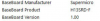Hey everyone,
I am trying to setup a new dedicated server I'm renting from Velia, but I am facing some problems. The first time I tried installing windows server 2022 through the IPMI, after what I thought was a successful installation, I noticed that didn't have access to internet. I tried some things I found online, like installing some drivers (the latest Virtio build), but when I tried to update the drivers for my ethernet adapter it just said no compatible drivers have been found. I saw some tutorials that load these drivers during the installation, so I reinstalled and tried to add these drivers, but they only showed up in the hidden drivers (which are not compatible). I am at my wits end here, I don't have that much experience with servers and there is little information to be found online. Also, Velia support doesnt want to help, they can only help if I buy an add-on of windows for 50 euros per month which I find ridiculous. I have installed servers from other providers before and never had any issues like these. If you can help me out, please let me know. Thanks in advance!
These are my server's specs (no clue if that's important)
- AMD Ryzen 9 7950X 16-Core 4500 mhz
- 128 GB DDR5 RAM
- 2x 960 GB NVMe SSD
I am trying to setup a new dedicated server I'm renting from Velia, but I am facing some problems. The first time I tried installing windows server 2022 through the IPMI, after what I thought was a successful installation, I noticed that didn't have access to internet. I tried some things I found online, like installing some drivers (the latest Virtio build), but when I tried to update the drivers for my ethernet adapter it just said no compatible drivers have been found. I saw some tutorials that load these drivers during the installation, so I reinstalled and tried to add these drivers, but they only showed up in the hidden drivers (which are not compatible). I am at my wits end here, I don't have that much experience with servers and there is little information to be found online. Also, Velia support doesnt want to help, they can only help if I buy an add-on of windows for 50 euros per month which I find ridiculous. I have installed servers from other providers before and never had any issues like these. If you can help me out, please let me know. Thanks in advance!
These are my server's specs (no clue if that's important)
- AMD Ryzen 9 7950X 16-Core 4500 mhz
- 128 GB DDR5 RAM
- 2x 960 GB NVMe SSD