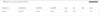CEACENT CNS41CX16W adapter with SFF-8654 8i PCIe 4.0 85 Ohm cable and mini 6-pin to 6-pin cable .
There are couple of things you should now:
The mini 6-pin to 6-pin cable needs to be modified to corespond with the pinout showed by the manufacturer on the product specification page.
The adapter has a resistor (I think) C21 next to the mini 6-pin plug , you will have to cut the mini 6-pin connector's extruded bottom edge off if present to avoid knocking the C21 off the board.
The 30W limit mentioned by another member was for this adapter and not for the Ceacent adapter. So I am not sure where the issue is ,maybe it doesn't support Bus Width above 64 bit but then 3 members reported success for Tesla P4 (256bit) and 1 member for Quadro T1000 (128bit).
Phu, its more complicated as i thinked.
Begins that all that stuff is not anymore aviable.
Now i ordered the 3. Hardware hopefully this is working.

Universal SFF-8654 8i to PCIe 4.0 x16 Extension Card Graphics Card Adapter PCIe | eBay.de
This product SFF-8654 interfaces PIN signal is defined by general signal. If your machine SFF-8654 interfaces PIN signal is defined as special design, this product is not compatible. This product is SFF-8654 8i to PCIe x16 interfaces, and actually it can only go to PCIe x8, that is, PCIe x8 in...
www.ebay.de
and hope fully i dont need to make changes to the Power.
But as description you can use the Normal Power Adapter.
cu
Last edited: