You don't.I think you need to uninstall and reinstall the driver, if you change pcie slot
Notice: Page may contain affiliate links for which we may earn a small commission through services like Amazon Affiliates or Skimlinks.
I have Dell PC, but I used Fusion-io drivers from Western Digital's site. Can that be a problem?
As well, does anybody maybe has Dell version of drivers, because all Dell links are broken / not working:

 dell-support.sandisk.com
dell-support.sandisk.com
As well, does anybody maybe has Dell version of drivers, because all Dell links are broken / not working:

SanDisk Dell Support
Western Digital provides data storage solutions, including systems, HDD, Flash SSD, memory and personal data solutions to help customers capture and preserve their most valued data.
Last edited:

That's the offending card. New-Old stock, card was never used, fresh from wrappings.
I moved my card to more powerful x16 PCI-E v2.0 slot that is usually reserved for graphics cards and trumped up the Fusion-io card power settings to the full 75W. My BIOS is recognizing the card, but there are no settings in BIOS that can directly change card's behavior.
Please note that driver and firmware match perfectly.
In the Device Manager, in Win 10, device is registered and it is working properly. But its nowhere to be seen in the Disk Manager.
My Dell Precision T5400, with x2 CPUs, was manufactured in 2009 and card was made in 2012. Maybe that's where problem is?
These are the odd things:
- Device Manager is saying that Fusion-io card is in PCI slot #1, while actually it is physically in the slot #4. I did check these two directories for leftover of any unwanted configuration files or logs and these directories were absent ( before each re-installation ):
C:\Program Files\Fusion-io iomemory VSL\
C:\Windows\System32\config\systemprofile\AppData\fio-logs\
- since I moved card from PCI slot #1 to PCI-E 2.0 slot #4 card's name changed from "fct0" to "fct1",
- Fusion-io card is overheating to 84 degC ( although card is not even recognized by OS ), published limit is around 74 degC. Card was overheating even when card's power setting was down to only 25W.
Any suggestions as to what to try next?
This is how new fio-status report looks like:
C:\WINDOWS\system32>fio-status -a
Found 1 ioMemory device in this system
Driver version: 3.2.15 build 1699
Adapter: ioMono
Fusion-io 1.65TB ioScale2, Product Number:F11-003-1T65-CS-0001, SN:1412G0444, FIO SN:1412G0444
ioDrive2 Adapter Controller, PN
External Power Override: ON
External Power: NOT connected
PCIe Power limit threshold: 74.75W
PCIe slot available power: unavailable
Connected ioMemory modules:
fct1: Product Number:F11-003-1T65-CS-0001, SN:1412G0444
fct1 Status unknown: Driver is in MINIMAL MODE:
General channel initialization failure
ioDrive2 Adapter Controller, Product Number:F11-003-1T65-CS-0001, SN:1412G0444
!! ---> There are active errors or warnings on this device! Read below for details.
ioDrive2 Adapter Controller, PN
SMP(AVR) Versions: App Version: 1.0.19.0, Boot Version: 1.0.5.1
Powerloss protection: not available
PCI:01:00.0
Vendor:1aed, Device:2001, Sub vendor:1aed, Sub device:2001
Firmware v7.1.17, rev 116786 Public
Geometry and capacity information not available.
Format: not low-level formatted
PCIe slot available power: 150.00W
PCIe negotiated link: 2 lanes at 5.0 Gt/sec each, 1000.00 MBytes/sec total
Internal temperature: 84.65 degC, max 84.65 degC
Internal voltage: avg 1.01V, max 1.02V
Aux voltage: avg 2.49V, max 2.50V
Rated PBW: 8.00 PB
Lifetime data volumes:
Physical bytes written: 0
Physical bytes read : 0
RAM usage:
Current: 0 bytes
Peak : 0 bytes
ACTIVE WARNINGS:
The bandwidth of the PCI slot is not optimal for the ioMemory.
The ioMemory is currently running in a minimal state.
C:\WINDOWS\system32>fio-pci-check
This utility directly probes the pci configuration ports.
There are possible system stability risks in doing this.
Do you wish to continue [y/n]? y
Root Bridge PCIe 10250 MB/sec needed max
Memory Controller
Bridge 0000:00:01.00 (01-01) (8086:4021)
PCI-to-PCI Bridge
* Needed 2000 MB/sec Avail 1000 MB/sec
ioDrive 0000:01:00.0 (2001) Firmware 116786
Fusion ioMemory VSL Device
Slot Power limit: 150.0W (150000mw)
WARNING: All PCIe lanes are not in service.
Last edited:
Check your bios settings and make sure nothing else is splitting lanes away from the x16 slot. Doesn't seem like the x16 slot is providing 4 lanes electrical for some reason.
That, or the card is damaged or missing some bits down near the pci-e connector that might have been knocked off by improper insertion.
Temp-wise, the card needs airflow, it's rated for 300LFM of airflow to keep cool even at idle, so find a single fan to point at the card.
That, or the card is damaged or missing some bits down near the pci-e connector that might have been knocked off by improper insertion.
Temp-wise, the card needs airflow, it's rated for 300LFM of airflow to keep cool even at idle, so find a single fan to point at the card.
Card itself only has about four times less physical connectors then x16 slot. I guess that's why PC can't see enough lines.Check your bios settings and make sure nothing else is splitting lanes away from the x16 slot. Doesn't seem like the x16 slot is providing 4 lanes electrical for some reason.
That, or the card is damaged or missing some bits down near the pci-e connector that might have been knocked off by improper insertion.
Temp-wise, the card needs airflow, it's rated for 300LFM of airflow to keep cool even at idle, so find a single fan to point at the card.
I checked card around the PCIe connector and it seems there is nothing missing, and it seems that by design, manufacturer didn't put anything there. I compared my card to photos of other same cards and its all the same.
You are right about the airflow. I think card is internally limited to 74 deg. C, but I was getting 78 deg. C. Maybe card is cutting itself out, but then card is not even running?
I'm pretty sure its my PC, because its 14 years old, it precedes card by 4 years.
Thanks a lot for consideration.
Last edited:
Just an update to developments. I returned the above card to the seller.
Then I used "M.2 To PCI-E Adapter PCIE To Nvme M.2 Adapter PCIE V 2.0 and V1.0" with "Samsung SSD 512GB PM981a PCIe NVMe M.2 2280 MZ-VLB512B MZVLB512HBJQ-000H1" drive and that was immediately accepted by the Disk Management utility and I formatted it without any problems. I've placed it into x16 PCI-e v2.0 slot.
Then I used "M.2 To PCI-E Adapter PCIE To Nvme M.2 Adapter PCIE V 2.0 and V1.0" with "Samsung SSD 512GB PM981a PCIe NVMe M.2 2280 MZ-VLB512B MZVLB512HBJQ-000H1" drive and that was immediately accepted by the Disk Management utility and I formatted it without any problems. I've placed it into x16 PCI-e v2.0 slot.
What can go wrong on a Friday afternoon?
Fan, directed to the cards, failed. Worked as LOG drives for a zpool. Zpool failed .... Oooops. Server shut down by itself. Very bad smell in the server room.







Server case was hot as hell at the back. But cards are still working .. Only plastic cover for the 3rd memory module (1.2TB version) was destroyed. But temps must have reached 90+C degrees.
Only plastic cover for the 3rd memory module (1.2TB version) was destroyed. But temps must have reached 90+C degrees.
Fan, directed to the cards, failed. Worked as LOG drives for a zpool. Zpool failed .... Oooops. Server shut down by itself. Very bad smell in the server room.







Server case was hot as hell at the back. But cards are still working ..
root@kary-01:~# fio-status
Found 2 ioMemory devices in this system
Driver version: 3.2.16 build 1731
Adapter: Single Controller Adapter
Fusion-io ioDrive2 785GB MLC, Product Number:69RV8, SN:US069RV8760514CB0001
External Power: NOT connected
PCIe Power limit threshold: 24.75W
Connected ioMemory modules:
fct0: Product Number:69RV8, SN:1439D0711
fct0 Attached
ioDrive2 Adapter Controller, Product Number:69RV8, SN:1439D0711
Located in slot 0 Center of ioDrive2 Adapter Controller SN:1439D0711
PCI:41:00.0, Slot Number:2
Firmware v7.1.17, rev 116786 Public
785.00 GBytes device size
Internal temperature: 43.80 degC, max 62.51 degC
Reserve space status: Healthy; Reserves: 100.00%, warn at 10.00%
Contained VSUs:
fioa: ID:0, UUID:7de3f5f7-5601-fe49-a01a-dce5bd8f41c3
fioa State: Online, Type: block device
ID:0, UUID:7de3f5f7-5601-fe49-a01a-dce5bd8f41c3
785.00 GBytes device size
Adapter: Single Controller Adapter
Fusion-io ioDrive2 785GB, Product Number:F00-001-785G-CS-0001, SN:1239D2228, FIO SN:1239D2228
External Power: NOT connected
PCIe Power limit threshold: 24.75W
Connected ioMemory modules:
fct1: Product Number:F00-001-785G-CS-0001, SN:1239D2228
fct1 Attached
ioDrive2 Adapter Controller, Product Number:F00-001-785G-CS-0001, SN:1239D2228
Located in slot 0 Center of ioDrive2 Adapter Controller SN:1239D2228
PCI:61:00.0, Slot Number:3
Firmware v7.1.13, rev 109322 Public
785.00 GBytes device size
Internal temperature: 41.83 degC, max 47.25 degC
Reserve space status: Healthy; Reserves: 100.00%, warn at 10.00%
Contained VSUs:
fiob: ID:0, UUID:eab833f7-3958-480c-b2ad-8ba4017ece26
fiob State: Online, Type: block device
ID:0, UUID:eab833f7-3958-480c-b2ad-8ba4017ece26
785.00 GBytes device size
root@kary-01:~#
Is there a known good source for old firmware files?
I have a Duo card that came to me at firmware 3.0.0 and will not complete a low-format or a secure-erase since I jumped it forward directly to 7.1.17; syslog says LEB map is unavailable and there is an EB error. @snuf and @bplein on the Discord have helped me a lot to determine that I probably need to back up and do FW upgrades: OG -> 5.0.1.42895 -> 5.0.7.107053 -> 7.1.17.
System is PVE 8 with a DKMS-hooked Remix 3.2.16 driver up and running with additional 3.2.11 fio-util binaries (thanks @snuf!).
I have a Duo card that came to me at firmware 3.0.0 and will not complete a low-format or a secure-erase since I jumped it forward directly to 7.1.17; syslog says LEB map is unavailable and there is an EB error. @snuf and @bplein on the Discord have helped me a lot to determine that I probably need to back up and do FW upgrades: OG -> 5.0.1.42895 -> 5.0.7.107053 -> 7.1.17.
System is PVE 8 with a DKMS-hooked Remix 3.2.16 driver up and running with additional 3.2.11 fio-util binaries (thanks @snuf!).
I have a few...Is there a known good source for old firmware files?
I have a Duo card that came to me at firmware 3.0.0 and will not complete a low-format or a secure-erase since I jumped it forward directly to 7.1.17; syslog says LEB map is unavailable and there is an EB error. @snuf and @bplein on the Discord have helped me a lot to determine that I probably need to back up and do FW upgrades: OG -> 5.0.1.42895 -> 5.0.7.107053 -> 7.1.17.
System is PVE 8 with a DKMS-hooked Remix 3.2.16 driver up and running with additional 3.2.11 fio-util binaries (thanks @snuf!).
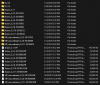
I have them up on my nextcloud instance at: ioDrive Stuff
-- Dave
This is great! Thanks! I don't see all of that at the link you posted though...
View attachment 32634
I've got several of the steps I need now, but still Looking for 2.3.10 or 11; which are in your screencap.

3.2.10 firmware is in this path: ioDrive II > Old 3.x firmware
Oh, it's by driver version. I see.
Do you have older? I'm stuck looking for 2.3.10 or 11 ( fw 5.0.7.107053). The sandisk doc I have says 2.3.10/11 has to come after 2.1.0.
I have 2.3.10 (.fff extracted from the .rpm) from HP's KB, but its branded "ioaccelerator" and `fio-update-iodrive` won't apply it to my Duo card. @snuf I think told me crossflashing was ok, but it won't take it.
Do you have older? I'm stuck looking for 2.3.10 or 11 ( fw 5.0.7.107053). The sandisk doc I have says 2.3.10/11 has to come after 2.1.0.
I have 2.3.10 (.fff extracted from the .rpm) from HP's KB, but its branded "ioaccelerator" and `fio-update-iodrive` won't apply it to my Duo card. @snuf I think told me crossflashing was ok, but it won't take it.
Last edited:
No, I jumped everything I had to 3.x when it first came out for the adaptive flashback features and better performance. I didn't retain any 2.x.
If you don't need data on the card, I'd just jump to 3.1.1 and fio-sure-erase the card to get clean LEB maps, then update to the latest 3.2.16
You can crossflash, but you have to unzip the fff file and edit the INFO file inside and find the section that pertains to your card's PA# and duplicate it, adding your specific PA# on top
An entry looks like this:
[PA004137042]
version = 7.1.13.109322
file = gen2_49_salmon_fusion_7.1.13.109322.bin
format = bin
ecc = 49b
dpfile = gen2_49_salmon_dual_fusion_7.1.13.109322.bin
dpformat = bin
dpecc = 49b
cntrpdiversion = 1.0.23
cntrpdifile = carre_1.0.23.pdi
cntrpdiformat = pdi
I have other posts on this several pages back in this thread.
If you don't need data on the card, I'd just jump to 3.1.1 and fio-sure-erase the card to get clean LEB maps, then update to the latest 3.2.16
You can crossflash, but you have to unzip the fff file and edit the INFO file inside and find the section that pertains to your card's PA# and duplicate it, adding your specific PA# on top
An entry looks like this:
[PA004137042]
version = 7.1.13.109322
file = gen2_49_salmon_fusion_7.1.13.109322.bin
format = bin
ecc = 49b
dpfile = gen2_49_salmon_dual_fusion_7.1.13.109322.bin
dpformat = bin
dpecc = 49b
cntrpdiversion = 1.0.23
cntrpdifile = carre_1.0.23.pdi
cntrpdiformat = pdi
I have other posts on this several pages back in this thread.
Sorry for the stupid question is there an way to get them working in an ESXi 7.X Environment? Thanks
Possibly. Install all the build packages/tools and clone the remixvsl github and see if you can build it.For that matter i have a 3tb iodrive, would i be the first to try it on PopOs?
so is that what dmks does every time updates update the kernel?Possibly. Install all the build packages/tools and clone the remixvsl github and see if you can build it.
