The max it supports is Kaby lake. No i9 for that Generation.Does it accepts i9 with 8 cores ?
Fujitsu TX1320 M3 - Cheap low power server (barebone)
- Thread starter Rand__
- Start date
Notice: Page may contain affiliate links for which we may earn a small commission through services like Amazon Affiliates or Skimlinks.
Nope, Udimm ECC or non ECC. Maybe you should check out the spec sheet: https://sp.ts.fujitsu.com/dmsp/Publications/public/ds-py-tx1320-m3.pdfThe server does not support rdimms ?
Hi everybody at start i would like to say big thank You to all of You for creating this knowledge base ;-) I need some advaice how to put lsi sas 3008 in hba/it mode. i found this link https://www.servethehome.com/flash-lsi-sas-3008-hba-e-g-ibm-m1215-mode/ but it is for pcie "external" sas board. and i'm not siure this tutorial will work with my device (it says about puting some jumper on board) tx1320m3 i just don't want to brick this controller. anybody succed flashing this controller to hba/it and can point me in right direction how to do it?
Didn't work for me but thx anyway i'll keep searching for different solution
Hi,
Anyone tried to install a Tesla P40 into the mainboard ?
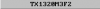
Bought one like this for some AI experiments.
I got it mounted in another case with an additional PSU, some adapter cables and a board to powerup the 2nd PSU powers up like the mining rigs do.
It seems to launch correctly, except the bios of the mainboard complains about not enough PCI resources:

I haven't tried to swap the card to another slot, only slot 4 and 3 could work (they're openended PCIEx8 rev 3 slots).

The CPU should have 16 lanes available, where 8 can be used for the card.

Anyone tried to install a Tesla P40 into the mainboard ?
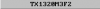
Bought one like this for some AI experiments.
I got it mounted in another case with an additional PSU, some adapter cables and a board to powerup the 2nd PSU powers up like the mining rigs do.
It seems to launch correctly, except the bios of the mainboard complains about not enough PCI resources:

I haven't tried to swap the card to another slot, only slot 4 and 3 could work (they're openended PCIEx8 rev 3 slots).

The CPU should have 16 lanes available, where 8 can be used for the card.

Attachments
-
21 KB Views: 2
Been a couple new BIOS versions since my last post in March 2023 https://forums.servethehome.com/ind...p-low-power-server-barebone.37804/post-385053
Version R1.35, R1.36 and R1.37 have been out for a while. Release notes (yeah, read in print dialog): https://support.ts.fujitsu.com/CreatePDF/FileInfo.asp?LNG=en&SWGUID=34879A04-ABA3-49E5-A21B-ABF42093FCEC&File=FileDesc_1291639&SupportOS=1&Status=False&Produkt=PRIMERGY TX1320 M3&Info=FileDesc
Download link: Fujitsu Technical Support pages from Fujitsu EMEA
Install instructions:
- Unzip the .zip archive from the Fujitsu site.
- If you have iRMC S4 (IPMI) set up, upload the D3373-B1.UPD file in BIOS > BIOS Update > BIOS Update from File. An orange warning will appear saying you need to restart. Go to whatever you're hosting on the server and restart it from the UI, or just power cycle from the IPMI settings. The server will power cycle a couple of times during the install. Once it's done, it'll power off for good, so you'll need to power it on manually or from IPMI.
- If you don't, you need to use the old school USB way. There's a EfiFlashEfiUsage.txt file in the archive that's a readme. I haven't been able to get it to work this time (as I have in my previous post). Forgot how I did it
Version R1.35, R1.36 and R1.37 have been out for a while. Release notes (yeah, read in print dialog): https://support.ts.fujitsu.com/CreatePDF/FileInfo.asp?LNG=en&SWGUID=34879A04-ABA3-49E5-A21B-ABF42093FCEC&File=FileDesc_1291639&SupportOS=1&Status=False&Produkt=PRIMERGY TX1320 M3&Info=FileDesc
Download link: Fujitsu Technical Support pages from Fujitsu EMEA
Install instructions:
- Unzip the .zip archive from the Fujitsu site.
- If you have iRMC S4 (IPMI) set up, upload the D3373-B1.UPD file in BIOS > BIOS Update > BIOS Update from File. An orange warning will appear saying you need to restart. Go to whatever you're hosting on the server and restart it from the UI, or just power cycle from the IPMI settings. The server will power cycle a couple of times during the install. Once it's done, it'll power off for good, so you'll need to power it on manually or from IPMI.
- If you don't, you need to use the old school USB way. There's a EfiFlashEfiUsage.txt file in the archive that's a readme. I haven't been able to get it to work this time (as I have in my previous post). Forgot how I did it
Last edited:
Had a crazy idea to try to replicate my desktop PC as a VM in the TrueNAS hypervisor. It didn't work out as I had lots of graphical glitches and freezes in the desktop environment in a Debian VM. I was PCI-E passing-through the nVidia P400 GPU and the external Inateck KT4006 USB controller (FL1100 controller). It may not have worked due to driver issues in the guest, as the USB passthrough worked in the Debian GUI installer. I was passing through the GPU because I was connecting my monitor to a physical port on the GPU. Maybe 4k over PCI-E x1 was too much, hence the glitches 
Even thought it didn't work I thought I'd dump the IOMMU groups of the board (as seen in TrueNAS 23.10.x, with default kernel options, so no ACS override etc.). Basically, if passing through a device to a VM, all of the devices in the same IOMMU group get stolen from the host and provided to the VM. This is catastrophic if you e.g. steal the CPU from the host. Anyways here goes:
Unfortunately the IOMMU groups of the PCI-E slots aren't very nice:
- Slot closest to the CPU - it's in the group 1 (as seen below with the Quadro P400), so the same group as the CPU, so no go. Passing this through to an Arch Linux VM made the TX1320 M3 freeze and show a CPU error in IPMI > Component Status
- 2nd PCI-E slot counting from the CPU - it's in group 1 (so same as CPU, so also no go)
- 3rd PCI-E slot (PCI-E x1), this one has a separate IOMMU group (group 13)
- 4th PIC-E slot (PCI-E x1, black plastic), also has separate IOMMU group (group 14)
If you really need to you can put the GPU in the PCI-E x1 slot to have it appear on a separate IOMMU group (13, 14), as seen above.
Here's a dump of the IOMMU groups with the GPU in the fastest slot and the Fresco Logic USB controller in another PCI-E slot right next to it:
Even thought it didn't work I thought I'd dump the IOMMU groups of the board (as seen in TrueNAS 23.10.x, with default kernel options, so no ACS override etc.). Basically, if passing through a device to a VM, all of the devices in the same IOMMU group get stolen from the host and provided to the VM. This is catastrophic if you e.g. steal the CPU from the host. Anyways here goes:
Unfortunately the IOMMU groups of the PCI-E slots aren't very nice:
- Slot closest to the CPU - it's in the group 1 (as seen below with the Quadro P400), so the same group as the CPU, so no go. Passing this through to an Arch Linux VM made the TX1320 M3 freeze and show a CPU error in IPMI > Component Status
- 2nd PCI-E slot counting from the CPU - it's in group 1 (so same as CPU, so also no go)
- 3rd PCI-E slot (PCI-E x1), this one has a separate IOMMU group (group 13)
- 4th PIC-E slot (PCI-E x1, black plastic), also has separate IOMMU group (group 14)
If you really need to you can put the GPU in the PCI-E x1 slot to have it appear on a separate IOMMU group (13, 14), as seen above.
Here's a dump of the IOMMU groups with the GPU in the fastest slot and the Fresco Logic USB controller in another PCI-E slot right next to it:
Code:
$ for d in /sys/kernel/iommu_groups/*/devices/*; do n=${d#*/iommu_groups/*}; n=${n%%/*}; printf 'IOMMU group %s ' "$n"; lspci -nns "${d##*/}"; done
IOMMU group 0 00:00.0 Host bridge [0600]: Intel Corporation Xeon E3-1200 v6/7th Gen Core Processor Host Bridge/DRAM Registers [8086:5918] (rev 05)
IOMMU group 1 00:01.0 PCI bridge [0604]: Intel Corporation 6th-10th Gen Core Processor PCIe Controller (x16) [8086:1901] (rev 05)
IOMMU group 1 00:01.1 PCI bridge [0604]: Intel Corporation Xeon E3-1200 v5/E3-1500 v5/6th Gen Core Processor PCIe Controller (x8) [8086:1905] (rev 05)
IOMMU group 1 01:00.1 Audio device [0403]: NVIDIA Corporation GP107GL High Definition Audio Controller [10de:0fb9] (rev a1)
IOMMU group 1 01:00.0 VGA compatible controller [0300]: NVIDIA Corporation GP107GL [Quadro P400] [10de:1cb3] (rev a1)
IOMMU group 1 02:00.0 USB controller [0c03]: Fresco Logic FL1100 USB 3.0 Host Controller [1b73:1100] (rev 01)
IOMMU group 10 04:00.0 Ethernet controller [0200]: Intel Corporation I210 Gigabit Network Connection [8086:1533] (rev 03)
IOMMU group 11 05:00.0 Ethernet controller [0200]: Intel Corporation I210 Gigabit Network Connection [8086:1533] (rev 03)
IOMMU group 2 00:14.0 USB controller [0c03]: Intel Corporation 100 Series/C230 Series Chipset Family USB 3.0 xHCI Controller [8086:a12f] (rev 31)
IOMMU group 2 00:14.2 Signal processing controller [1180]: Intel Corporation 100 Series/C230 Series Chipset Family Thermal Subsystem [8086:a131] (rev 31)
IOMMU group 3 00:16.0 Communication controller [0780]: Intel Corporation 100 Series/C230 Series Chipset Family MEI Controller #1 [8086:a13a] (rev 31)
IOMMU group 3 00:16.1 Communication controller [0780]: Intel Corporation 100 Series/C230 Series Chipset Family MEI Controller #2 [8086:a13b] (rev 31)
IOMMU group 4 00:17.0 SATA controller [0106]: Intel Corporation Q170/Q150/B150/H170/H110/Z170/CM236 Chipset SATA Controller [AHCI Mode] [8086:a102] (rev 31)
IOMMU group 5 00:1c.0 PCI bridge [0604]: Intel Corporation 100 Series/C230 Series Chipset Family PCI Express Root Port #5 [8086:a114] (rev f1)
IOMMU group 6 00:1c.5 PCI bridge [0604]: Intel Corporation 100 Series/C230 Series Chipset Family PCI Express Root Port #6 [8086:a115] (rev f1)
IOMMU group 7 00:1c.6 PCI bridge [0604]: Intel Corporation 100 Series/C230 Series Chipset Family PCI Express Root Port #7 [8086:a116] (rev f1)
IOMMU group 8 00:1f.0 ISA bridge [0601]: Intel Corporation C236 Chipset LPC/eSPI Controller [8086:a149] (rev 31)
IOMMU group 8 00:1f.2 Memory controller [0580]: Intel Corporation 100 Series/C230 Series Chipset Family Power Management Controller [8086:a121] (rev 31)
IOMMU group 8 00:1f.4 SMBus [0c05]: Intel Corporation 100 Series/C230 Series Chipset Family SMBus [8086:a123] (rev 31)
IOMMU group 9 03:00.0 VGA compatible controller [0300]: Matrox Electronics Systems Ltd. MGA G200e [Pilot] ServerEngines (SEP1) [102b:0522] (rev 05)
IOMMU group 9 03:00.1 Co-processor [0b40]: Emulex Corporation ServerView iRMC HTI [19a2:0800]Just FYI, a little extra info, as I also still have that TX1320 M3 running:...
Unfortunately the IOMMU groups of the PCI-E slots aren't very nice:
- Slot closest to the CPU - it's in the group 1 (as seen below with the Quadro P400), so the same group as the CPU, so no go. Passing this through to an Arch Linux VM made the TX1320 M3 freeze and show a CPU error in IPMI > Component Status
- 2nd PCI-E slot counting from the CPU - it's in group 1 (so same as CPU, so also no go)
- 3rd PCI-E slot (PCI-E x1), this one has a separate IOMMU group (group 13)
- 4th PIC-E slot (PCI-E x1, black plastic), also has separate IOMMU group (group 14)
...
The reason why the IOMMU group for Slot 1 and 2 are the same is pretty simple. Fujitsu used the 16 Lane PEG port for both of these slots. They configured the PEG as 2x8, making it possible to provide two physical slots. However, that is the reason, why it is the same IOMMU group.
Also might be interesting for some:
Slot 3 is a PCH port and can be further bifurcated. If you have full access to the BIOS flash descriptor (i.e. Programmer ready and direct flash access). This way I had an Intel Optane H20 drive in PCIe 2x2 config running in their.
Another thing to note:
Looking for an alternative for the original 4x SAS Backplane, I found, that the Fujitsu "A3C40173252" RX2540 8x SAS backplane fits perfetcly into the TX1320 cage. It needs a modded power cable, as the TX1320 M3 HDD PWR connector provides 4x GND, 2x 12V and 2x 5V, while the backplane wants 3x 12V and 3x GND. However, nothing, that a little cable crimping or soldering can't solve.
And concerning the HDD cages:
HP caddy "PN 371589-001" seems to fit and is available for cheap. However (!) one has to remove the clamping mechanism's lever to make it fit. The drives connect firmly enough without the lever, in my humble opinion, anyway.
Edit:
Another quick hint, for those who do not know, yet.
With the help of the Coffeetime utility, one can even run CoffeeLake QuadCores on the board. However, as for the PCIe bifurcation topic, this requires a hardware SPI programmer. Already had an i3-8100 and i3-9300 running on the board, without any issues. For the bigger Hexa- and Octa-Cores more modifications on the CPU are necessary, which is why I refrained from trying that.
Last edited:
I have one of those, but never build a system out.
The properitary fans are done for, bearings are dead. So the system is loud as hell...
The properitary fans are done for, bearings are dead. So the system is loud as hell...
