Hi, I just got my Fujitsu s920, and I'm having issues getting it to turn on, and I'm unable to tell if it's faulty. I'm using the official power supply for the thin client, and I've tried another 20v power supply but was still unable to get it to turn on. I've also removed and placed back in the CMOS battery too. Is there anything I can do to get it to work or test if something is faulty?
Fujitsu Futro S920 Thin Client as opnsense firewall
- Thread starter frauhottelmann
- Start date
Notice: Page may contain affiliate links for which we may earn a small commission through services like Amazon Affiliates or Skimlinks.
When you plug in the power supply, does the white power led turn on for a second and then turn off? (like some lenovo/dell units do). You then have to press the power button to turn it on.Hi, I just got my Fujitsu s920, and I'm having issues getting it to turn on, and I'm unable to tell if it's faulty. I'm using the official power supply for the thin client, and I've tried another 20v power supply but was still unable to get it to turn on. I've also removed and placed back in the CMOS battery too. Is there anything I can do to get it to work or test if something is faulty?
What is the power supply model numbers you are trying? If one of us out there has the same power supply then it may be that your unit is doa.
Hi, thanks for the reply. It has a green LED that stays on while plugged in. When I press the power button, nothing happens. The model is an r33030 adapter, it has the Fujitsu logo on it and came with the thin client, so I'm pretty sure it's the official one.When you plug in the power supply, does the white power led turn on for a second and then turn off? (like some lenovo/dell units do). You then have to press the power button to turn it on.
What is the power supply model numbers you are trying? If one of us out there has the same power supply then it may be that your unit is doa.
Does the adapter have a green light or the s920? I just looked inside my s920 and I don't have a green light when it is on--only a green light from the nic if it's plugged in.Hi, thanks for the reply. It has a green LED that stays on while plugged in. When I press the power button, nothing happens. The model is an r33030 adapter, it has the Fujitsu logo on it and came with the thin client, so I'm pretty sure it's the official one.
Hi, sorry, yes, the adapter does. There is no white light on the S920 when I power it on.Does the adapter have a green light or the s920? I just looked inside my s920 and I don't have a green light when it is on--only a green light from the nic if it's plugged in.
Can you try the adapter with something else to confirm the adapter is working? Did the seller sell them both as working together?Hi, sorry, yes, the adapter does. There is no white light on the S920 when I power it on.
I tested the adapter with my laptop, and it was working fine. Yes, the thin client and adapter were sold as working together.Can you try the adapter with something else to confirm the adapter is working? Did the seller sell them both as working together?
At this point I think your tc is doa and you need to contact the seller.I tested the adapter with my laptop, and it was working fine. Yes, the thin client and adapter were sold as working together.
The R5E/W2100 GPU configuration has a few quirks in Windows 10 LTSC.
-Both GPUs use an ancient AMD catalyst driver (currently 27.20.1034.6). There's a FirePro-branded driver package that doesn't seem to work properly with this dual GPU config
-The W2100 defaults to very annoying fan speeds. The Catalyst drivers don't have any fan/power controls for the GPUs.
-You can just download SpeedFan to manage the GPU fan. Set the fan to 10% (or even 0%) when it's not hot and 20% when it's at 75-80C and the fan will be mostly inaudible. Set SpeedFan to start minimized and add it to startup with task scheduler.
-With displayport the bios will never show on the W2100 when set to auto. If you move the cable to the R5E it shows.
-The R5E's max display output is 3840 x 2160 @ 30 Hz over DP but in Windows it defaults to 1080p @ 65 Hz and doesn't seem configurable. I've seen this issue before, you can probably fix this by adding a custom profile in Custom Resolution Utility or the AMD drivers
-W2100 does support 3840 x 2160 @ 60 Hz but performance isn't that good for the newer VP9/AV1 codecs on YouTube
@geo999 I also found a copy of the Fujitsu board tools, will try them out and report back. There is documentation for SR-IOV as a setting.
ItemID = 01A6, SR-IOV (Single Root - IO Virtualization)
-Both GPUs use an ancient AMD catalyst driver (currently 27.20.1034.6). There's a FirePro-branded driver package that doesn't seem to work properly with this dual GPU config
-The W2100 defaults to very annoying fan speeds. The Catalyst drivers don't have any fan/power controls for the GPUs.
-You can just download SpeedFan to manage the GPU fan. Set the fan to 10% (or even 0%) when it's not hot and 20% when it's at 75-80C and the fan will be mostly inaudible. Set SpeedFan to start minimized and add it to startup with task scheduler.
-With displayport the bios will never show on the W2100 when set to auto. If you move the cable to the R5E it shows.
-The R5E's max display output is 3840 x 2160 @ 30 Hz over DP but in Windows it defaults to 1080p @ 65 Hz and doesn't seem configurable. I've seen this issue before, you can probably fix this by adding a custom profile in Custom Resolution Utility or the AMD drivers
-W2100 does support 3840 x 2160 @ 60 Hz but performance isn't that good for the newer VP9/AV1 codecs on YouTube
@geo999 I also found a copy of the Fujitsu board tools, will try them out and report back. There is documentation for SR-IOV as a setting.
ItemID = 01A6, SR-IOV (Single Root - IO Virtualization)
Last edited:
Interesting. I haven't had any issues like this running one of the stock LTSB installs.The R5E/W2100 GPU configuration has a few quirks in Windows 10 LTSC.
-Both GPUs use an ancient AMD catalyst driver (currently 27.20.1034.6). There's a FirePro-branded driver package that doesn't seem to work properly with this dual GPU config
-The W2100 defaults to very annoying fan speeds. The Catalyst drivers don't have any fan/power controls for the GPUs.
-You can just download SpeedFan to manage the GPU fan. Set the fan to 10% (or even 0%) when it's not hot and 20% when it's at 75-80C and the fan will be mostly inaudible. Set SpeedFan to start minimized and add it to startup with task scheduler.
-With displayport the bios will never show on the W2100 when set to auto. If you move the cable to the R5E it shows.
-The R5E's max display output is 3840 x 2160 @ 30 Hz over DP but in Windows it defaults to 1080p @ 65 Hz and doesn't seem configurable. I've seen this issue before, you can probably fix this by adding a custom profile in Custom Resolution Utility or the AMD drivers
-W2100 does support 3840 x 2160 @ 60 Hz but performance isn't that good for the newer VP9/AV1 codecs on YouTube
@geo999 I also found a copy of the Fujitsu board tools, will try them out and report back. There is documentation for SR-IOV as a setting.
ItemID = 01A6, SR-IOV (Single Root - IO Virtualization)
Warning: Some of these files are digitally signed and I've scanned them but I can't guarantee anything about their safety.

 mega.nz
mega.nz
Here's the editcmos file requested. I have not tried this out yet. Looks like it needs to be ran from a DOS-based flash drive like in the bios recovery steps.
There's also a tool that succeeds it called GabiSettings.cfg and .efi.
I tried out the biosset tool and I was able to edit the bios settings from Windows but I haven't tried changing any of the hidden settings like TDP or SR-IOV. There's a big list of settings IDs in GabiSettings.cfg, maybe you can use them with the biosset tool.
Read a single BIOS Setup setting by ID:
BiosSet /EXPERT <SetupItemID>
e.g. BiosSet /EXPERT 0x56
o Reads the current setting for the audio controller
o 0x01=Disabled / 0x02 = Enabled
Change a single BIOS Setup setting by ID:
BiosSet /EXPERT <SetupItemID>=<SetupSettingID>
e.g. BiosSet /EXPERT 0x56=0x1
o Disables audio controller

File folder on MEGA
Here's the editcmos file requested. I have not tried this out yet. Looks like it needs to be ran from a DOS-based flash drive like in the bios recovery steps.
There's also a tool that succeeds it called GabiSettings.cfg and .efi.
I tried out the biosset tool and I was able to edit the bios settings from Windows but I haven't tried changing any of the hidden settings like TDP or SR-IOV. There's a big list of settings IDs in GabiSettings.cfg, maybe you can use them with the biosset tool.
Read a single BIOS Setup setting by ID:
BiosSet /EXPERT <SetupItemID>
e.g. BiosSet /EXPERT 0x56
o Reads the current setting for the audio controller
o 0x01=Disabled / 0x02 = Enabled
Change a single BIOS Setup setting by ID:
BiosSet /EXPERT <SetupItemID>=<SetupSettingID>
e.g. BiosSet /EXPERT 0x56=0x1
o Disables audio controller
Attachments
-
758.2 KB Views: 198
Last edited:
Hi, fellow S920 users.
I recently bourght two used S920 and some official Fujitsu accessoires alongside for two different use cases.
The first one is a 415 quad core with 4 GB RAM I equipped with the official riser card, the POE-module and two identical WiFi-N wireless cards (one in the mini PCIe and one in the PCIe riser slot) running OPNsense. The system is running fine and I get 180 of 300 possible Mbit via 5 GHz and a bit less on the 2.4 GHz band. Fine so far.
The second system is a 424 quad core with 8 GB RAM which I wanted to use mainly as an AX wireless AP running Ubuntu or some other Linux.
The system also got the riser card and a 2.5G Intel I225-V adapter (manufacturer is Kalea Informatique) so far (no wireless at the moment).
And here lies my problem:
I tested several Linux distros (& also Win 10) but was not able to get more than 1.6G throughput via the 2.5G adapter (tested with iperf3).
Under Lubuntu with two or more parallel connections I get constant 1.6G as a hard limit with not much deviation below that.
I also tested a 10G SFP+ adapter and it gets even a bit less throughput.
I'm very certain that no other component on the network is the bottleneck, other clients get the full 2.5G / 10G throughput.
The CPU utilization on a single core is no more than 25%, overall around 10%.
BIOS on the machine is the newest one (I think) from 2018.
I'm not sure if I interpret the information right but lspci -vv / HWinfo indicate that the adapters are only running at 2.5GT PCI speed despite the PCI host bridge as well as the adapters being capable of 5GT. This could result in a theoretical maximum speed of 2G without protocol overhead.
As far as I can tell ASPM is not active and I did not find any configurable options in the BIOS regarding add-on cards, PCI or something similar.
So my question is to you guys using 4-port adapters or faster than 1G adapters:
Do you also have a bottleneck at around 1.6G?
What could be the problem?
I recently bourght two used S920 and some official Fujitsu accessoires alongside for two different use cases.
The first one is a 415 quad core with 4 GB RAM I equipped with the official riser card, the POE-module and two identical WiFi-N wireless cards (one in the mini PCIe and one in the PCIe riser slot) running OPNsense. The system is running fine and I get 180 of 300 possible Mbit via 5 GHz and a bit less on the 2.4 GHz band. Fine so far.
The second system is a 424 quad core with 8 GB RAM which I wanted to use mainly as an AX wireless AP running Ubuntu or some other Linux.
The system also got the riser card and a 2.5G Intel I225-V adapter (manufacturer is Kalea Informatique) so far (no wireless at the moment).
And here lies my problem:
I tested several Linux distros (& also Win 10) but was not able to get more than 1.6G throughput via the 2.5G adapter (tested with iperf3).
Under Lubuntu with two or more parallel connections I get constant 1.6G as a hard limit with not much deviation below that.
I also tested a 10G SFP+ adapter and it gets even a bit less throughput.
I'm very certain that no other component on the network is the bottleneck, other clients get the full 2.5G / 10G throughput.
The CPU utilization on a single core is no more than 25%, overall around 10%.
BIOS on the machine is the newest one (I think) from 2018.
I'm not sure if I interpret the information right but lspci -vv / HWinfo indicate that the adapters are only running at 2.5GT PCI speed despite the PCI host bridge as well as the adapters being capable of 5GT. This could result in a theoretical maximum speed of 2G without protocol overhead.
As far as I can tell ASPM is not active and I did not find any configurable options in the BIOS regarding add-on cards, PCI or something similar.
So my question is to you guys using 4-port adapters or faster than 1G adapters:
Do you also have a bottleneck at around 1.6G?
What could be the problem?
My guess is that the card is the issue. I would try a realtek or genuine Intel card and see if the results change. In theory, a realtek usb3.0 nic should be able to exceed 2Gb, so an actual card shouldn't have an issue.I'm not sure if I interpret the information right but lspci -vv / HWinfo indicate that the adapters are only running at 2.5GT PCI speed despite the PCI host bridge as well as the adapters being capable of 5GT. This could result in a theoretical maximum speed of 2G without protocol overhead.
What could be the problem?
I tested the setup again with my 10G SFP+ adapter and a 10G direct atach cable. By the way: this adapter is PCIe x4 and capable of up to 8GTs (so PCIe 3.0).My guess is that the card is the issue. I would try a realtek or genuine Intel card and see if the results change. In theory, a realtek usb3.0 nic should be able to exceed 2Gb, so an actual card shouldn't have an issue.
The throughput is not more than 6.4 Gbit/sec, which is excactly 1.6 x 4. So this controller is also running at only PCIe 1.0 speeds and is therefor limited in throughput.
I only have another candidate to test, a quad-gigabit adapter. Buts its only PCIe 1.0 x4, so there would be no issue running it in this system.
I'm very sure there is some issue with the BIOS not being able to run PCIe 2.0 or the board is only capable of Gen 1 despite declared as Gen 2. Maybe Fujitsu / Kontron cheaped out on that.
Nevertheless: I would be really interessted to see someones results who has a PCIe x1 Gen 2+ card.
Last edited:
I think you have discovered the limitation if that's the case. I also wonder if this is more of a power issue as the board is limited on how much power it can deliver and then falls back on pcie speed to compensate.I tested the setup again with my 10G SFP+ adapter and a 10G direct atach cable. By the way: this adapter is PCIe x4 and capable of up to 8GTs (so PCIe 3.0).
The throughput is not more than 6.4 Gbit/sec, which is excactly 1.6 x 4. So this controller is also running at only PCIe 1.0 speeds and is therefor limited in throughput.
I only have another candidate to test, a quad-gigabit adapter. Buts its only PCIe 1.0 x4, so there would be no issue running it in this system.
I'm very sure there is some issue with the BIOS not being able to run PCIe 2.0 or the board is only capable of Gen 1 despite declared as Gen 2. Maybe Fujitsu / Kontron cheaped out on that.
Nevertheless: I would be really interessted to see someones results who has a PCIe x1 Gen 2+ card.
Sorry for asking a tangential question about the Futro, but I ordered S930 that's been under my desk for 2 months now and I still haven't found a definitive answer about memory, so if someone is willing to drop few lines of wisdom about it, I'll greatly appreciate it. I know the topic is about the S920 and it is a bit different to the S930, but hopefully I can get an answer, does the S920/S930 support ECC memory (in ECC mode, even I have to force it in the kernel module). I would like to know, because I'm about to order 16gb (2x8) of ecc ram for a fair price, however if ECC is not supported I can as easily order 32 gb ddr3l (2x16) modules for the same price. I'm not gonna use the machine for a firewall, my ISP delivers only 100Mbit connection through PON, so a MTK cpu with openwrt is just enough, however I would like to setup Fedora with libvirt with few virtual instances on it, and I would much prefer ECC memory in the machine.
I really can't find the differences between the S930 and the S920 if there are any. I'm sure the motherboard could be different as there were a couple of varieties of this board anyways, but functionally it seems to be the same. With that being said, according to cpuworld, the 424cc memory controller itself does support ECC, so it might work if the bios and the rest of it also supports it:Sorry for asking a tangential question about the Futro, but I ordered S930 that's been under my desk for 2 months now and I still haven't found a definitive answer about memory, so if someone is willing to drop few lines of wisdom about it, I'll greatly appreciate it. I know the topic is about the S920 and it is a bit different to the S930, but hopefully I can get an answer, does the S920/S930 support ECC memory (in ECC mode, even I have to force it in the kernel module). I would like to know, because I'm about to order 16gb (2x8) of ecc ram for a fair price, however if ECC is not supported I can as easily order 32 gb ddr3l (2x16) modules for the same price. I'm not gonna use the machine for a firewall, my ISP delivers only 100Mbit connection through PON, so a MTK cpu with openwrt is just enough, however I would like to setup Fedora with libvirt with few virtual instances on it, and I would much prefer ECC memory in the machine.
I think you would be the first to try ECC in it. Definitely report back if you try it as I'm curious as well.
My i350 quad's stuck at 2.5 GT/s too now that you mention it. It doesn't go up to 5 GT/s even when speedtesting but this setup works fine for 1 gig.I'm not sure if I interpret the information right but lspci -vv / HWinfo indicate that the adapters are only running at 2.5GT PCI speed despite the PCI host bridge as well as the adapters being capable of 5GT. This could result in a theoretical maximum speed of 2G without protocol overhead.
As far as I can tell ASPM is not active and I did not find any configurable options in the BIOS regarding add-on cards, PCI or something similar.
So my question is to you guys using 4-port adapters or faster than 1G adapters:
Do you also have a bottleneck at around 1.6G?
What could be the problem?
Edit: Actually it might be not be stuck or it's intentional? My FirePro S920 claims it's running at PCI-E 3.0 and the link jumps between 2.5 and 5 GT/s in hwinfo.
Advisory Non-Fatal Error
igb1@pci0:1:0:1: class=0x020000 rev=0x01 hdr=0x00 vendor=0x8086 device=0x1521 subvendor=0x8086 subdevice=0x5001
vendor = 'Intel Corporation'
device = 'I350 Gigabit Network Connection'
class = network
subclass = ethernet
bar [10] = type Memory, range 32, base 0xfe500000, size 1048576, enabled
bar [1c] = type Memory, range 32, base 0xfe908000, size 16384, enabled
cap 01[40] = powerspec 3 supports D0 D3 current D0
cap 05[50] = MSI supports 1 message, 64 bit, vector masks
cap 11[70] = MSI-X supports 10 messages, enabled
Table in map 0x1c[0x0], PBA in map 0x1c[0x2000]
cap 10[a0] = PCI-Express 2 endpoint max data 512(512) FLR NS
max read 512
link x4(x4) speed 2.5(5.0) ASPM L0s/L1(L0s/L1)
cap 03[e0] = VPD
ecap 0001[100] = AER 2 0 fatal 0 non-fatal 3 corrected
ecap 0003[140] = Serial 1 a0369fffffbce740
ecap 000e[150] = ARI 1
ecap 0010[160] = SR-IOV 1 IOV disabled, Memory Space disabled, ARI disabled
0 VFs configured out of 8 supported
First VF RID Offset 0x0180, VF RID Stride 0x0004
VF Device ID 0x1520
Page Sizes: 4096 (enabled), 8192, 65536, 262144, 1048576, 4194304
ecap 0017[1a0] = TPH Requester 1
ecap 000d[1d0] = ACS 1
PCI-e errors = Correctable Error Detected
Unsupported Request Detected
Corrected = Bad TLP
Bad DLLP
Advisory Non-Fatal Error
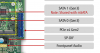
There are ItemIDs for slot speeds in GabiSettings.cfg. If you feel adventurous you could try the bios tools I linked.
ItemID = 011E, Slot 1 Link Speed
ItemID = 011F, Slot 2 Link Speed
ItemID = 0120, Slot 3 Link Speed
ItemID = 0121, Slot 4 Link Speed
Last edited:
I really didn't want to be the guinea pig on this oneI really can't find the differences between the S930 and the S920 if there are any. I'm sure the motherboard could be different as there were a couple of varieties of this board anyways, but functionally it seems to be the same. With that being said, according to cpuworld, the 424cc memory controller itself does support ECC, so it might work if the bios and the rest of it also supports it:
I think you would be the first to try ECC in it. Definitely report back if you try it as I'm curious as well.
Since you are in Europe, I would contact compuram.biz and see if they have some modules. Otherwise, their 8GB ECC module is pretty reasonably priced:I really didn't want to be the guinea pig on this one. I actually attempted to find any ECC module locally so I can test it before I pull the plug on an ECC memory, but to no avail. By the way all the Gen 1 and Gen 2 G series do support ECC in the memory controller, but most, if not all AMDs since the first A64 seem to do so anyway. Now the BIOS is entirely different matter and I really don't want to hack EFI code (if it is just firmware code, because if it is electrical, I'm screwed for sure). I'll try again to find a cheapo ECC module near me, just to be able to test, but if someone knows any cheap small sized SO-DIMM ECC module's part number (1-2GB), that I can search on ebay, let me know. I really don't want to spend 70-80 euro for a memory that will definitely occupy space in a desk drawer, if it doesn't work
.