I've entertained the idea of having a GPON (or rather XGS-PON in my potential 10Gbps fiber broadband) - how does one go about bypassing the ONT and getting the necessary credentials (or settings?) to link up with the ISP?
Dell VEP/VMWare Edge/Velo Cloud SD-WAN/VeraCloud VEP1400/VEP1400-X firewall units
- Thread starter j_h_o
- Start date
Notice: Page may contain affiliate links for which we may earn a small commission through services like Amazon Affiliates or Skimlinks.
I've not done that research just yet... but I know that the nokia GPON is limited to 1.25gb from memory so you will need to run a XGS-PON for 10G. it might be worth asking for a SFP version when you get the 10g internet as they might do it for you depending on which country you are in.
I did find this website Hack Gpon where they go into extracting the settings needed and it looks like they cover XGS-PON units too.
I did find this website Hack Gpon where they go into extracting the settings needed and it looks like they cover XGS-PON units too.
Do you have the option of sharing the edge-imageupdate-EDGE5X0-x86_64-5.4.0.0-99120269-R5400-20231009-GA-6d8f886039.zip file somewhere? I'd be happy to take it apart and find all the firmwares and device settings.
As for the PIC: you can enable various watchdog features over I2C, so if you for example want to keep the watchdog quiet but enable automated brownout detection that's still possible. The CPLD is mostly useful for telling the internal switch chip how to wire up the external ports to the internal interfaces, but I've personally found dat the capacity of the C3000 is best used as a WAN + Trunk system where VLAN or subnet breakouts are handled on a switch. What is neat tho is the ability to have virtual machines on the device and then give each of them an internal switch port but also an external physical port. I did experiment with it a bit but unless you're doing 10Gbe storage over one of the ports, the internal expansion for disks is somewhat limited (I think I have 3 disks on one of them, an mSATA and two miniPCIe).
As for the PIC: you can enable various watchdog features over I2C, so if you for example want to keep the watchdog quiet but enable automated brownout detection that's still possible. The CPLD is mostly useful for telling the internal switch chip how to wire up the external ports to the internal interfaces, but I've personally found dat the capacity of the C3000 is best used as a WAN + Trunk system where VLAN or subnet breakouts are handled on a switch. What is neat tho is the ability to have virtual machines on the device and then give each of them an internal switch port but also an external physical port. I did experiment with it a bit but unless you're doing 10Gbe storage over one of the ports, the internal expansion for disks is somewhat limited (I think I have 3 disks on one of them, an mSATA and two miniPCIe).
I think replacing them is the way to go because the chassis doesn't have that much airflow by itself (air in the bottom, out the back), and when you run virtual machines or some other persistent load it doesn't have any downtime to cool off.Just sent you the file, @oneplane .
Do tell me more about what can be configured on the PIC via i2c.
Btw, are the fans any good throttled down, or might as well replace them with quieter fans?
As for the PIC and CPLD configuration, I'm still collecting as much of the old and new software builds as I can to see what options they use. Most have tables of I2C addresses and descriptions of what they do, but some update packages seem to have classic init scripts that describe more features and special address configurations.
hmm @Brood - this may be the indication why copper 1G and copper 10G transceivers can't work on the built-in X553 ports on Atom C3000 series:I'm running Opnsense at the moment on the 640. Do you have SFP to copper modules as I can see the interfaces in the OS but my SPF ports does not power up when a cable is plugged in.
Depending on the model those ports are indeed directly attached and a bit limited, but that's mostly an Intel thing. If you can check Intel's spec on those chips it might be a bit clearer if there's something to be done about it; as far as I know the control lines and sideband interfaces are all routed over the CPLD so extra configuration can be done bypassing the MAC/PHY from the C3000's perspective.
Is this on a edge 610 or edge 640?(I think I have 3 disks on one of them, an mSATA and two miniPCIe
As I've tried using the a 30gb mSata drive in the blue location and a 32gb miniPCIE in the red location on a Edge 610 with zero luck. They just dont show up in the bios. Is there something I need to set in the bios or in the CPLD/PIC to enable the red and blue locations so that they show up in the bios? Or is the edge 610 just a lost cause?
As for the miniPCIE on the bottom of the board. My 610 does not have the connector populated and I've not found a sutable connector yet that will work. So I was unable to test that one so far.

My test was on a 640 and a 1445, I think the 610 or 1425 I have also don't have those connectors populated, I think it doesn't even have the bottom mSATA either.
I did see the power enable pins being routed from the CPLD and those are controllable from I2C, but by default the power is on. Same for the left and right side USB ports, so while they can be switched off, they don't start out that way.
As for what's available on those slots: I think some cards require all the pins to work while the top slots generally only expose USB and PCIe while the bottom slot does mSATA (so on the other side of the board).
I did see the power enable pins being routed from the CPLD and those are controllable from I2C, but by default the power is on. Same for the left and right side USB ports, so while they can be switched off, they don't start out that way.
As for what's available on those slots: I think some cards require all the pins to work while the top slots generally only expose USB and PCIe while the bottom slot does mSATA (so on the other side of the board).
@oneplane are you able to share the I2C commands that you have extracted to date as I am playing with an idea of mapping out to what the PIC is connected to and if its not critical I might try to write a custom image for the pic to automatically send the I2C commands on boot up to configure the CPLD to turn on all of the ports by default.
I'll have to check the devices in a few days, I'm on an end-of-year project where a couple of leased datacenter isles need to get emptied since we no longer need it, and I want to make sure that's done before the holidays so nobody has to worry about it 
Some of the I2C addresses are available in the XML description on the Dell DiagOS, but I think they don't document all values in there.
Some of the I2C addresses are available in the XML description on the Dell DiagOS, but I think they don't document all values in there.
Hi. Noob here but read the entire thread. I have one of the dell vep 1425 and seem to have it working and complete with a ssd sticked on the back. Even tried to load several Non ECC SO-DIMMs which I have plenty and that hanged on the BIOS loading, could have waited but I bet it will complain it's not passed ECC. Still wondering what frequency of RAM to get but I am thinking that 2133/2400/3000 might work as long as it has ECC and hope it will down clock to match the soldered one.
I am trying to load Proxmox 8.1, selected the console mode install and just started to load up the initial setup but just quit in the middle of the process because it was too late in the night. Haven't tried any bios update( afraid of doing and messing it up) but was able to get it booting straight into the DIAG-OS which is still on my EMMC drive.
Through serial connection and putty I can access bios too.
My main purpose for the appliance is to put up a router/firewall and replace my Asus mesh and drive my entire home network with OpnSense virtualized in or not depending if it can see the NICs.
Initially decided on Proxmox with OpnSense virtualised to play with it first (fail safe way when I do mistakes), get used to OpnSense then try switching to OpnSense directly and notice any improvements. Hope it makes sense.
If anyone needs any bios extracts do let me know but let me know the procedures of extracting it. While I am a SE I do not have that in-depth knowledge of how to work with this appliance, linux, networking.
My vep 1425 configuration: wireless WLE600VX 7AA, 8GB soldered RAM, for SSD a Transcend Industrial p/n: 81.6AGS2.AT4EOBT
Will update later on the progress and most likely loads of questions since I am new to Homelab, Proxmox, OpnSense and networking.
There is someone on Ebay with more in-depth knowledge on this by the looks of it here. The seller says Proxmox, PFSense/OpnSense can be loaded and installed outiside the appliance easily whatever that means.
Hope this helps.
P.s: Thanks to everyone contributing to this thread. Great read and awesome knowledge infusion.
I am trying to load Proxmox 8.1, selected the console mode install and just started to load up the initial setup but just quit in the middle of the process because it was too late in the night. Haven't tried any bios update( afraid of doing and messing it up) but was able to get it booting straight into the DIAG-OS which is still on my EMMC drive.
Through serial connection and putty I can access bios too.
My main purpose for the appliance is to put up a router/firewall and replace my Asus mesh and drive my entire home network with OpnSense virtualized in or not depending if it can see the NICs.
Initially decided on Proxmox with OpnSense virtualised to play with it first (fail safe way when I do mistakes), get used to OpnSense then try switching to OpnSense directly and notice any improvements. Hope it makes sense.
If anyone needs any bios extracts do let me know but let me know the procedures of extracting it. While I am a SE I do not have that in-depth knowledge of how to work with this appliance, linux, networking.
My vep 1425 configuration: wireless WLE600VX 7AA, 8GB soldered RAM, for SSD a Transcend Industrial p/n: 81.6AGS2.AT4EOBT
Will update later on the progress and most likely loads of questions since I am new to Homelab, Proxmox, OpnSense and networking.
There is someone on Ebay with more in-depth knowledge on this by the looks of it here. The seller says Proxmox, PFSense/OpnSense can be loaded and installed outiside the appliance easily whatever that means.
Hope this helps.
P.s: Thanks to everyone contributing to this thread. Great read and awesome knowledge infusion.
Last edited:
I know it's technically a different model, but anyone know what CPU thr 840 uses?
Hoping it's also denverton.
Hoping it's also denverton.
So I just picked up Dellemc620(vep1400) and a velocloud 520-ac, haven't done anything with the velocloud yet, but the 620, I followed this thread to update the bios and get rid of the watchdog, that's all good, I got opnsense installed on it on 128gb sata drive it had, but it only sees 2 ports, the bios sees 4, but can only flash 1, at one point when going through the bios, it saw 4 10gb ports, and could flash all 4, and they were the center 4 rj45s, so I assume I changed something somewhere that swapped it off those 4, to the other 4 and they're not working great, I've seen talk of i2c and rc scripts and all kinds of stuff, but is there a simple easy to follow guide on how to turn the ports on and off? I'd ideally like all of them active, but if I can get the 4x10gbe rj45s on again that would be great
Thanks fir any help you can give
Edit, and possibly get the wifi card working to as that's not showing up
Thanks fir any help you can give
Edit, and possibly get the wifi card working to as that's not showing up
Can you get into the diag os ? Post flasing to latest firmware I could diagnose/ identify the lan ports on my vep 1425.
In diag os try playing with /etc/network/interfaces and just see what you get by setting some /all of them on dhcp/dedicated static ip first to see if you can communicate on each when they’re plugged in.
If the above file is changed reboot the machine then try looking into ipv4 info offered by ifconfig/ ip -a command.
In diag os try playing with /etc/network/interfaces and just see what you get by setting some /all of them on dhcp/dedicated static ip first to see if you can communicate on each when they’re plugged in.
If the above file is changed reboot the machine then try looking into ipv4 info offered by ifconfig/ ip -a command.
I can get into DiagOS I have that installed on the MMC still, with OpnSense on the sata M.2 on the bottom of the board.
Booting into the OS doesn't seem to help, as the available ports have changed / don't blink in BIOS.
In OS it only sees 1 network port, ix0 which is the right SFP+ port, it sees nothing else.
Booting into the OS doesn't seem to help, as the available ports have changed / don't blink in BIOS.
In OS it only sees 1 network port, ix0 which is the right SFP+ port, it sees nothing else.
there's a new bios and cpld and pic available Dell Unified Firmware Updater V2.5 for VEP 1400 Switch. | Driver Details | Dell Canada
i'm going to try updating to this after i finish D&D tonight
i'm going to try updating to this after i finish D&D tonight

all the ports show up in bios after the first reboot after picking 1 and it setting the PIC to APPCODE, the order listed in bios makes them blink ge3.ge4.ge1.ge2 sfp2 (sfp1 does not blink, maybe my led is dead?) or it's off? ge5 and ge6 also will not blink
booting from here back into diagOS to continue the bios update
seen here

it shows no pic running version because it's in appcode

BIOS and PIC seemed to update, CPLD failed. Going to try the CPLD alone 1 more time

seen here everything is running the updated version except cpld
cpld update starts, loads then after about a minute hard resets
loading back into the updater we see it has updated

so i'll reboot again and see if there's anything new in the bios, see the status of the interfaces in the bios, then boot into opnsense and see interface status there
blinking the leds is the same
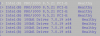
drivers all look healthy
opnsense sees all 8 interfaces
trying to find a wifi driver now for WLE600VX card and see if i can get that working, any help on this front woukld be great
so some digging into the wifi and it seems freebsd (opnsense/pfsense) has little to no support for this wifi card
none7@pci0:4:0:0: class=0x028000 rev=0x00 hdr=0x00 vendor=0x168c device=0x003c subvendor=0x0000 subdevice=0x0000
vendor = 'Qualcomm Atheros'
device = 'QCA986x/988x 802.11ac Wireless Network Adapter'
class = network
bar [10] = type Memory, range 64, base 0xdca00000, size 2097152, enabled
cap 01[40] = powerspec 3 supports D0 D1 D3 current D0
cap 05[50] = MSI supports 8 messages, vector masks
cap 10[70] = PCI-Express 2 endpoint max data 256(256) RO
max read 512
link x1(x1) speed 2.5(2.5) ASPM disabled(L0s/L1)
ecap 0001[100] = AER 1 0 fatal 0 non-fatal 1 corrected
ecap 0002[140] = VC 1 max VC0
ecap 0003[160] = Serial 1 0000000000000000