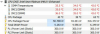This is more of a memory question, but chassis seems like the closest relevant category!
I have just built and am testing a Threadripper 7000 build. Specs for reference:
So, I have the case set up for airflow with the radiator top-mounted. The four NF-F12 fans are across the top, three on the radiator, one on the extra space (with the extra space being toward the back, radiator pushed to front). Then three A14s on the front, two on the bottom, one on the back. Air pushing front to back, bottom to top.
In general, temps are good, but the RAM is a little crazy. The motherboard has two RDIMM slots above the CPU and two below. After 24hrs of Prime95 "blend" the average temp for the top stick closest to the socket is 80C, the one above that is averaging upper 70s, but both have hit 95C. The bottom two are staying in the 60s average with a max around 80C. I know the designed operating range for the RAM is 0-95C, but is this OK? If not, is there anything I can/should do about it? I am not having stability issues. I ran the Windows extended memory test for almost 24hrs with no issues, and Prime95 has also been stable for 24hr runs.
Consumer RAM doesn't come anywhere close to this. I have read a few things about RDIMMs running hotter... but I can't find anything conclusive about what is acceptable. Obviously this is unlikely to be the continuous operating status for the machine in daily use. It's supposed to be a Solidworks FEA workstation for the long haul.
I appreciate any insight you guys might have.
I have just built and am testing a Threadripper 7000 build. Specs for reference:
| AMD Ryzen Threadripper 7970X 350W SP6 - 32-Core/64-Threads |
| Asetek 35-102-0000354 836S-M1A AMD Threadripper Cooler 360mm |
| ASUS Pro WS TRX50-SAGE WIFI |
| NEMIX RAM 256GB (4X64GB) DDR5 5600MHZ PC5-44800 2Rx4 ECC RDIMM |
| Samsung 990 Pro 2TB |
| PNY RTX 4000 Ada VCNRTX4000ADA-PB 20GB 160-bit GDDR6 |
| Fractal Design Define 7 XL ATX Full Tower Case |
| Super Flower LEADEX VII XG 1300 W 80+ Gold |
| Windows 11 Enterprise 64 Bit |
| Noctua A14 PWM x5 |
| Noctua A14 FLX x1 |
| Noctua NF-F12 x4 |
So, I have the case set up for airflow with the radiator top-mounted. The four NF-F12 fans are across the top, three on the radiator, one on the extra space (with the extra space being toward the back, radiator pushed to front). Then three A14s on the front, two on the bottom, one on the back. Air pushing front to back, bottom to top.
In general, temps are good, but the RAM is a little crazy. The motherboard has two RDIMM slots above the CPU and two below. After 24hrs of Prime95 "blend" the average temp for the top stick closest to the socket is 80C, the one above that is averaging upper 70s, but both have hit 95C. The bottom two are staying in the 60s average with a max around 80C. I know the designed operating range for the RAM is 0-95C, but is this OK? If not, is there anything I can/should do about it? I am not having stability issues. I ran the Windows extended memory test for almost 24hrs with no issues, and Prime95 has also been stable for 24hr runs.
Consumer RAM doesn't come anywhere close to this. I have read a few things about RDIMMs running hotter... but I can't find anything conclusive about what is acceptable. Obviously this is unlikely to be the continuous operating status for the machine in daily use. It's supposed to be a Solidworks FEA workstation for the long haul.
I appreciate any insight you guys might have.
Last edited: