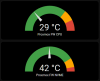I have questions:
I put the H piece and first I put my nvme in the H piece (AKA in the center). Installed everything and forgot about it. Then I opened the box to show it to my friend and realized that that was the x1 port and I swapped it to the other nvme port.
Machine boots but for some reason my internet connection didn't work at all. Couldn't ping anything (ip or dns).
Fastforward, I re-installed proxmox (I wanted to do it anyway) and everything good again but the `lspci` still says x1
I tried a hdparm and I got:
Timing cached reads: 23070 MB in 2.00 seconds = 11550.59 MB/sec
Timing buffered disk reads: 2492 MB in 3.00 seconds = 830.55 MB/sec
----
Not sure about the results.
What should Iook next?I saw images here where it says x4.
My bios is from september. Maybe I should update it (I haven't touch anything on it yet).
---
I tried again the other nvme (the one in the H) and says the same x1. Out of curiosity, booting it in the different port made my proxmox lose internet connection again (but enought to check lspci). Put it back and works again. No idea why changing the port messes with internet.