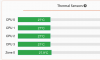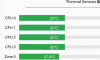Same for me for PCI lane 12, when I enable ASPM there I loose my 2nd NVMe right away. So I configured 1-11 with ASPM auto, and kept 12 at default.==**Chipset > PCH-IO Configuration > PCI Express Configuration > PCI Express Root Port 1 (NVME) > ASPM: [Auto], L1 Substates: L1.1 & L1.2, L1 Low: [Enabled]**==
If I enable that I loose the network ports. They no longer appear in windows or bsd
CWWK/Topton/... Nxxx quad NIC router
- Thread starter Becks0815
- Start date
Notice: Page may contain affiliate links for which we may earn a small commission through services like Amazon Affiliates or Skimlinks.
I've been reading several posts about lowering my Topton's n100 idle power usage without luck. I just don't think I can get it much below 9 to 10 watts.
I've also been reading lots of posts about replacing the thermal grease/paste on these mini PCs. I basically use opnsense in its stock configuration with no IDS/IPS, occasionally connect to my network when I'm away from home and no other options/features enabled. After logging in, the opnsense dashboard lists the temp for all 4 CPUs at 32 celsius. After a minute or two, the temp drops to 29 and sometimes as low as 27. Over the next 5 minutes or so, the temp will fluctuate between 27 and 32. 29 to 30 seems to be the average. Would it be worth repasting? I have some Noctua paste left over from a recent desktop build.
I've also been reading lots of posts about replacing the thermal grease/paste on these mini PCs. I basically use opnsense in its stock configuration with no IDS/IPS, occasionally connect to my network when I'm away from home and no other options/features enabled. After logging in, the opnsense dashboard lists the temp for all 4 CPUs at 32 celsius. After a minute or two, the temp drops to 29 and sometimes as low as 27. Over the next 5 minutes or so, the temp will fluctuate between 27 and 32. 29 to 30 seems to be the average. Would it be worth repasting? I have some Noctua paste left over from a recent desktop build.
Attachments
-
37.1 KB Views: 52
-
34.1 KB Views: 51
I'm pretty sure we are just banging our heads against a brick wall with trying to reduce the N100 idle power usage on these types of boards and they have a design flaw, they even draw 2 watts when shutdown! There is a reason these boxes don't have a brand name on them.I've been reading several posts about lowering my Topton's n100 idle power usage without luck. I just don't think I can get it much below 9 to 10 watts.
I've also been reading lots of posts about replacing the thermal grease/paste on these mini PCs. I basically use opnsense in its stock configuration with no IDS/IPS, occasionally connect to my network when I'm away from home and no other options/features enabled. After logging in, the opnsense dashboard lists the temp for all 4 CPUs at 32 celsius. After a minute or two, the temp drops to 29 and sometimes as low as 27. Over the next 5 minutes or so, the temp will fluctuate between 27 and 32. 29 to 30 seems to be the average. Would it be worth repasting? I have some Noctua paste left over from a recent desktop build.
Your CPU temperatures appear absolutely fine.
Those temps are good, no need to repasted.I've been reading several posts about lowering my Topton's n100 idle power usage without luck. I just don't think I can get it much below 9 to 10 watts.
I've also been reading lots of posts about replacing the thermal grease/paste on these mini PCs. I basically use opnsense in its stock configuration with no IDS/IPS, occasionally connect to my network when I'm away from home and no other options/features enabled. After logging in, the opnsense dashboard lists the temp for all 4 CPUs at 32 celsius. After a minute or two, the temp drops to 29 and sometimes as low as 27. Over the next 5 minutes or so, the temp will fluctuate between 27 and 32. 29 to 30 seems to be the average. Would it be worth repasting? I have some Noctua paste left over from a recent desktop build.
This computer is completely broken. In idle state about 10W with 2 disks. If I insert 4 disks this consumption is 17W. ASPM does not work. I have a second computer from them which is with AMD 5825u processor and without any changes in BIOS power consumption is 6W, after enabling ASPM consumption is 4W with 2 disks in idle.
Last edited:
I've emailed CWWK suggesting there is some issue and could they look into it, unsurprisingly I've not heard anything back. I'm beginning to suspect there is a design flaw or its by design to save some dollars, and we are stuck with these hand warmers that idle at 3 times the power usage they should, and what that does to the long term reliability we will find out.This computer is completely broken. In idle state about 10W with 2 disks. If I insert 4 disks this consumption is 17W. ASPM does not work. I have a second computer from them which is with AMD 5825u processor and without any changes in BIOS power consumption is 6W, after enabling ASPM consumption is 4W with 2 disks.
I think it may be related to some design defect, I don't have a thermal imaging camera, it would be possible to check how the elements heat up, unless it can be solved by changes in the BIOS, but as you can see from the last posts it doesn't help much, I recently bought a q670 board, identical problems with ASPM and power consumption in idle state 20WI've emailed CWWK suggesting there is some issue and could they look into it, unsurprisingly I've not heard anything back. I'm beginning to suspect there is a design flaw or its by design to save some dollars, and we are stuck with these hand warmers that idle at 3 times the power usage they should, and what that does to the long term reliability we will find out.
I noticed one thing now, I have a 4x1 board with 4 disks inserted, when I start proxmox (2 disks as proxmox system in mirror mode), I started a virtual machine with truenas scale and passed two pcie lines with the other two disks to truenas. Proxmox without running TrueNas in 16W idle mode, after running TrueNas 11W in idle mode, TrueNas works fine, storage created on passed disks is available
How do we let them know? I've contacted them via their website and heard nothing.Does seem like a bios issue. Hopefully cwwk can look into this and update bios to allow proper power states on the pcie lanes
Hi
Does someone know where I can find latest BIOS/UEFI for this box? And preferably how to neutralise Intel ME?
I have also attached dmidecode with my current BIOS version.
Does someone know where I can find latest BIOS/UEFI for this box? And preferably how to neutralise Intel ME?
I have also attached dmidecode with my current BIOS version.
Attachments
-
2.2 KB Views: 13
Original bios for G30W-N100 from the manufacturer.
BIOS <---new hosting
Where did you got this from? I'm looking for BIOS for my G48S-N100
Your box is made by BKHD, there is a link to the BIOS at this page BKHD G48S 1264NP 4L hope that helps.Hi
Does someone know where I can find latest BIOS/UEFI for this box? And preferably how to neutralise Intel ME?
I have also attached dmidecode with my current BIOS version.
Hello, so my cwwk x86 p5 N100 with the 4x nvme drive expansion and the small case arrived and I've been playing with it to understand it, was wondering if others could help here.
1. The fan is really loud and it seems it was touching the wire. I've looked at thermals and they stay around 42 C in idle, but any activity brings it up to around 80 C.
2. I've opened the device intending to repaste it, but I couldn't do it. I can't see what's separating the board from the heatsink. Is it the standoffs? I've tried twisting them, but they won't budge.
3. Trying to put it back together I've noticed the fan power cable which was touching the fan does not really fit the case due to the angle, so it's bulging up and touching the fan. Trying to put it back together seem to have removed some of the protective rubber on it.
4. Once the board was back in the case, it seems it's a bit loose. I've tried pushing it on the ports gap, but there doesn't seem to be a place it clicks. Was it actually been just held together by the power cable being smaller and pushing through the case?
Did anyone do a careful unassemble and assemble video? The ones I've found skip parts to show the internals, but doesn't focus on the parts I've reported.
1. The fan is really loud and it seems it was touching the wire. I've looked at thermals and they stay around 42 C in idle, but any activity brings it up to around 80 C.
2. I've opened the device intending to repaste it, but I couldn't do it. I can't see what's separating the board from the heatsink. Is it the standoffs? I've tried twisting them, but they won't budge.
3. Trying to put it back together I've noticed the fan power cable which was touching the fan does not really fit the case due to the angle, so it's bulging up and touching the fan. Trying to put it back together seem to have removed some of the protective rubber on it.
4. Once the board was back in the case, it seems it's a bit loose. I've tried pushing it on the ports gap, but there doesn't seem to be a place it clicks. Was it actually been just held together by the power cable being smaller and pushing through the case?
Did anyone do a careful unassemble and assemble video? The ones I've found skip parts to show the internals, but doesn't focus on the parts I've reported.
1)Hello, so my cwwk x86 p5 N100 with the 4x nvme drive expansion and the small case arrived and I've been playing with it to understand it, was wondering if others could help here.
1. The fan is really loud and it seems it was touching the wire. I've looked at thermals and they stay around 42 C in idle, but any activity brings it up to around 80 C.
2. I've opened the device intending to repaste it, but I couldn't do it. I can't see what's separating the board from the heatsink. Is it the standoffs? I've tried twisting them, but they won't budge.
3. Trying to put it back together I've noticed the fan power cable which was touching the fan does not really fit the case due to the angle, so it's bulging up and touching the fan. Trying to put it back together seem to have removed some of the protective rubber on it.
4. Once the board was back in the case, it seems it's a bit loose. I've tried pushing it on the ports gap, but there doesn't seem to be a place it clicks. Was it actually been just held together by the power cable being smaller and pushing through the case?
Did anyone do a careful unassemble and assemble video? The ones I've found skip parts to show the internals, but doesn't focus on the parts I've reported.
Yes it is running quite hot even with the fan due to the poor thermal transfer between the CPU and heatsink. This is from the poorly installed thermal paste and heatsink
2)
There is 4 screws holding the outer case and the bottom plate.
There is an additional 4 screws that is holding the main board to the top case.
After removal you should be able to slowly pull the board from the outer case. Be careful not to apply too much force to flex the board. Try twisting it side to side to loosen it from the thermal paste.
Once you have it off, do the same for the copper or aluminium block that is stuck to the outer case with thermal grease. I had to use a small thin flat screwdriver to pry the block off the case for mine as it was on quite tight.
Good luck
61f3cd95a4ed7ba792dd9e85c5654c6a.mp4 here is the cwwk assembly video, was sent to me by cwwk directly, take a look it's pretty simple.Hello, so my cwwk x86 p5 N100 with the 4x nvme drive expansion and the small case arrived and I've been playing with it to understand it, was wondering if others could help here.
1. The fan is really loud and it seems it was touching the wire. I've looked at thermals and they stay around 42 C in idle, but any activity brings it up to around 80 C.
2. I've opened the device intending to repaste it, but I couldn't do it. I can't see what's separating the board from the heatsink. Is it the standoffs? I've tried twisting them, but they won't budge.
3. Trying to put it back together I've noticed the fan power cable which was touching the fan does not really fit the case due to the angle, so it's bulging up and touching the fan. Trying to put it back together seem to have removed some of the protective rubber on it.
4. Once the board was back in the case, it seems it's a bit loose. I've tried pushing it on the ports gap, but there doesn't seem to be a place it clicks. Was it actually been just held together by the power cable being smaller and pushing through the case?
Did anyone do a careful unassemble and assemble video? The ones I've found skip parts to show the internals, but doesn't focus on the parts I've reported.
since i moved my development cooler to the new case i dont really know the unassembly procedure but i guess it's the reverse of the assemly, check the i/o port shield interference.
i have the n305 version and after repase (i've modded the case standoffs about 0.5mm to better cpu contact) and my working temps are ~38°/40° on proxmox

the only problem i see it's the fan being really loud, i'm in contact with cwwk and said they are working on a bios to lower the noise (stock rpm's i guess), but functionally it's working as it sould.