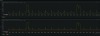I'm on 20 watts at idle. As ''fta'' says the case dissipates well of her. mine was a whim.That's quite a Frankenstein there... ;-) is passive cooling so bad in this case ? Is it really necessary? Is there no cutout in bottomplate to mount a small fan inside the case ?
But I have spikes when I run some big load on one vm or turn on multiple vm at the same time.
It depends on what you use it for, if you use only the firewall and some docker that's fine.
I'm at 20 watts with these servicesThe passive cooling in this one is actually pretty good. IIRC, my testing showed it could dissipate around 27W without a fan. With a fan on top it can dissipate around 47W. For reference, mine runs about 15W when doing a 1Gb/s download with NAT and CAKE traffic shaping.
-OPNsense (3vlan,zenarmor)
-debian container with 10 docker
-pihole container
until 35/37watt when doing 1Gb/s speedtest with OPNsense (with zenarmor)