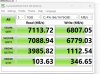I received my unit directly from cwwk with i5-1240P with my prior agreement. It works with Crucial CT2K32G4SFD832A. I did not update bios - still not sure if I want to do it. With a super weak fan that was a part of the package I was running memtest86 over night and the temp mostly did not go beyond 65C (reported by memtest86). Without the fan it topped at 72C. The heatsink was about 15C cooler than temperature reported by memtest86.
CWWK i5-1235U 6 port i226 report
- Thread starter fta
- Start date
Notice: Page may contain affiliate links for which we may earn a small commission through services like Amazon Affiliates or Skimlinks.
Why not ditch the M.2 WiFi expansion card, and use the M.2 NVMe x4 socket (see picture, marked red)? That way you get the speeds you want.Below is attached the NVME SSD picture and I also receive an item I believe is SSD heatsink but im not sure how to install ? look like just stick on top of the NVME ?
View attachment 29500View attachment 29501View attachment 29502

About installing the heatsink, in the package I can see two white rubber bands that you'll be needing to apply the heatsink. Here an instruction video for an Axagon CLR-M2L3 heatsink which I guess is similar: link to YouTube.
Thank you , ya I had installed the heatsink last night , didn’t expect so simple just stick onlyWhy not ditch the M.2 WiFi expansion card, and use the M.2 NVMe x4 socket (see picture, marked red)? That way you get the speeds you want.
View attachment 29503
About installing the heatsink, in the package I can see two white rubber bands that you'll be needing to apply the heatsink. Here an instruction video for an Axagon CLR-M2L3 heatsink which I guess is similar: link to YouTube.
Yaya Cwwk technician also ask me install at another slot
but on the ddr4 ram issue , majority say is like that one wor
Exactly. You are getting x1 rates because you are plugged into the x1 slot. 7600/4 = 1900 MB/sWhy not ditch the M.2 WiFi expansion card, and use the M.2 NVMe x4 socket (see picture, marked red)? That way you get the speeds you want.
For DDR, no, it is correct. DDR4-3200 runs at 1600 MHz clock speed. It is running full speed. For DDR it is “double data rate”….which means data is clocked on the rising and falling edge of the clock cycle. So the data rate is 2x the clock.Thanks you guys, now im getting this speed...
left is the RAM , in CPU-Z show 1600Mhz .....base on my research it look like need to flash the BIOS to unlock the power of RAM ?
View attachment 29520
Run some benchmarks with the stock BIOS. I think you'll find your 1240 is wasted if you don't unlock the BIOS.I received my unit directly from cwwk with i5-1240P with my prior agreement. It works with Crucial CT2K32G4SFD832A. I did not update bios - still not sure if I want to do it. With a super weak fan that was a part of the package I was running memtest86 over night and the temp mostly did not go beyond 65C (reported by memtest86). Without the fan it topped at 72C. The heatsink was about 15C cooler than temperature reported by memtest86.
I ended up buying the i7-1265u from one of the Topton stores in ali, adding 8gb ram, 128gb m2, the fan and a 2nd sata cable.
They took almost a week to send it, but then DHL was pretty fast.
It came with 1x8gb 3200mhz ram stick of a Chinese brand, and a 128gb Fanxiang S501 m2 drive, nothing impressive, but for the price I will use both in another computer.
They pre-installed a pfSense installation that wasn't working at all, randomly freezing during boot with errors, but sometimes booting only into a terminal menu.
Not sure if it was already commented, I can see that some motherboards are coming with internal PC speaker and some not, mine not.
I installed Windows 11 pro, skipped the step to enter a key, but it was automatically activated online at some point after the installation. Not a clue of why or how, I didn't use a Microsoft account, just local one. When I realized that it wasn't displaying any warnings, I checked, and it was already activated.
Also installed 2x32gb 3200mhz Kingston Fury cl20 pack , apparently dual rank with Hynix chips, so far so good running Windows 11 without issues during my tests, although I had to install some Intel drivers by my own to cover all unknown devices in Device Manager.
As everyone here, I installed the "extended" Bios, configured it, and noticed a big improvement, many thanks for sharing your discoveries.
And mine came with a different power supply, 12v 10A, Chinese brand but heavy, >500 grams:

They took almost a week to send it, but then DHL was pretty fast.
It came with 1x8gb 3200mhz ram stick of a Chinese brand, and a 128gb Fanxiang S501 m2 drive, nothing impressive, but for the price I will use both in another computer.
They pre-installed a pfSense installation that wasn't working at all, randomly freezing during boot with errors, but sometimes booting only into a terminal menu.
Not sure if it was already commented, I can see that some motherboards are coming with internal PC speaker and some not, mine not.
I installed Windows 11 pro, skipped the step to enter a key, but it was automatically activated online at some point after the installation. Not a clue of why or how, I didn't use a Microsoft account, just local one. When I realized that it wasn't displaying any warnings, I checked, and it was already activated.
Also installed 2x32gb 3200mhz Kingston Fury cl20 pack , apparently dual rank with Hynix chips, so far so good running Windows 11 without issues during my tests, although I had to install some Intel drivers by my own to cover all unknown devices in Device Manager.
As everyone here, I installed the "extended" Bios, configured it, and noticed a big improvement, many thanks for sharing your discoveries.
And mine came with a different power supply, 12v 10A, Chinese brand but heavy, >500 grams:

During my tests the case got pretty hot, almost not hand touchable.
After installing a 140mm fan pushing air at the top, like others here, the case is never that hot at all. Although the cpu during benchmarks still reaches 80-90º.
I need to re-apply a good thermal paste to compare, I have some mx-4/5 and kryonaut around.
There is no need for an usb connector for the fan, in my case I removed the "knock out" hole from the bottom and the fan can be connected directly to the internal normal 4pin fan connector. In my case I used a fan cable splitter to have both fans connected at the same time.
Even though in Bios I have chosen always full speed, it is not delivering 12v, the fan is running at 700-800rpms, it is not or barely audible.
After comparing the case temperature with my hand, before and after the top fan installation, for me is a must.
After installing a 140mm fan pushing air at the top, like others here, the case is never that hot at all. Although the cpu during benchmarks still reaches 80-90º.
I need to re-apply a good thermal paste to compare, I have some mx-4/5 and kryonaut around.
There is no need for an usb connector for the fan, in my case I removed the "knock out" hole from the bottom and the fan can be connected directly to the internal normal 4pin fan connector. In my case I used a fan cable splitter to have both fans connected at the same time.
Even though in Bios I have chosen always full speed, it is not delivering 12v, the fan is running at 700-800rpms, it is not or barely audible.
After comparing the case temperature with my hand, before and after the top fan installation, for me is a must.
I asked in the chat on cwwk.net about some receiving 1240P when ordering 1235U, they said that they were out of stock for 1235U for a period so they upgraded orders to 1240P, they also asked which one i wanted and were super kind to upgrade me to 1240P without charging anything extra.
They've already shipped it about 10 hours after i ordered so we will see what i got when it arrives
If you're looking to order one and were hoping to get the 1240P like some lucky others then i suggest to just send them a mesage!
They've already shipped it about 10 hours after i ordered so we will see what i got when it arrives
If you're looking to order one and were hoping to get the 1240P like some lucky others then i suggest to just send them a mesage!
Interesting, I saw the number of 700-800 rpm for the 12V case fan also at full speed configuration in BIOS which was strange to me as the fan specifications said 2200 rpm at full PWM speed. Thanks for sharing the information as it tells me nothing is wrong at least with my parts on my side.During my tests the case got pretty hot, almost not hand touchable.
After installing a 140mm fan pushing air at the top, like others here, the case is never that hot at all. Although the cpu during benchmarks still reaches 80-90º.
I need to re-apply a good thermal paste to compare, I have some mx-4/5 and kryonaut around.
There is no need for an usb connector for the fan, in my case I removed the "knock out" hole from the bottom and the fan can be connected directly to the internal normal 4pin fan connector. In my case I used a fan cable splitter to have both fans connected at the same time.
Even though in Bios I have chosen always full speed, it is not delivering 12v, the fan is running at 700-800rpms, it is not or barely audible.
After comparing the case temperature with my hand, before and after the top fan installation, for me is a must.
Nice support from CWWK indeed. While having more performance with the 1240P over the 1235U, it doesn't bother you it has an higher TDP (28W vs 15W)?I asked in the chat on cwwk.net about some receiving 1240P when ordering 1235U, they said that they were out of stock for 1235U for a period so they upgraded orders to 1240P, they also asked which one i wanted and were super kind to upgrade me to 1240P without charging anything extra.
They've already shipped it about 10 hours after i ordered so we will see what i got when it arrives
If you're looking to order one and were hoping to get the 1240P like some lucky others then i suggest to just send them a mesage!
it depends on whether you prefer more performance or less powerdraw.
also you can configure the powerlimits in the bios.
if you wanted you could limit the 1240p to 15w as well (and live with reduced clockspeeds).
i personally wouldnt mind the extra performance as i have a fan laying on top anyway which would dissipate the extra heat.
also you can configure the powerlimits in the bios.
if you wanted you could limit the 1240p to 15w as well (and live with reduced clockspeeds).
i personally wouldnt mind the extra performance as i have a fan laying on top anyway which would dissipate the extra heat.
As far as i can see the 1240P has 2 more P cores over the 1235U, if it comes to it i can always disable the 2 extra P cores and/or limit the power like @beisser mentions.Nice support from CWWK indeed. While having more performance with the 1240P over the 1235U, it doesn't bother you it has an higher TDP (28W vs 15W)?
This can be useful if you want to manage the performance and power consumption of your system more flexibly.As far as i can see the 1240P has 2 more P cores over the 1235U, if it comes to it i can always disable the 2 extra P cores and/or limit the power like @beisser Zaza Casino Canada Official site ᐈ Registration and personal account mentions.
Last edited:
There's a new bios update of 2023-06-08. Google translate says power optimization and apparently still a bloody version. Perhaps beta? Some words have special meanings in google translate. Like brush means flash.