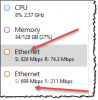Hi,
I posted some questions in the general SMB 3.0 thread but since I'm still running into trouble using only a single switch I'm creating a separate thread - maybe others are having these issues, too.
Configuration:
- Switch: TP-Link TL-SG2210P (manual http://www.tp-link.us/resources/document/TL-SG2210P_V1_UG.pdf )
- PC 1: 4C/8T CPU, Intel I350-T4 V2 two 1 Gbps connections to the switch, Windows 8.1 Pro x64
- PC 2 4C/8T CPU, Intel I350-T2 V2 two 1 Gbps connections to the switch, Windows 10 Pro x64
- The switch has the latest firmware installed and has been reset to factory defaults to avoid any past LAG settings interfering
- All Intel NICs have the latest Intel drivers installed (from the ethernet connections package 21.0, I extracted the drivers only to avoid issues with the Intel management software)
- Neither at the PCs nor the switch are any LAG/teaming settings enabled manually
- Each IPV4 address is set manually, each NIC can ping every other NIC
- Large file transfers via Windows Explorer (accessed the shares via \\PCxy, not their IP addresses) are stuck at 113 MB/s (118 MB/s with Jumbo Frames enabled), during which only one NIC on each PC is at 99 %, the other one is at 0 % activity
- Windows PowerShell cmdlets show on each PC:
1) "get-NetAdapterRSS": RSS is active at the connected NICs
2) "get-SMBServerNetworkInterface": "RSS Capable : True"
3) "get-SMBClientNetworkInterface": "RSS Capable : True"
4) "get-SMBServerConfiguration": "EnableMultiChannel : True"
5) "get-SMBClientConfiguration": "EnableMultiChannel : True"
I'm a little baffled what to check next since SMB Multichannel should "just" work with suitable software/hardware combinations
Thanks in advance for any help!
I posted some questions in the general SMB 3.0 thread but since I'm still running into trouble using only a single switch I'm creating a separate thread - maybe others are having these issues, too.
Configuration:
- Switch: TP-Link TL-SG2210P (manual http://www.tp-link.us/resources/document/TL-SG2210P_V1_UG.pdf )
- PC 1: 4C/8T CPU, Intel I350-T4 V2 two 1 Gbps connections to the switch, Windows 8.1 Pro x64
- PC 2 4C/8T CPU, Intel I350-T2 V2 two 1 Gbps connections to the switch, Windows 10 Pro x64
- The switch has the latest firmware installed and has been reset to factory defaults to avoid any past LAG settings interfering
- All Intel NICs have the latest Intel drivers installed (from the ethernet connections package 21.0, I extracted the drivers only to avoid issues with the Intel management software)
- Neither at the PCs nor the switch are any LAG/teaming settings enabled manually
- Each IPV4 address is set manually, each NIC can ping every other NIC
- Large file transfers via Windows Explorer (accessed the shares via \\PCxy, not their IP addresses) are stuck at 113 MB/s (118 MB/s with Jumbo Frames enabled), during which only one NIC on each PC is at 99 %, the other one is at 0 % activity
- Windows PowerShell cmdlets show on each PC:
1) "get-NetAdapterRSS": RSS is active at the connected NICs
2) "get-SMBServerNetworkInterface": "RSS Capable : True"
3) "get-SMBClientNetworkInterface": "RSS Capable : True"
4) "get-SMBServerConfiguration": "EnableMultiChannel : True"
5) "get-SMBClientConfiguration": "EnableMultiChannel : True"
I'm a little baffled what to check next since SMB Multichannel should "just" work with suitable software/hardware combinations
Thanks in advance for any help!