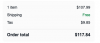For whatever it's worth, this person's 7250-48P idles at 63W, so if your 6450 really idles at 100W, this is a capability AND efficiency improvement.No, that was with nothing connected except the console and one gigabit uplink. I'll be the first to admit I don't know what I'm doing with enterprise network gear, so I could have done something wrong while fumbling through the guide here. Maybe I just didn't give it enough time to settle. I did wait until the fans spun down their lowest speed before checking power. Pleasant surprise if that's the case, I will have to check it again.
DO EET.