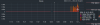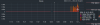SNMP shows Errors in: 0.029% but port statistics on the interface show everything is fine?
Hi Guys, long shot but thought I'd see if anyone has seen this before. After seeing this thread, I bought a 7250 and 6450 and they've been running great for over a year with two 10Gb links between the two.
Recently I'm seeing warnings from my SNMP monitoring system CheckMK just on just the 6450 that's showing things like this and then quickly resolve themselves:
[FibreUplink1], (up), MAC: 74:8E:F8

7

0:40, Speed: 10 GBit/s, In: 127 kB/s (0.01%), Out: 27.6 kB/s (<0.01%),
Errors in: 0.035% (warn/crit at 0.01%/0.1%)
[FibreUplink2], (up), MAC: 74:8E:F8

7

0:40, Speed: 10 GBit/s, In: 67.3 kB/s (0.01%), Out: 40.7 kB/s (0.01%),
Errors in: 0.051% (warn/crit at 0.01%/0.1%)(!)
However, if I go and check the port stats on the interfaces they are showing that there are 0 Errors In? Not sure if it's an SNMP issue, false positive or something wrong with CheckMK. Have raised it on the forum there as well but no replies as of yet.
Anyone got any insights? I've done all the normal things like swap the cables, restart the switch, power cycle the switch, replace transceivers etc.