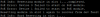I know a lot of towns have implemented strict codes on how buildings and other public areas must look. It’s sterilizing our environment. I travel tons for work and it’s all over the USA.on a serious note I've noticed this "aggressiveness-ization" in so many companies the past few years. Everything has to be edgy. Hell even half the mcdonalds out there now look like a soulless brutalist dungeon
View attachment 36864
Drag to reposition cover
Brocade ICX Series (cheap & powerful 10gbE/40gbE switching)
- Thread starter fohdeesha
- Start date
Notice: Page may contain affiliate links for which we may earn a small commission through services like Amazon Affiliates or Skimlinks.
So I've come across four ICX-6450 48p POE and five Brocade ICX6400-EPS1500 dirt cheep. I intend to stack the ICX-6450s four deep with only one active at a time for a project that requires redundancy and scaling purposes. Since the ICX6400 has three ports, I'm thinking that i should plug one ICX6400 per two ICX6450's?
Also, I could not find the official brocade ICX-6400 molex power cables for a reasonable price - $60 to 100+ each is way too much. I did find the icx-eps4000 splitter version for $15 and determined that they're the same standard 20 pin molex connectors. Figured I could mod three orders of these splitters into 4 separate cables + spare wires by following the pinout which is posted on this forum. I've opened the connectors and determined it should be easy to do. Anything I should know about going this route?
Also, I could not find the official brocade ICX-6400 molex power cables for a reasonable price - $60 to 100+ each is way too much. I did find the icx-eps4000 splitter version for $15 and determined that they're the same standard 20 pin molex connectors. Figured I could mod three orders of these splitters into 4 separate cables + spare wires by following the pinout which is posted on this forum. I've opened the connectors and determined it should be easy to do. Anything I should know about going this route?
Got my new to me ICX7450-32ZP-E and followed fohdeesha's awesome guide for my third Brocade switch. I am having an issue with the 2.5 GbE ports though, they are not working. Last ditch I went into the web GUI and tried to just change the speed on one and got this error:
LED's light up in an odd pattern during boot. Before I followed fohdeesha's all the LED's were on on the ports. Now they are off. After boot I had the switch plugged into one of the ports and all LED's were on again. I removed the ethernet cable from that port, the other seven port's LED's went off, it's own LED stay on for several more seconds and then went off.
Ugh.
So it seems my ports are in a group and I need to disable this. I don't know anything about this and would appreciate some help. I am so afraid this thing is broken and I am panicked. I've wanted this switch for soooo many years and finally scored one. Please say it ain't broke!Error This port is a port-pair or port-group, please use CLI mif mode to change speed
Code:
SSH@ICX7450>show interface brief
Port Link State Dupl Speed Trunk Tag Pvid Pri MAC Name
1/1/1 Down None None None None No 1 0 609c.9f1d.ce50
1/1/2 Down None None None None No 1 0 609c.9f1d.ce50
...
1/1/22 Down None None None None No 1 0 609c.9f1d.ce50
1/1/23 Up Forward Full 1G None No 1 0 609c.9f1d.ce50
1/1/24 Down None None None None No 1 0 609c.9f1d.ce50
1/1/25 Down None None None None No 1 0 609c.9f1d.ce50
1/1/26 Down None None None None No 1 0 609c.9f1d.ce50
1/1/27 Down None None None None No 1 0 609c.9f1d.ce50
1/1/28 Down None None None None No 1 0 609c.9f1d.ce50
1/1/29 Down None None None None No 1 0 609c.9f1d.ce50
1/1/30 Down None None None None No 1 0 609c.9f1d.ce50
1/1/31 Down None None None None No 1 0 609c.9f1d.ce50
1/1/32 Down None None None None No 1 0 609c.9f1d.ce50
1/2/1 Down None None None None No 1 0 609c.9f1d.ce50
1/2/2 Down None None None None No 1 0 609c.9f1d.ce50
1/2/3 Down None None None None No 1 0 609c.9f1d.ce50
1/2/4 Down None None None None No 1 0 609c.9f1d.ce50
1/3/1 Down None None None None No 1 0 609c.9f1d.ce50
1/4/1 Down None None None None No 1 0 609c.9f1d.ce50
mgmt1 Down None None None None No None 0 609c.9f1d.ce50
Port Link State Dupl Speed Trunk Tag Pvid Pri MAC Name
ve1 Up N/A N/A N/A None N/A N/A N/A 609c.9f1d.ce50
SSH@ICX7450>
Code:
SSH@ICX7450>show interfaces ethernet 1/1/25
2.5GigabitEthernet1/1/25 is down, line protocol is down
Port down for 24 minute(s) 58 second(s)
Hardware is 2.5GigabitEthernet, address is 609c.9f1d.ce50 (bia 609c.9f1d.ce68)
Configured speed 2.5Gbit, actual unknown, configured duplex fdx, actual unknown
Configured mdi mode AUTO, actual unknown
Untagged member of L2 VLAN 1, port state is BLOCKING
BPDU guard is Disabled, ROOT protect is Disabled, Designated protect is Disabled
Link Error Dampening is Disabled
Cable Signal Error Scanning is Enabled, Scan_Interval: 5 sec
STP configured to ON, priority is level0, mac-learning is enabled
MACsec is Disabled
Openflow is Disabled, Openflow Hybrid mode is Disabled, Flow Control is config enabled, oper enabled, negotiation disabled
Mirror disabled, Monitor disabled
Mac-notification is disabled
VLAN-Mapping is disabled
Not member of any active trunks
Not member of any configured trunks
No port name
IPG MII 96 bits-time, IPG GMII 96 bits-time
MTU 1500 bytes, encapsulation ethernet
MMU Mode is Store-and-forward
300 second input rate: 0 bits/sec, 0 packets/sec, 0.00% utilization
300 second output rate: 0 bits/sec, 0 packets/sec, 0.00% utilization
0 packets input, 0 bytes, 0 no buffer
Received 0 broadcasts, 0 multicasts, 0 unicasts
0 input errors, 0 CRC, 0 frame, 0 ignored
0 runts, 0 giants
0 packets output, 0 bytes, 0 underruns
Transmitted 0 broadcasts, 0 multicasts, 0 unicasts
0 output errors, 0 collisions
Relay Agent Information option: Disabled
Protected: No
MAC Port Security: DisabledUgh.
When the switch boots, the 2.5 GbE ports don't light up with the 1 GbE ports. Once the switch boots. All the 2.5 GbE ports lights stay lit unless I plug an ethernet cable into one or wait and they eventually turn off.
The "modern clean". I mean if you work there I'm sure it feels like a dungeon. I think it was a reaction to whatever chipotle and other similar fast food places consider themselves. "Fast Casual" I think. They along with every other fast food place wanted to not come off as a cheaper and shittier option. I would assume it was successful or else big daddy McDonald's wouldn't have done it.on a serious note I've noticed this "aggressiveness-ization" in so many companies the past few years. Everything has to be edgy. Hell even half the mcdonalds out there now look like a soulless brutalist dungeon
Rest assured they are all just fast food no matter what you say or do to convince yourself otherwise.
Anyway on the top of switches...
Comparing the ICX7150 Vs ICX7250 is there much difference in terms of capabilities other than the increased 10gbe port count? Specially speaking about the 24 and 48 port versions of the 7150. I quickly compared the datasheets and I don't think there was much difference otherwise?
One thing I found out was the PoE version of the 7150 has a silent fan mode you can activate which limits the power budget.
I've been noticing ICX7150 non-Poe versions going for lower and lower prices on eBay. Any idea what would be considered a "good price" for a 24 or 48 port ICX7150 these days?
For low power / silent operation it seems like an awesome choice unless there is something I am missing which is why I ask.
Also ICX7250 is "end of life" but the ICX7150 isn't apparently? Not that it honestly matters?
This doesn't look good...
May 25 18:47:15:C:System: PoE Severe Error: Unexpected controller reset encountered on PoE module.
RS-232 during boot up:

May 25 18:47:15:C:System: PoE Severe Error: Unexpected controller reset encountered on PoE module.
Code:
SSH@ICX7450>show log
Syslog logging: enabled ( 0 messages dropped, 0 flushes, 0 overruns)
Buffer logging: level ACDMEINW, 16 messages logged
level code: A=alert C=critical D=debugging M=emergency E=error
I=informational N=notification W=warning
Static Log Buffer:
May 25 18:47:14:I:System: Stack unit 1 POE Power supply 1 with 748000 mwatts capacity is up
Dynamic Log Buffer (4000 lines):
May 25 18:57:03:I:Security: Web session super from src IP 192.168.1.99 timed-out
May 25 18:56:01:I:Security: SSH login by super from src IP 192.168.1.99 from src MAC 5254.00d6.7f37 to USER EXEC mode using RSA as Server Host Key.
May 25 18:54:04:I:NTP: System clock is synchronized to 192.168.1.15.
May 25 18:51:38:I:Security: Time is updated by NTP server "192.168.1.15" from "18:51:37.451 Central Sat May 25 2024 " to "18:51:38.226 Central Sat May 25 2024 "
May 25 18:50:10:I:Security: Web login by super from src IP 192.168.1.99
May 25 18:49:10:I:System: PoE: Power disabled on port 1/1/15 because of detection of non-PD. PD detection will be disabled on port.
May 25 18:49:09:I:System: Interface ve 1, state up
May 25 18:49:09:I:System: Interface ethernet 1/1/15, state up
May 25 18:47:15:C:System: PoE Severe Error: Unexpected controller reset encountered on PoE module.
May 25 18:47:14:I:System: Stack unit 1 POE Power supply 1 with 748000 mwatts capacity is up
May 25 18:47:14:I:System: Cold start
May 25 18:47:13:I:PKI: Trustpoint DEVICE_TRUSTPNT: Successfully loaded Manufacturing certificate file.
May 25 18:47:10:I:DHCPC: protocol disabled by user
May 25 18:47:10:I:Security: running-config was potentially changed by un-authenticated user from console
May 25 18:47:09:I:NTP: The system clock is not synchronized to any time source.
May 25 18:47:09:I:NTP: The system clock is not synchronized and does not have a reference configured.RS-232 during boot up:
Code:
The system : started=cold start
Press Enter key to login
In szAgent_save_initial_runningConfigTimestamp(), 1716695032.93297290
Power supply 1 detected.
Power supply 1 is up.
PoE: Stack unit 1 Power supply 1 with 748000 mwatts capacity is up
Power supply 2 detected.
Power supply 2 is up.
PoE: Stack unit 1 Power supply 2 with 748000 mwatts capacity is up
PoE Severe Error: Unexpected controller reset encountered on PoE module.
PoE Info: PoE module 1 of Unit 1 on ports 1/1/1 to 1/1/32 detected. Initializing....
PoE Info: PoE module 1 of Unit 1 initialization is done.
Last edited:
All right, I'll keep talking to myself for now  . I updated the firmware to SPR08095nufi and reloaded the PoE firmware separately after. This seems to have fixed the PoE error and that is working now. I still have no working ethernet on the 2.5 GbE ports though, but PoE is active on these ports.
. I updated the firmware to SPR08095nufi and reloaded the PoE firmware separately after. This seems to have fixed the PoE error and that is working now. I still have no working ethernet on the 2.5 GbE ports though, but PoE is active on these ports.
Stupid question maybe, does anyone know if the 2.5 GbE ports REQUIRE and 2.5 GbE device connected to them by default. I see no option for "auto"? I don't have any 2.5GbE ports at the moment (ordered a USB 2.5 GbE to arrive today). The plan is to use these ports for Rukus PoE 2.5 GbE wireless access points in the new house we are moving into in a couple months.
Another weird thing, while booting the odd number RJ45 ports green LEDs are dimmer on the right most bank closest to the 2.5GbE ports (the 2.5 GbE ports don't light at all). So, LEDs on ports 17, 19, 21, 23 are dimmer during boot. Meaningful in any way, they work fine?
I get this regarding PoE on all ports including 2.5 GbE and the LED light on the 2.5 GbE port but no data transfer.
This has got to me so simple I am going to feel like an idiot when someone helps me get the data working on the 2.5 GbE ports 26-32! Somebody please help and put me out of my misery 
Stupid question maybe, does anyone know if the 2.5 GbE ports REQUIRE and 2.5 GbE device connected to them by default. I see no option for "auto"? I don't have any 2.5GbE ports at the moment (ordered a USB 2.5 GbE to arrive today). The plan is to use these ports for Rukus PoE 2.5 GbE wireless access points in the new house we are moving into in a couple months.
Another weird thing, while booting the odd number RJ45 ports green LEDs are dimmer on the right most bank closest to the 2.5GbE ports (the 2.5 GbE ports don't light at all). So, LEDs on ports 17, 19, 21, 23 are dimmer during boot. Meaningful in any way, they work fine?
I get this regarding PoE on all ports including 2.5 GbE and the LED light on the 2.5 GbE port but no data transfer.
Code:
PoE: Power enabled on port 1/1/13.
PoE: Power disabled on port 1/1/13 because of PD disconnection.
PoE: Power enabled on port 1/1/27.
PoE: Power disabled on port 1/1/27 because of PD disconnection.I think this is answered somewhere 5-10 pages back in this thread.Any ideas on what could be causing this?
View attachment 36942
Looks like a dead POE board.
My first switch came with an error like this. When I opened it up, there was a scorch mark on the POE board. When I took the board out and flipped it over, there was a microchip that had let out the magic smoke. The eBay seller sent me a replacement and everything worked with that one.
The phrase "ensure job security" comes to mind. It's a race because if someone doesn't do it someone else will and then reap the "rewards" of coming up with something new. Just one of the consequences of living in an imperfect world.on a serious note I've noticed this "aggressiveness-ization" in so many companies the past few years. Everything has to be edgy. Hell even half the mcdonalds out there now look like a soulless brutalist dungeon
All right, I'm done talking to myself, but I hope it helps others. The answer to:
All problems are solved, and the switch is good. I wish / hope there is a way to set these ports to auto or I can figure out how to use the CLI to use "mif" to change their speed or set them to auto (or do whatever I need to do). That said, I bought this switch to use with 2.5 GbE equipment so I am satisfied.
If anyone knows how to set these ports to AUTO or knows about mif or if that's what I even need I would welcome your help. For now, I'll keep researching this and try and answer my own question.
The one thing I still find odd is that I updated to SPR08095mufi and then to SPR0895nufi, but the PoE still had problems. I had to manually reflash just the PoE firmware to the same version that was already there. It must have been corrupted, but how... after two firmware updates? Does the PoE firmware not get written when upgrading firmwares when it's the same PoE version (so no PoE rewrite from "m" to "n")? I watched the whole update and I swear it did write the PoE firmware both times
It says "AUTO" 
The amazing answer to this question is yes, so not a stupid question after all! Yes, the 2.5 GbE ports on the ICX7450-32ZP DO REQUIRE that they be connected to a 2.5 GbE on the other end, they do not auto negotiate a slower speed by default after a complete reset. I got tired of waiting for my USB to 2.5GbE dongle to arrive, so I just installed a 2.5 GbE PCIe card (that I had already) in my wife's computer. It fracking works! Also odd that those ports don't light up during boot!?!Stupid question maybe, does anyone know if the 2.5 GbE ports REQUIRE and 2.5 GbE device connected to them by default. I see no option for "auto"? I don't have any 2.5GbE ports at the moment (ordered a USB 2.5 GbE to arrive today). The plan is to use these ports for Rukus PoE 2.5 GbE wireless access points in the new house we are moving into in a couple months.
All problems are solved, and the switch is good. I wish / hope there is a way to set these ports to auto or I can figure out how to use the CLI to use "mif" to change their speed or set them to auto (or do whatever I need to do). That said, I bought this switch to use with 2.5 GbE equipment so I am satisfied.
If anyone knows how to set these ports to AUTO or knows about mif or if that's what I even need I would welcome your help. For now, I'll keep researching this and try and answer my own question.
The one thing I still find odd is that I updated to SPR08095mufi and then to SPR0895nufi, but the PoE still had problems. I had to manually reflash just the PoE firmware to the same version that was already there. It must have been corrupted, but how... after two firmware updates? Does the PoE firmware not get written when upgrading firmwares when it's the same PoE version (so no PoE rewrite from "m" to "n")? I watched the whole update and I swear it did write the PoE firmware both times
Code:
SSH@ICX7450#show interface brief
Port Link State Dupl Speed Trunk Tag Pvid Pri MAC Name
...
1/1/26 Down None None None None No 1 0 609c.9f1d.ce50
1/1/27 Up Forward Full 2.5G None No 1 0 609c.9f1d.ce50
1/1/28 Down None None None None No 1 0 609c.9f1d.ce50
...
SSH@ICX7450#show interfaces ethernet 1/1/27
2.5GigabitEthernet1/1/27 is up, line protocol is up
Port up for 5 minute(s) 41 second(s)
Hardware is 2.5GigabitEthernet, address is 609c.9f1d.ce50 (bia 609c.9f1d.ce6a)
Configured speed 2.5Gbit, actual 2.5Gbit, configured duplex fdx, actual fdx
Configured mdi mode AUTO, actual MDI
Untagged member of L2 VLAN 1, port state is FORWARDING
BPDU guard is Disabled, ROOT protect is Disabled, Designated protect is Disabled
Link Error Dampening is Disabled
Cable Signal Error Scanning is Enabled, Scan_Interval: 5 sec
STP configured to ON, priority is level0, mac-learning is enabled
MACsec is Disabled
Openflow is Disabled, Openflow Hybrid mode is Disabled, Flow Control is config enabled, oper enabled, negotiation disabled
Mirror disabled, Monitor disabled
Mac-notification is disabled
VLAN-Mapping is disabled
Not member of any active trunks
Not member of any configured trunks
No port name
IPG MII 96 bits-time, IPG GMII 96 bits-time
MTU 1500 bytes, encapsulation ethernet
MMU Mode is Store-and-forward
300 second input rate: 7608 bits/sec, 3 packets/sec, 0.00% utilization
300 second output rate: 28736 bits/sec, 8 packets/sec, 0.00% utilization
56639 packets input, 14421783 bytes, 0 no buffer
Received 67 broadcasts, 524 multicasts, 56048 unicasts
0 input errors, 0 CRC, 0 frame, 0 ignored
0 runts, 0 giants
115680 packets output, 118481422 bytes, 0 underruns
Transmitted 1161 broadcasts, 6596 multicasts, 107923 unicasts
0 output errors, 0 collisions
Relay Agent Information option: Disabled
Protected: No
MAC Port Security: Disabled
Last edited:
AAAAAAAAAAAAHHHHHHHHHHHHHHHHHHH!!!!!
Reading multiple places:
What do I need to do 


Reading multiple places:
On the ICX 7450-32ZP 2.5G ports, this command works in port pairs only. The port speed for the following ports should be changed together: 25-26, 27-28, 29-30, and 31-32.
Code:
SSH@ICX7450(config-if-e1000-1/1/1)#interface ethernet 1/1/31 to 1/1/32
SSH@ICX7450(config-mif-1/1/31-1/1/32)#speed-duplex auto
This CLI operation is not applicable to 2.5G port 1/1/31
This CLI operation is not applicable to 2.5G port 1/1/32
SSH@ICX7450(config-mif-1/1/31-1/1/32)#Do you remember how to take out the board? Do I just remove the screws and unplug it then slide it out?I think this is answered somewhere 5-10 pages back in this thread.
Looks like a dead POE board.
My first switch came with an error like this. When I opened it up, there was a scorch mark on the POE board. When I took the board out and flipped it over, there was a microchip that had let out the magic smoke. The eBay seller sent me a replacement and everything worked with that one.
I think there were just a couple screws holding the board in place and then some unsecured rows of header pins making the electrical connection between the POE board to the main board.Do you remember how to take out the board? Do I just remove the screws and unplug it then slide it out?
Apparently I didn't take any good photos of the interior, just photos of the damage.
EDIT: I didn't catch which model you have. I have an ICX6610-24P, and I didn't have any challenges disassembling it.
Attachments
-
172.5 KB Views: 17
-
146.2 KB Views: 16
Last edited:
PSA: DON'T disassembly ICX7650-48ZP. It's a nightmare.
It's a two layer design, but the standoffs rotate when you try to remove the top PCBs. Not an issue for the PoE board (it's plugged in from the top), but for the management board.
The management board is kinda plugged in like an M.2 card in a slot, but with 4 standoffs. That means if the standoffs start to loosen when you remove the top screws holding the management board into place.
Once the standoffs have loosened, you cannot remove the management board. You still need some very special pliers to hold the standoffs into place...
It's a two layer design, but the standoffs rotate when you try to remove the top PCBs. Not an issue for the PoE board (it's plugged in from the top), but for the management board.
The management board is kinda plugged in like an M.2 card in a slot, but with 4 standoffs. That means if the standoffs start to loosen when you remove the top screws holding the management board into place.
Once the standoffs have loosened, you cannot remove the management board. You still need some very special pliers to hold the standoffs into place...
Argh. I'm done for today but I am getting this error again while booting and in log. PoE seems works fine though. Is this something to be worried about or not?
PoE Severe Error: Unexpected controller reset encountered on PoE module.
PoE Severe Error: Unexpected controller reset encountered on PoE module.
Code:
Power supply 1 detected.
Power supply 1 is up.
PoE: Stack unit 1 Power supply 1 with 748000 mwatts capacity is up
Power supply 2 detected.
Power supply 2 is up.
PoE: Stack unit 1 Power supply 2 with 748000 mwatts capacity is up
PoE Severe Error: Unexpected controller reset encountered on PoE module.
PoE Info: PoE module 1 of Unit 1 on ports 1/1/1 to 1/1/32 detected. Initializing....
PoE Info: PoE module 1 of Unit 1 initialization is done.Can you return this switch? There is clearly a hardware defect.PoE Severe Error: Unexpected controller reset encountered on PoE module.
Having trouble with my 10g ports on a 6610. I had a dual lag connection with my storage server and it was working fine. Left the original 1g connection on it. Came back an hour later and the 10g ports were not connected anymore. Reverted back to the 1g connection and it works but nothing I do can make the 2 10g connections come back up. Moved the sfp adapters around, tried a 10g connection to another switch, works fine. A patch cable looped works fine. Tried clearing everything in cache, rebooting warm and cold. Any suggestions?
Edit. I am using an HP branded mellanox connectx3 dual card. Seems there might be issues with that card.
Edit. I am using an HP branded mellanox connectx3 dual card. Seems there might be issues with that card.
Last edited:
I can return it, but I’ll never find another ICX7450-32ZP. The PoE is working fine too. It seems to reset once during each boot and then is fine.Can you return this switch? There is clearly a hardware defect.