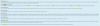Full disclaimer, I'm very new to home networking, managed switches and especially level 3 switches. So I have no idea if this is normal behavior, I have something configured wrong or if my switch has an issue.
I purchased a 7250 to replace an Aruba 2500. Followed the guide to get it up and running, place it into service. Runs for a while, then start having disconnects across the network. Oddly enough PC shows still connected but no Internet. Then it'll completely disconnect. Running OPNSense for a router, at the same time it started having errors. I disconnected the 7250, completely restarted the router and errors went away. They seemed to be an IP config issue?
Tonight I tried to reintroduced the 7250. I set it to run as level 2 since I don't know anything about level 3. Ran fine about 45 mins. Then disconnects started again. I bypassed the 7250, started looking into what it could be, checking the log I did get this-
May 13 23:08:15:I:System: Interface ethernet 1/2/8, state down
May 13 23:06:49:I:System: Interface ethernet 1/1/22, state down
May 13 23:06:40:I:System: Interface ethernet 1/1/29, state down
May 13 23:06:31:I:System: Interface ethernet 1/2/5, state down
May 13 23:06:27:I:System: Interface ethernet 1/2/7, state down
May 13 22:19:08:I:System: Interface ethernet 1/2/5, state up
May 13 22:18:59:I:System: Interface ethernet 1/2/5, state down
May 13 22:16:55:I:NTP: The system clock is not synchronized to any time source.
May 13 22:10:01:I:System: Interface ethernet 1/2/7, state up
May 13 22:09:57:I:System: Interface ethernet 1/2/7, state down
May 13 22:09:32:I:System: Interface ethernet 1/2/7, state up
May 13 22:09:27:I:System: Interface ethernet 1/2/7, state down
May 13 22:09:18:I:System: Interface ethernet 1/2/7, state up
May 13 22:09:01:I:System: Interface ethernet 1/2/7, state down
May 13 22:09:01:I:System: Interface ethernet 1/2/7, state up
May 13 22:08:49:I:System: Interface ethernet 1/2/7, state down
So ports appear to be up and down for some reason. I'm going to assume this is not typical behavior. Not sure if I've misconfigured something or if it's a hardware issue? Otherwise I have no idea why I'm getting constant disconnects