Please don't do that. Thanks.If it's the Ubiquiti (you said they were cores earlier), then I would run the switch firmware on the Brocade.
Drag to reposition cover
Brocade ICX Series (cheap & powerful 10gbE/40gbE switching)
- Thread starter fohdeesha
- Start date
Notice: Page may contain affiliate links for which we may earn a small commission through services like Amazon Affiliates or Skimlinks.
sorry work has been really busy - hoping to shut it down, pull the psus on Friday, and maybe get some comparable sound readings of the 7650 and 6610. re-iterating. audibly I cannot tell the difference between the 7650 and 6610 - but everyone's ear's are different.Any update on this? Sorry I would love to buy one, but if I do and it's crazy loud I think my wife will be less than pleased...
*on edit* - it looks like these use the same power supplies as the 6610. I have two revision C power supplies already.
and yeah, IIRC they are the same psu's. I have two B's in my 6610 and 2 fans. my7650 has two psu's and 2 fans + the front 4x10gbe module installed but I'm not using.
FWIW, I use the switch firmware on my 6450 since my 6610 does router duty. The switch-only firmware works with IPv6 better when the prefixes may change (i,e, home network). The switch-only firmware will auto configure IPv6 advertised prefixes with SLAAC like any other end devices. The router firmware can take a prefix and add the eiu-64 address or be configured manually but not SLAAC is not an option.It‘s not worth mentioning because approx. no one uses switch only firmware. The router firmware contains all the same functionality, plus L3 features if/when they’re necessary later.
Honestly for anyone using the ICX switches for just L2 switches and not using their L3 abilities, go with the switch firmware and prevent further odd routing issues that you may cause without intention.
so i have followed a couple peoples recommendations for fans for 7250-24P, all of them fall very short... maybe I am too conservative i just dont like +15C and the poor fellow whos switch psu blew got me being careful as well summer is coming and im not risking it..
anyhow, I tested the Arctic S4028-15K... it doesn't trip the unit as the rpm is high enough, they are very easy to use (work in 2, 3 or 4 sockets), 19.22 CFM vs 24 CFM with the OEM Foxconn, so not too far off... and they have a very powerful airflow at 6v (setting 1).
I need to find my sound meter and I can give a accurate comparison between the two but with the ear test it is signficantly quieter. I also recently took an unused 12v Xa adapter and fed them into wago connectors then through where the 3rd fan on the 48P's screw holes, and have that powering a 60x60x10 brushless fan over the heatsink and am making use of the failed fans I bought recommended on this thread (one at least) and its blowing across diagonally from the corner on the 24P where the RJ45 ports stop... am going to pay very close attention to it and report back if temps get uncomfortable and i am very conservative i dont want extremely elvatedf temps..
so far a few hours in
edit: power 2 R710's LACP, and 1 poe camera, and only 5-7 other rj45 + 4/8 SFP+
anyhow, I tested the Arctic S4028-15K... it doesn't trip the unit as the rpm is high enough, they are very easy to use (work in 2, 3 or 4 sockets), 19.22 CFM vs 24 CFM with the OEM Foxconn, so not too far off... and they have a very powerful airflow at 6v (setting 1).
I need to find my sound meter and I can give a accurate comparison between the two but with the ear test it is signficantly quieter. I also recently took an unused 12v Xa adapter and fed them into wago connectors then through where the 3rd fan on the 48P's screw holes, and have that powering a 60x60x10 brushless fan over the heatsink and am making use of the failed fans I bought recommended on this thread (one at least) and its blowing across diagonally from the corner on the 24P where the RJ45 ports stop... am going to pay very close attention to it and report back if temps get uncomfortable and i am very conservative i dont want extremely elvatedf temps..
so far a few hours in

edit: power 2 R710's LACP, and 1 poe camera, and only 5-7 other rj45 + 4/8 SFP+
I'll check that out now. The default VLAN is 1, however, I'd prefer it to be 50, since that's my physical hardware management subnet. Since the AP's management is on VLAN 1, I keep reading that its native on all ports automatically, and I can't set VLAN 1 as untagged to any interfaces. I suppose if I re-IP my APs to be on VLAN 50, it should work... That said, as shown below, the link for ve 1 is showing as Down, and I can't figure out how to get that to change it's link state to Up.
Code:VII-SW48P01(config)#show vlan Total PORT-VLAN entries: 7 Maximum PORT-VLAN entries: 64 Legend: [Stk=Stack-Id, S=Slot] PORT-VLAN 1, Name DEFAULT-VLAN, Priority level0, Spanning tree Off Untagged Ports: (U1/M1) 3 4 5 6 11 12 17 18 19 20 37 38 Untagged Ports: (U1/M1) 39 40 41 42 43 44 45 46 47 48 Untagged Ports: (U1/M2) 3 4 Tagged Ports: None Uplink Ports: None DualMode Ports: None Mac-Vlan Ports: None Monitoring: Disabled PORT-VLAN 50, Name v50_MGMTPhysical, Priority level0, Spanning tree Off Untagged Ports: (U1/M1) 7 8 9 10 13 14 15 16 Tagged Ports: (U1/M2) 1 2 Uplink Ports: (U1/M2) 1 2 DualMode Ports: None Mac-Vlan Ports: None Monitoring: Disabled PORT-VLAN 60, Name v60_MGMTUser, Priority level0, Spanning tree Off Untagged Ports: (U1/M1) 31 32 33 34 35 36 Tagged Ports: (U1/M1) 1 2 Tagged Ports: (U1/M2) 1 2 Uplink Ports: (U1/M2) 1 2 DualMode Ports: None Mac-Vlan Ports: None Monitoring: Disabled PORT-VLAN 100, Name v100_Guest, Priority level0, Spanning tree Off Untagged Ports: None Tagged Ports: (U1/M1) 1 2 Tagged Ports: (U1/M2) 1 2 Uplink Ports: (U1/M2) 1 2 DualMode Ports: None Mac-Vlan Ports: None Monitoring: Disabled PORT-VLAN 110, Name v110_Wiferino, Priority level0, Spanning tree Off Untagged Ports: None Tagged Ports: (U1/M1) 1 2 Tagged Ports: (U1/M2) 1 2 Uplink Ports: (U1/M2) 1 2 DualMode Ports: None Mac-Vlan Ports: None Monitoring: Disabled PORT-VLAN 120, Name v120_IOT, Priority level0, Spanning tree Off Untagged Ports: None Tagged Ports: (U1/M1) 1 2 Tagged Ports: (U1/M2) 1 2 Uplink Ports: (U1/M2) 1 2 DualMode Ports: None Mac-Vlan Ports: None Monitoring: Disabled PORT-VLAN 130, Name v130_Cams, Priority level0, Spanning tree Off Untagged Ports: (U1/M1) 21 22 23 24 25 26 27 28 29 30 Tagged Ports: (U1/M1) 1 2 Tagged Ports: (U1/M2) 1 2 Uplink Ports: (U1/M2) 1 2 DualMode Ports: None Mac-Vlan Ports: None Monitoring: DisabledCode:VII-SW48P01(config)#sh int brief wide Port Link State Dupl Speed Trunk Tag Pvid Pri MAC Name 1/1/1 Down None None None None Yes N/A 0 748e.f8d3.c340 Wireless AP First Floor 1/1/2 Up Forward Full 1G None Yes N/A 0 748e.f8d3.c341 Wireless AP Second Floor 1/1/3 Down None None None None No 1 0 748e.f8d3.c340 1/1/4 Down None None None None No 1 0 748e.f8d3.c340 1/1/5 Down None None None None No 1 0 748e.f8d3.c340 1/1/6 Down None None None None No 1 0 748e.f8d3.c340 1/1/7 Down None None None None No 50 0 748e.f8d3.c340 MX7000 MGMT 1/1/8 Down None None None None No 50 0 748e.f8d3.c340 MX7000 MGMT 1/1/9 Up Forward Full 1G None No 50 0 748e.f8d3.c340 NAS01 IPMI 1/1/10 Up Forward Full 1G None No 50 0 748e.f8d3.c340 NAS02 IPMI 1/1/11 Down None None None None No 1 0 748e.f8d3.c340 1/1/12 Down None None None None No 1 0 748e.f8d3.c340 1/1/13 Down None None None None No 50 0 748e.f8d3.c340 APC UPS MGMT 1/1/14 Down None None None None No 50 0 748e.f8d3.c340 1/1/15 Down None None None None No 50 0 748e.f8d3.c340 APC PDU 1 1/1/16 Down None None None None No 50 0 748e.f8d3.c340 APC PDU 2 1/1/17 Down None None None None No 1 0 748e.f8d3.c340 1/1/18 Down None None None None No 1 0 748e.f8d3.c340 1/1/19 Down None None None None No 1 0 748e.f8d3.c340 1/1/20 Down None None None None No 1 0 748e.f8d3.c340 1/1/21 Up Forward Full 100M None No 130 0 748e.f8d3.c354 Surveillance Camera 1/1/22 Up Forward Full 100M None No 130 0 748e.f8d3.c355 Surveillance Camera 1/1/23 Up Forward Full 100M None No 130 0 748e.f8d3.c356 Surveillance Camera 1/1/24 Up Forward Full 100M None No 130 0 748e.f8d3.c357 Surveillance Camera 1/1/25 Up Forward Full 100M None No 130 0 748e.f8d3.c358 Surveillance Camera 1/1/26 Up Forward Full 100M None No 130 0 748e.f8d3.c359 Surveillance Camera 1/1/27 Down None None None None No 130 0 748e.f8d3.c35a Surveillance Camera 1/1/28 Down None None None None No 130 0 748e.f8d3.c35b Surveillance Camera 1/1/29 Down None None None None No 130 0 748e.f8d3.c35c Surveillance Camera 1/1/30 Down None None None None No 130 0 748e.f8d3.c35d Surveillance Camera 1/1/31 Down None None None None No 60 0 748e.f8d3.c35e Mike's Office 1/1/32 Down None None None None No 60 0 748e.f8d3.c35f Mike's Office 1/1/33 Down None None None None No 60 0 748e.f8d3.c360 Mike's Office 1/1/34 Down None None None None No 60 0 748e.f8d3.c361 Mike's Office 1/1/35 Down None None None None No 60 0 748e.f8d3.c362 Mike's Office 1/1/36 Down None None None None No 60 0 748e.f8d3.c363 Mike's Office 1/1/37 Down None None None None No 1 0 748e.f8d3.c340 1/1/38 Down None None None None No 1 0 748e.f8d3.c340 1/1/39 Down None None None None No 1 0 748e.f8d3.c340 1/1/40 Down None None None None No 1 0 748e.f8d3.c340 1/1/41 Down None None None None No 1 0 748e.f8d3.c340 1/1/42 Down None None None None No 1 0 748e.f8d3.c340 1/1/43 Down None None None None No 1 0 748e.f8d3.c340 1/1/44 Down None None None None No 1 0 748e.f8d3.c340 1/1/45 Down None None None None No 1 0 748e.f8d3.c340 1/1/46 Down None None None None No 1 0 748e.f8d3.c340 1/1/47 Down None None None None No 1 0 748e.f8d3.c340 1/1/48 Down None None None None No 1 0 748e.f8d3.c340 1/2/1 Up Forward Full 10G None Yes N/A 0 748e.f8d3.c340 Uplink to Core 1/2/2 Disable None None None None Yes N/A 0 748e.f8d3.c340 Uplink to Core 1/2/3 Down None None None None No 1 0 748e.f8d3.c340 1/2/4 Down None None None None No 1 0 748e.f8d3.c340 mgmt1 Down None None None None No None 0 748e.f8d3.c340 Port Link State Dupl Speed Trunk Tag Pvid Pri MAC Name ve1 Down N/A N/A N/A None N/A N/A N/A 748e.f8d3.c340 ve50 Up N/A N/A N/A None N/A N/A N/A 748e.f8d3.c340
It's odd that your AP ports are showing "N/A" for PVID.
But I think these issues may be because the Brocade is running the router firmware. What is supposed to be doing the routing? Do you have any ACLs in this topology? If so, what switch is doing that? If it's the Ubiquiti (you said they were cores earlier), then I would run the switch firmware on the Brocade. You don't want "ve" interfaces on both as that will cause issues with routing, oddly enough even if you have "ve 50" on the Ubiquiti and "ve 50" on the Brocade. Ultimately, if VLAN 50 is to be the management VLAN, you'd be looking at implementing something like:
Ubiquiti:
Brocade:
- Management IP on VLAN 50 ve
- Trunk ports carry all needed VLANs tagged to Brocade (including VLAN 50)
Now you can worry about APs being on a VLAN 50 untagged port with dual mode running and carrying the tagged traffic of the other VLANs.
- Trunk ports carry all VLANs tagged (including VLAN 50)
- The interesting nuance here is that, when you run the switch firmware, you can only run "ip address x.x.x.x/x" on the default VLAN to manage it. You won't be able to do something like "int ve 50" followed by "ip address x.x.x.x/x" on the ve anymore. It will disappear from the menu, which will simplify things. However, make the Brocade management IP be in the VLAN 50 range despite the trunk port showing a PVID of 1.
- Add an "ip default route <Ubiquiti switch>" statement on the Brocade and now all VLAN traffic will be delegated to Ubiquiti for routing.
- You shouldn't have to create ACLs on the Brocade either since routing belongs with Ubiquiti.
Maybe others that are more seasoned at this can chime in and double check/correct my logic.
Sounds to me like you need to tell your switch which VLAN is used for management traffic.
Also, if you are in switch-only firmware (which is fine despite what others may tell you, if you are not using or going to use L3 functionality), do this:
vlan 50
management-vlan
default-gateway 10.1.1.1 1
exit
ip address 10.1.1.2
Replace the IP address and gateway address as appropriate. Take not there is a "1" after the gateway address as you can have more than one gateway.
that is not true, I have 8x of the 6610 and only use the switch firmware, I prefer this versionIt‘s not worth mentioning because approx. no one uses switch only firmware. The router firmware contains all the same functionality, plus L3 features if/when they’re necessary later.
I did say “approx.”, however there is good reason for Ruckus merging the two into a single (router!) image in 10.x.that is not true, I have 8x of the 6610 and only use the switch firmware, I prefer this version
As you’re still using 6610s, that probably won’t affect you until approx. the year 2050.
Yeah, I don't get the hate for L2 firmware. I've got 2 fortigate firewalls that do all the routing I need in my home lab.FWIW, I use the switch firmware on my 6450 since my 6610 does router duty. The switch-only firmware works with IPv6 better when the prefixes may change (i,e, home network). The switch-only firmware will auto configure IPv6 advertised prefixes with SLAAC like any other end devices. The router firmware can take a prefix and add the eiu-64 address or be configured manually but not SLAAC is not an option.
Honestly for anyone using the ICX switches for just L2 switches and not using their L3 abilities, go with the switch firmware and prevent further odd routing issues that you may cause without intention.
Any update on this? Sorry I would love to buy one, but if I do and it's crazy loud I think my wife will be less than pleased...
*on edit* - it looks like these use the same power supplies as the 6610. I have two revision C power supplies already.
It isn't the power supplies. The ICX7650 has different fans and it runs the PSU harder hence sounding harsher and louder than the ICX6610
I measured SPL for both the switches inside my enclosed 42U rack, doors closed and standing around 5 feet away from the rack
Using Decibel X on the iPhone. This is reference + background

Switching the ICX 6610 on

After a minute or two the ICX6610 ramps the fans down

Now switching the ICX7650 on - note the different harmonics

The 7650 takes somewhat longer to ramp the fans down than the 6610 - and also has different and more unpleasant sounding harmonics
 and
and 
My rack is in the basement but at night when the house is quiet, you can hear the 7650 - but the 6610 I think has a lower frequency and blends into the background noise very nicely
Since those frequency peaks are annoying - I've ordered some MLV for the rack - will try to put acoustic foam and MLV so that I can dampen those frequencies.
The 7650 pulls a quite a bit more power - it consumes 120W min at idle, the 6610 does 80 ~ 85W at idle


Appreciate the very thorough posting. I may have to pass on the 7650 since my daughter's room is near the utility room. It's a shame because it neatly meets all of the things I would want in a switch.It isn't the power supplies. The ICX7650 has different fans and it runs the PSU harder hence sounding harsher and louder than the ICX6610
I measured SPL for both the switches inside my enclosed 42U rack, doors closed and standing around 5 feet away from the rack
Using Decibel X on the iPhone. This is reference + background
View attachment 28902
Switching the ICX 6610 on
View attachment 28903
After a minute or two the ICX6610 ramps the fans down
View attachment 28904
Now switching the ICX7650 on - note the different harmonics
View attachment 28905
The 7650 takes somewhat longer to ramp the fans down than the 6610 - and also has different and more unpleasant sounding harmonics
View attachment 28906 and View attachment 28907
My rack is in the basement but at night when the house is quiet, you can hear the 7650 - but the 6610 I think has a lower frequency and blends into the background noise very nicely
Since those frequency peaks are annoying - I've ordered some MLV for the rack - will try to put acoustic foam and MLV so that I can dampen those frequencies.
The 7650 pulls a quite a bit more power - it consumes 120W min at idle, the 6610 does 80 ~ 85W at idle
View attachment 28909 View attachment 28908
Appreciate the very thorough posting. I may have to pass on the 7650 since my daughter's room is near the utility room. It's a shame because it neatly meets all of the things I would want in a switch.
I’ll get my soundproofing materials over the weekend and will update the post or create a new thread to discuss
my 7650 has two A's... I have old man ears I guess! @hmw just posted a really fantastic comparison in this thread so I don't think I need to try and replicate collecting audio samples.sorry work has been really busy - hoping to shut it down, pull the psus on Friday, and maybe get some comparable sound readings of the 7650 and 6610. re-iterating. audibly I cannot tell the difference between the 7650 and 6610 - but everyone's ear's are different.
and yeah, IIRC they are the same psu's. I have two B's in my 6610 and 2 fans. my7650 has two psu's and 2 fans + the front 4x10gbe module installed but I'm not using.
Hi,
I got an 7150 C12P running SPS08095g, and am hitting my head against the wall. It is a very nice switch, which is mounted in a wall rack enclosure with adequate ventilation (2x12cm fans).
I am trying to run 2x 10GBaseT transceivers, one cable is ~10-12meters(cat7) and one is 2meters (cat6a), my problem is that the transivers get so hot that I loose connectivity, running it with one transiver works. One DAC Cable (2m) and one 10GBaseT transitiver works most of the time, but still with drop outs.
Have anyone found a way to cool the two SPF+ ports in that switch, enough to make 10GBaseT transceivers work without problems?
I got an 7150 C12P running SPS08095g, and am hitting my head against the wall. It is a very nice switch, which is mounted in a wall rack enclosure with adequate ventilation (2x12cm fans).
I am trying to run 2x 10GBaseT transceivers, one cable is ~10-12meters(cat7) and one is 2meters (cat6a), my problem is that the transivers get so hot that I loose connectivity, running it with one transiver works. One DAC Cable (2m) and one 10GBaseT transitiver works most of the time, but still with drop outs.
Have anyone found a way to cool the two SPF+ ports in that switch, enough to make 10GBaseT transceivers work without problems?
Which 10GbaseT transceivers are you using and what speeds do they need to support?Hi,
I got an 7150 C12P running SPS08095g, and am hitting my head against the wall. It is a very nice switch, which is mounted in a wall rack enclosure with adequate ventilation (2x12cm fans).
I am trying to run 2x 10GBaseT transceivers, one cable is ~10-12meters(cat7) and one is 2meters (cat6a), my problem is that the transivers get so hot that I loose connectivity, running it with one transiver works. One DAC Cable (2m) and one 10GBaseT transitiver works most of the time, but still with drop outs.
Have anyone found a way to cool the two SPF+ ports in that switch, enough to make 10GBaseT transceivers work without problems?
https://www.amazon.com/dp/B078SNK1MY?psc=1&ref=ppx_yo2ov_dt_b_product_details - This one properly supports 1, 2.5, 5, 10G in a Mikrotik but gets hot.
https://www.amazon.com/dp/B09ZYGYZ7X?ref=ppx_yo2ov_dt_b_product_details&th=1 - This one supports 10G and may support the rest, but I haven't tested yet. This one runs much cooler and currently am only needed 10G connection speed.
I am only running a meter or two cable with both, so the heat is not due to long cable runs.
I also have not tried either in my ICX7250 switches so can't comment on how they work in those, but would assume 10G would work with both and 2.5G would be questionable with either.
I got two H! Fiber 10GBaseT (cheap from Amazon) which I thought was running too hot - especially the one which runs to my desktop would reset to 100mb/s or 1GbE, the one which runs to my server (2 meter cable) would be ok.Which 10GbaseT transceivers are you using and what speeds do they need to support?
I also have not tried either in my ICX7250 switches so can't comment on how they work in those, but would assume 10G would work with both and 2.5G would be questionable with either.
I then got a FS transiver for 80m which though would be better suited for the run to my dekstop ... but that is even more unstable than the one from H! Fiber. I should probably have gone for their new 100m certified ones which only uses 1.2w.
I now run 1GbE (normal port) to the desktop and 10GbE to my server which is stable, I would like to have more speed, but can live with it.
I just wanted to know if I am the only one facing problems with 2 10GBaseT transivers at the same time, as the switch is passive cooled.
I suspect the designers of the 7150-C12P expected the SFP+ slots to be used primarily for stacking, and using DACs, AOCs, or fiber transceivers. The unit is a little warm on its own, without any modules in the slots, so I'm not at all surprised that putting 10GbaseT modules in those slots causes problems.
If the server is only 2 meters away from the switch, an AOC would be a good choice, assuming the server has an SFP+ slot available.
If the server is only 2 meters away from the switch, an AOC would be a good choice, assuming the server has an SFP+ slot available.
At this point, so do I. I used to use a DAC cable, but I wanted to use 10GBaseT after I got a X10SDV-6C+-TLN4F - turns out that this was a bad idea. I'll go back to use a x520-t2 and a DAC cable.I suspect the designers of the 7150-C12P expected the SFP+ slots to be used primarily for stacking, and using DACs, AOCs, or fiber transceivers. The unit is a little warm on its own, without any modules in the slots, so I'm not at all surprised that putting 10GbaseT modules in those slots causes problems.
If the server is only 2 meters away from the switch, an AOC would be a good choice, assuming the server has an SFP+ slot available.
I am confused. I just bought some 6610's 24 & 48's non POE switches. I cared a lot to get switches with power supplies of B or C revisions. In my opinion they are not a lot quieter than the A revision and I could have saved a lot of time of searching. These C revisions psu's where still horrably loud.

However, I was working at one 24 port switch and accidentally pulled a power cable. I couldn't hear the switch anymore in the environment and thought, f.... all my config (not saved yet) is gone. But the switch kept working with the other power supply I couldn't hear. So I checked the psu and it's a different one but also 'Rev C'. So this switch had 2 different Rev C versions with a wide gap of noise.

The second psu is the super quiet one. I tested both psu's independently in regards to the temps and the super quiet version keeps the temps almost at the same level compared to the loud Rev C version. I checked @fohdeesha 's power supply section of his guide I remembered and found this photo which looks quite similar to the first image of the loud Rev C version.
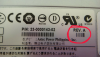
Does somebody have any knowledge of the super quiet psu? For me the super quiet psu seems to be a Delta power supply while the loud Rev C version is an Emerson psu. He a comparison from the outside.

Any hint is much appreciated. Thank you in advance.

However, I was working at one 24 port switch and accidentally pulled a power cable. I couldn't hear the switch anymore in the environment and thought, f.... all my config (not saved yet) is gone. But the switch kept working with the other power supply I couldn't hear. So I checked the psu and it's a different one but also 'Rev C'. So this switch had 2 different Rev C versions with a wide gap of noise.

The second psu is the super quiet one. I tested both psu's independently in regards to the temps and the super quiet version keeps the temps almost at the same level compared to the loud Rev C version. I checked @fohdeesha 's power supply section of his guide I remembered and found this photo which looks quite similar to the first image of the loud Rev C version.
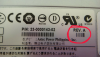
Does somebody have any knowledge of the super quiet psu? For me the super quiet psu seems to be a Delta power supply while the loud Rev C version is an Emerson psu. He a comparison from the outside.

Any hint is much appreciated. Thank you in advance.
Last edited:
Super interesting. I have a revision A power supply that is much more loud/annoying than my revision C Delta power supply. I do not have any revision C Emersons to test though.I am confused. I just bought some 6610's 24 & 48's non POE switches. I cared a lot to get switches with power supplies of B or C revisions. In my opinion they are not a lot quieter than the A revision and I could have saved a lot of time of searching. These C revisions psu's where still horrably loud.
View attachment 28920
However, I was working at one 24 port switch and accidentally pulled a power cable. I couldn't hear the switch anymore in the environment and thought, f.... all my config (not saved yet) is gone. But the switch kept working with the other power supply I couldn't hear. So I checked the psu and it's a different one but also 'Rev C'. So this switch had 2 different Rev C versions with a wide gap of noise.
View attachment 28921
The second psu is the super quiet one. I tested both psu's independently in regards to the temps and the super quiet version keeps the temps almost at the same level compared to the loud Rev C version. I checked @fohdeesha 's power supply section of his guide I remembered and found this photo which looks quite similar to the first image of the loud Rev C version.
View attachment 28922
Does somebody have any knowledge of the super quiet psu? For me the super quiet psu seems to be a Delta power supply while the loud Rev C version is an Emerson psu. He a comparison from the outside.
View attachment 28924
Any hint is much appreciated. Thank you in advance.
Ok, but @fohdeesha his photo looks like the Emerson's sticker. Delta stickers, at least mine here, looks much different.
Uploaded a short vid here >> VID_20230512_235938.mp4 with the fan noise. As all my other psu in the other switches sound the same, I guess the psu/fan is not broken.
Edit: sound is the same even with the switch fully booted.
Uploaded a short vid here >> VID_20230512_235938.mp4 with the fan noise. As all my other psu in the other switches sound the same, I guess the psu/fan is not broken.
Edit: sound is the same even with the switch fully booted.